- Community Home
- Get Support
- Re: Urgent - Petro-Canada - Mobiliy -can't transfe...
- Subscribe to RSS Feed
- Mark Topic as New
- Mark Topic as Read
- Float this Topic for Current User
- Subscribe
- Mute
- Printer Friendly Page
- Mark as New
- Subscribe
- Mute
- Subscribe to RSS Feed
- Permalink
- Report Inappropriate Content
08-17-2022 11:51 AM
I'm moving from Petro- canada Mobility. I'm trying to keep my old number. I've already activated my account.
.I'm try to change it under my account profile before the 1 hour limit..Petro Canada is not listed
But it won't allow me to put in my IMEI number. It keeps asking for my current provider. Thanks..
Any Ideas?
Solved! Go to Solution.
- Labels:
-
My Account
- Mark as New
- Subscribe
- Mute
- Subscribe to RSS Feed
- Permalink
- Report Inappropriate Content
08-17-2022 05:47 PM
Thank you for your update.
Welcome to PM.
Ask if you have any question. Be sure to stay on this community forum to get your issue resolves quickly.
- Mark as New
- Subscribe
- Mute
- Subscribe to RSS Feed
- Permalink
- Report Inappropriate Content
08-17-2022 05:07 PM
Problem resolved.
Ztar Mobile as my current provider was the correct choice.
I’m pleased with the quick response from tech support. The support person checked with Petro Canada Mobility and the IMEI number was needed which they received.
Then it was a case of waiting for a text message from Petro which took about 3 hours.
I swapped out the Sim card and the phone worked immediately.
Thanks for all the help from everyone . Much appreciated.
B.
- Mark as New
- Subscribe
- Mute
- Subscribe to RSS Feed
- Permalink
- Report Inappropriate Content
08-17-2022 12:42 PM
Thanks for all the replies. I opened a ticket with support and have not received a definite answer to my problem yet. I probably didn't give a proper description of my issue. I'm waiting for another reply.
So I went and used Ztar Mobile as my provider. I'm see what happens.
Thanks again.
- Mark as New
- Subscribe
- Mute
- Subscribe to RSS Feed
- Permalink
- Report Inappropriate Content
08-17-2022 12:33 PM
You must use your old carrier account number
Make sure the service is still active on your old carrier
If all of these are good, you'll get a 2 factor authentication SMS Code to your old carrier Sim
- Mark as New
- Subscribe
- Mute
- Subscribe to RSS Feed
- Permalink
- Report Inappropriate Content
08-17-2022 12:09 PM
the Ztar part, thanks for @popping 's post:
- Mark as New
- Subscribe
- Mute
- Subscribe to RSS Feed
- Permalink
- Report Inappropriate Content
08-17-2022 12:06 PM
@will13am wrote:@wingman42 , this is the information required from Petro Canada mobility to effect the number transfer. The system will match up account information with the phone number.
https://mobility.petro-canada.ca/support-number-portability.aspx?AspxAutoDetectCookieSupport=1
This appears to be an expired troubled link from your reference material. The problem is that Petro-Canada Mobility isn't in the drop down list of providers to port from.
Interested to hear back from them about using Ztar.
- Mark as New
- Subscribe
- Mute
- Subscribe to RSS Feed
- Permalink
- Report Inappropriate Content
08-17-2022 12:00 PM
@wingman42 , this is the information required from Petro Canada mobility to effect the number transfer. The system will match up account information with the phone number.
https://mobility.petro-canada.ca/support-number-portability.aspx?AspxAutoDetectCookieSupport=1
- Mark as New
- Subscribe
- Mute
- Subscribe to RSS Feed
- Permalink
- Report Inappropriate Content
08-17-2022 11:59 AM - edited 10-21-2022 12:41 AM
@wingman42 wrote:I'm moving from Petro- canada Mobility. I'm trying to keep my old number. I've already activated my account.
.I'm try to change it under my account profile before the 1 hour limit..Petro Canada is not listed
But it won't allow me to put in my IMEI number. It keeps asking for my current provider. Thanks..
Any Ideas?
@wingman42 You already activated? If so, you request Change phone number, porting , via Profile page and I think it only ask you for the phone number. Just in case you need enter the provider, try Ztar Mobile as it s the manager for the 7-11 Speakout, Petro-Canada Mobility and good2go mobile services
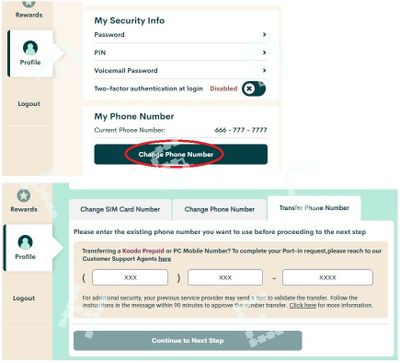
But, if that does not work, open ticket with PM Support and they can submit the porting request for you:
1. If you have access to My account: At https://publicmobile.ca/chatbot.
Start by typing "Submit a ticket", then click "Contact Us", Then click "Other", then click "Click here to submit a ticket ↗"
2. If you don't have access to My Account or have trouble with Chatbot: Private message CS Agent at:
https://productioncommunity.publicmobile.ca/t5/notes/composepage/note-to-user-id/22437
**Monitor your Community inbox (envelope icon on the top right) after the ticket is opened. CS Agent will reply you there
- Mark as New
- Subscribe
- Mute
- Subscribe to RSS Feed
- Permalink
- Report Inappropriate Content
08-17-2022 11:56 AM
Just keep both accounts active and contact agent to assist you:
To contact CSA-agent, there are 2 methods:
https://www.publicmobile.ca/en/on/get-help/articles/contact-an-agent
If ticketing does not work very first time, contact agent directly.
- Send a private message to the CSA - agent by clicking Here
Watch for envelope in top right corner. It will show Number of unread emails.
- Mark as New
- Subscribe
- Mute
- Subscribe to RSS Feed
- Permalink
- Report Inappropriate Content
08-17-2022 11:54 AM - edited 08-17-2022 12:02 PM
No worry, just open ticket with PM CS agent and ask them to manually port for you:
at : https://publicmobile.ca/chatbot. Follow this to get to ticket open screen quicker:
start by typing : Contact CS Agent
then Click "Contact Us"
then Click "Other"
finally Click "Click here to submit a ticket"
you will then direct to another page to open ticket.
After ticket is submitted, make sure to check your Community Inbox(top right corner envelope icon) periodically for response from PM's CS Agent
If you have problems submitting a ticket, you can also send a private message to the CS Agent (but this can take longer):
https://productioncommunity.publicmobile.ca/t5/notes/composepage/note-to-user-id/22437
