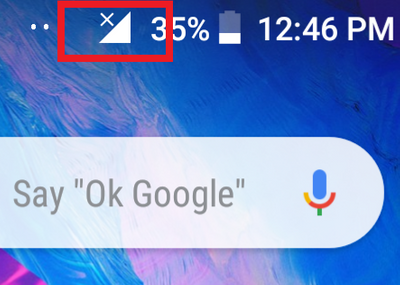- Community Home
- Get Support
- Unable to send text messages from new phone + x ne...
- Subscribe to RSS Feed
- Mark Topic as New
- Mark Topic as Read
- Float this Topic for Current User
- Subscribe
- Mute
- Printer Friendly Page
Unable to send text messages from new phone + x next to wireless connectivity bar
- Mark as New
- Subscribe
- Mute
- Subscribe to RSS Feed
- Permalink
- Report Inappropriate Content
01-08-2022 09:50 PM
Hi,
I received my certified pre-owned LG G7 from Public Mobile two days ago, and I've been having some issues with network connectivity. While I am able to make and receive phone calls as well as receive text messages, trying to send text messages has proven to be unsuccessful. I don't get any kind of error on my end saying that the message was not sent, but I know that the intended recipients are not receiving the messages that I send from my new phone. Perhaps relatedly, at the very base of my wireless connectivity bar at the top right of my screen, there is a letter "x". Just wondering if anyone might be able to provide some troubleshooting steps / a solution to this problem.
Cheers
Kyle
- Mark as New
- Subscribe
- Mute
- Subscribe to RSS Feed
- Permalink
- Report Inappropriate Content
01-18-2022 03:51 PM
@hTideGnow Pretty old now but there were several reports that LG phones must be reset (sometimes a factory reset) to connect properly for data. Have look here: https://productioncommunity.publicmobile.ca/t5/Getting-Started/new-account-cannot-get-data-on-my-LG-...
Perhaps @kjordan0302 will let us know how the issue was resolved.
>>> ALERT: I am not a CSA. Je ne suis pas un Agent du soutien à la clientèle.
- Mark as New
- Subscribe
- Mute
- Subscribe to RSS Feed
- Permalink
- Report Inappropriate Content
01-12-2022 12:17 PM
I believe your data is off, this is why you see the "x"
- Mark as New
- Subscribe
- Mute
- Subscribe to RSS Feed
- Permalink
- Report Inappropriate Content
01-09-2022 01:21 PM
Aren't LG's notorious for needing a full factory reset when changing providers and this would be a lot like changing providers.
- Mark as New
- Subscribe
- Mute
- Subscribe to RSS Feed
- Permalink
- Report Inappropriate Content
01-09-2022 01:15 PM
that Signal bar icon some android device it's for Data,
If you are not satisfied, you can return your purchase for an exchange or refund, with the original sales receipt, within 30 days from purchase date if bought online. Click Here link, for more information regarding our return policies.
after 30-day If you are experiencing issues with your phone, and it no longer falls within the 1-year Certified Pre-Owned warranty period or physical / liquid damage is present, we recommend bringing your phone directly to one of Mobile Klinik’s established walk-in repair shops for quick,
- Mark as New
- Subscribe
- Mute
- Subscribe to RSS Feed
- Permalink
- Report Inappropriate Content
01-08-2022 10:02 PM - edited 01-08-2022 10:03 PM
I anticipate it looks like this, except the "x" is below the bars?
If X is on top means you're data is off.
If X is on bottom it means your data is on but you have no internet connection.
Is it possible you're using iMessage or Chat settings and that could be the issue with certain message fails?
Try disable either service, depending on whether you're an iPhone or an Android user. These settings will be under your Messaging app.
- Mark as New
- Subscribe
- Mute
- Subscribe to RSS Feed
- Permalink
- Report Inappropriate Content
01-08-2022 10:01 PM
@kjordan0302 - I agree with @computergeek541 about chat features possibility being the issue.
I would Disable this feature.
- Open Messages
- Tap More options> Settings > Chat features
- Turn Enable chat features off
Prior to a factory reset, if the turning of the Chat Features does not help, try a reset of your network settings
Find and tap Settings > System > Advanced > Reset options > Reset network settings.
- Mark as New
- Subscribe
- Mute
- Subscribe to RSS Feed
- Permalink
- Report Inappropriate Content
01-08-2022 09:56 PM - edited 01-08-2022 09:58 PM
HI @kjordan0302 But you can make outgoing calls without issue? Can you share a screenshot of the X at the bottom?
For me, I would try to do a Factory reset once more. Leave the PM SIM there, factory wipe. Then do not setup much and just try make calls, receive calls and text and data first. I won't even try to restore data or migrate from another phone yet. Just test it out first.
Again, text and wipe the phone as many time as you like in the next 2 days. If you still have issue? return it to take advantage of the 30 days money back.
- Mark as New
- Subscribe
- Mute
- Subscribe to RSS Feed
- Permalink
- Report Inappropriate Content
01-08-2022 09:56 PM - edited 01-08-2022 09:56 PM
@kjordan0302 wrote:
I received my certified pre-owned LG G7 from Public Mobile two days ago, and I've been having some issues with network connectivity. While I am able to make and receive phone calls as well as receive text messages, trying to send text messages has proven to be unsuccessful. I don't get any kind of error on my end saying that the message was not sent, but I know that the intended recipients are not receiving the messages that I send from my new phone. Perhaps relatedly, at the very base of my wireless connectivity bar at the top right of my screen, there is a letter "x". Just wondering if anyone might be able to provide some troubleshooting steps / a solution to this problem.
I believe that X is likely indicating that you are connected to the network but have no data servcie. While data service is not required for SMS text message, chat features in the latest messaging apps can affect things. The disabling the messaging chat feature.
Does your mobile data service work?
- Constantly dropping data connectivity or really slow in Get Support
- Galaxy A50 Can't Make Calls Anymore in Get Support
- RCS cannot download attachments or send/receive messages in Get Support
- Can't receive phone calls or text messages in Get Support
- Message: you have lost data connectivity because you left your home network... in Get Support