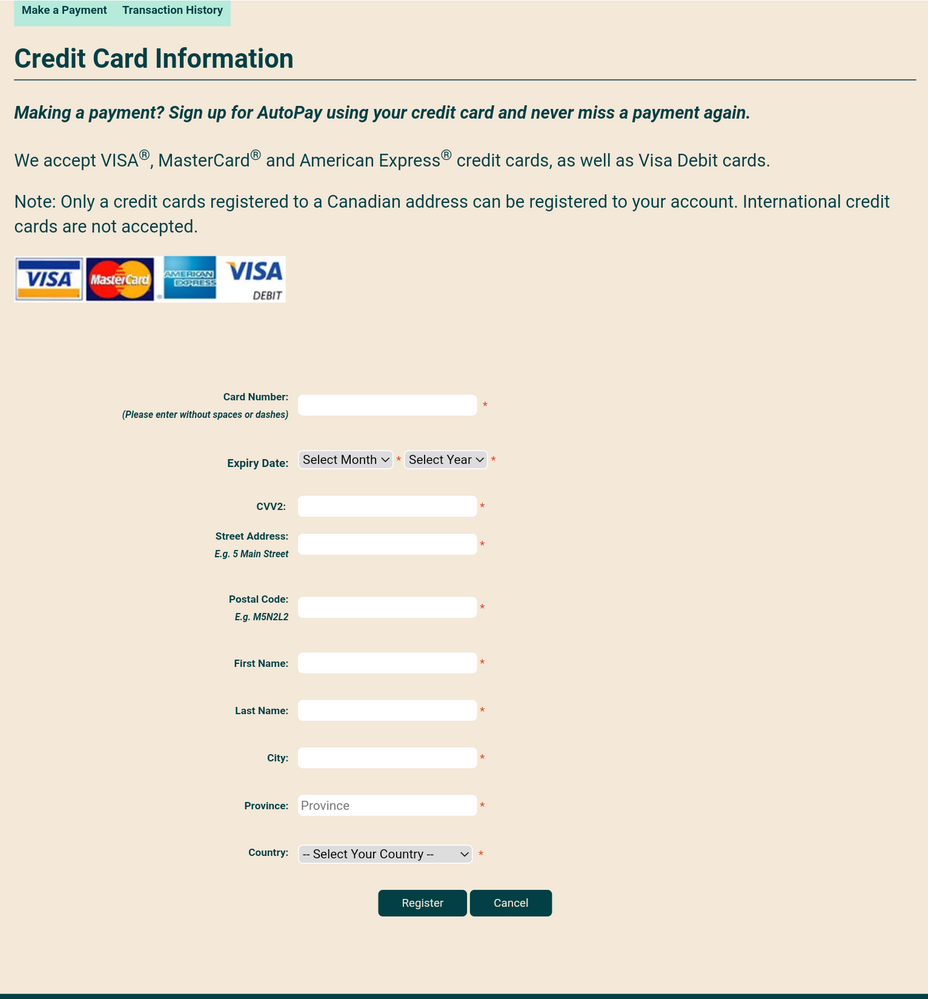- Community Home
- Get Support
- Re: Unable to make payment ...Card denied.....PC f...
- Subscribe to RSS Feed
- Mark Topic as New
- Mark Topic as Read
- Float this Topic for Current User
- Subscribe
- Mute
- Printer Friendly Page
Unable to make payment ...Card denied.....PC financial say different. HELP :)
- Mark as New
- Subscribe
- Mute
- Subscribe to RSS Feed
- Permalink
- Report Inappropriate Content
02-01-2022 11:22 AM
Switched credit cards recently. Public mobile has shut off my phone due to non-payment (had auto pay) Yikes!!
Can't for some reason set up a ticket. Tried 4 times. Can't get the submit button to all me to click it. Have done this on numerous times.
Can't seem to update my new credit card. Google pay has it setup works like a charm on every other site. Public mobile advises it is denied. PC financial says its good to go and that Public mobile is the one denying my payment?
I never carry a balance. The card has a 40k limit of which I have $2800 on it this last week that's it.
Can I get help with this, please?
- Labels:
-
Payment
- Mark as New
- Subscribe
- Mute
- Subscribe to RSS Feed
- Permalink
- Report Inappropriate Content
02-05-2022 06:55 PM
She is a very strong person and like to argue and defend her stance.. if the account wasn't banned, she would not choose to start a new "life" here..
- Mark as New
- Subscribe
- Mute
- Subscribe to RSS Feed
- Permalink
- Report Inappropriate Content
02-05-2022 06:51 PM
@gpixel : I'm not sure they were banned per se. But they have clearly been reincarnated in this new username.
- Mark as New
- Subscribe
- Mute
- Subscribe to RSS Feed
- Permalink
- Report Inappropriate Content
02-05-2022 06:36 PM
lol why was SS banned?
- Mark as New
- Subscribe
- Mute
- Subscribe to RSS Feed
- Permalink
- Report Inappropriate Content
02-05-2022 09:33 AM
@VIP_Tech Oh.. I know you. you are @Anonymous . how's everything. I thought you are banned. Why you need to create a new account but your PIC can still use the old account?
- Mark as New
- Subscribe
- Mute
- Subscribe to RSS Feed
- Permalink
- Report Inappropriate Content
02-01-2022 07:20 PM - edited 02-01-2022 07:22 PM
you are awesome! 👍
one of the best posts I've read through! lol
it may not be your day, but thanks for making mine. good choice on going back to telus
- Mark as New
- Subscribe
- Mute
- Subscribe to RSS Feed
- Permalink
- Report Inappropriate Content
02-01-2022 05:25 PM
@Anonymous
Good to know....but I was erring on the side of caution.
To contact customer support click below:
https://productioncommunity.publicmobile.ca/t5/notes/composepage/note-to-user-id/22437
To pre-verify your account include your full name, address, email, phone # and 4 digit acct pin #.
- Mark as New
- Subscribe
- Mute
- Subscribe to RSS Feed
- Permalink
- Report Inappropriate Content
02-01-2022 05:09 PM
@darlicious : My experience with recharge was within minutes...not 3 hours.
- Mark as New
- Subscribe
- Mute
- Subscribe to RSS Feed
- Permalink
- Report Inappropriate Content
02-01-2022 04:05 PM - edited 02-01-2022 04:06 PM
You seem to have several issues now. Let's start with what sounds like the payment voucher you bought online. I haven't used one myself but I have heard they can take up to 3 hours to become valid. Make sure you have allowed that amount of time to have passed.
Additionally no matter what type of payment you are attempting to make or how (via self serve or 611) you are only permitted to make two attempts before waiting out one full hour. Once you are in the clear call 611. Press (1) then (1) again and enter the 12 digit pin #. You will be informed of a successful payment followed by a text from 611 reiterating the successful payment to your account balance. Payments made thru 611 will automatically reactivate your plan so long as your payment equals or exceeds your plan amount and your account is not suspended via lost/stolen.
Updating your credit card information follows the same two attempts rules as above. Use the procedure below using your card's billing statement address. Double check it against your official Canada Post address as a subtle difference in the address can cause it to be rejected. If you have tried more than 5 times with the same card then you will have to go thru customer support to get the fraud lock removed. You can have the CSA add it for you.
I just click on one time payment and in the middle of the page you can click on manage my card. Then I follow this procedure....
Follow this method when making a manual payment/adding a card to the account....only use the emboldened portion of the instructions if the payment card is already on file.
- Reboot your device.
- Clear your browser, use secret/incognito mode in firefox, chrome or safari.
- Choose replace card rather than remove card.
- Copy your address from your billing statement.
- Add your apt/unit/suite # to the street address. ie. 101-123 1ST AVE W, CITY, PROV.
- Do not put a space in the postal code. X0X0X0 not X0X 0X0.
- USE ALL CAPS if necessary.
- Do not use autofill. Type everything manually.
Once you successfully update your card do not attempt your payment immediately. Log out/in then go to make a payment to pay for your renewal. Otherwise if you were not suspended I would recommend a $1 test payment. Follow my further instructions for a successful payment to unsuspend your account.
Do not try more than two attempts at adding a card or payments ( successful or not) or you will continue to get this message. Wait at least 1 hour to try a third time another hour for your 5th try....and so on....and do not make more than 4 unsuccessful tries with the same card in a 24 hour period or you will trigger a fraud alert lock out requiring assistance from customer support.
Go to make a payment. Choose the "other amount" option and add $1 more than the amount owing and submit the payment. If that is successful go back to your overview page and if it does not say active click on the reactivate button. If that works log out and reboot. If that does not work and your payment is in your balance rather than showing $1 then go to the usage or plans page. Click on lost/stolen and suspend your service. Log out/in. Resume your service. Your balance should now be $1. Log out and reboot.
You can also try updating your card info thru "edit my profile" and clicking on the link at the top right of that page that advises you to update your card info "here" and it will bring you to this page...
It is very rare that a response from customer support takes 48 hours these days it's more like an hour. Others claim using Simple-- Simon is faster but I don't buy into that and simply send a private message. I have recently have had some technical issues within my private message box not having the messages or tickets via Simple--Simon not show up but that is an unusually rare occurrence over all and I have yet to have another customer report this problem. Lucky me?!!
To contact customer support click below:
https://productioncommunity.publicmobile.ca/t5/notes/composepage/note-to-user-id/22437
To pre-verify your account include your full name, address, email, phone # and 4 digit acct pin #.
- Mark as New
- Subscribe
- Mute
- Subscribe to RSS Feed
- Permalink
- Report Inappropriate Content
02-01-2022 02:00 PM
@Rick7506 : I have heard of this here once before...are you saying that the address that you enter in the payment card screen needs to match the address in the profile screen? So you know, the profile screen doesn't care about your name or address. It's not verified. You could change it to your payment card billing address if you like if it thinks it needs that.
If you're wondering about sales tax implications, that is dependent on the area code of your number...not any entered address anywhere.
- Mark as New
- Subscribe
- Mute
- Subscribe to RSS Feed
- Permalink
- Report Inappropriate Content
02-01-2022 01:54 PM
@Rick7506 reply the email and ask the CS to escalate to a senior support. Don't give up yet, give PM another chance to sort it out right
- Mark as New
- Subscribe
- Mute
- Subscribe to RSS Feed
- Permalink
- Report Inappropriate Content
02-01-2022 01:52 PM - edited 02-01-2022 01:53 PM
@Anonymous @softech @VIP_Tech @pkaraa Appreciate all the help. But this service is not for me. You can't have x2 addresses in two provinces it seems when updating a card that has that public mobile shuts down. It thinks its fraud. Funny because every other service I have can work that no problem. The CS agents don't seem to understand or are not trained in these matters. Can't wait days 48 hours for a response. Cheers, All.
- Mark as New
- Subscribe
- Mute
- Subscribe to RSS Feed
- Permalink
- Report Inappropriate Content
02-01-2022 01:37 PM
@Rick7506 : Do you mean you got an error when you tried to enter it? Maybe reboot the phone and see if you have services.
- Mark as New
- Subscribe
- Mute
- Subscribe to RSS Feed
- Permalink
- Report Inappropriate Content
02-01-2022 01:35 PM - edited 02-01-2022 01:41 PM
@Anonymous ah you are right. Thanks!!
New problem......punched in the code BUT doesn't register on my account. Still have a $2.00 balance. Did a 50$ code worth. WOW. Not my day for sure.
Edit I think I sent it to the wrong account ...........Telus will have me set up 30 min. Thanks though everyone for trying. Two many issues not working.
- Mark as New
- Subscribe
- Mute
- Subscribe to RSS Feed
- Permalink
- Report Inappropriate Content
02-01-2022 01:17 PM
@Rick7506 : Using a valid, pre-registered payment card needs a PIN. Redeeming vouchers does not.
- Mark as New
- Subscribe
- Mute
- Subscribe to RSS Feed
- Permalink
- Report Inappropriate Content
02-01-2022 01:12 PM - edited 02-01-2022 01:13 PM
Wow, thanks.....now I just have to figure out how to get my pin changed or activated again. Can't do that online either. Arrrgh I really love this site. 🙂
*611 doesn't work without an active pin. Sent a ticket for a Pin help.
- Mark as New
- Subscribe
- Mute
- Subscribe to RSS Feed
- Permalink
- Report Inappropriate Content
02-01-2022 01:10 PM
@Rick7506 : Go over to recharge.com and buy a voucher of enough value to get your balance up to your plan cost. They take Paypal too. You'll get an email with the code. Maybe give it 15 minutes and then use 611 to redeem it. Then at least you should have services. Then deal with the payment card.
- Mark as New
- Subscribe
- Mute
- Subscribe to RSS Feed
- Permalink
- Report Inappropriate Content
02-01-2022 01:06 PM - edited 02-01-2022 01:07 PM
Tried *611 won't take my pin. Seems my updating my cc and moving regions has Public moblie completely locking my account. Changed everything else from Netflix, the internet, Steam, Google Pay to all my banking with no problems.
Not so lucky with Public Mobile. Guess I will wait for my ticket.
Thanks, friends for the ideas. No luck on the cache or another browser. Not my day I guess. 🙂
- Mark as New
- Subscribe
- Mute
- Subscribe to RSS Feed
- Permalink
- Report Inappropriate Content
02-01-2022 12:59 PM - edited 02-01-2022 01:00 PM
@Anonymous it's VIP ..that's @darlicious 🙂
or when the person bravos you .. then i am wrong 🤣
- Mark as New
- Subscribe
- Mute
- Subscribe to RSS Feed
- Permalink
- Report Inappropriate Content
02-01-2022 12:57 PM
@softech : lol hmmm well now who might that be? 🙂 The drama never ends around here.
@Rick7506 : You can buy vouchers online and use the 611 service to redeem them into your account. This will automatically reactivate your services. Rather than waiting for replies from the CSA's. Then deal with the card entry then.
- Mark as New
- Subscribe
- Mute
- Subscribe to RSS Feed
- Permalink
- Report Inappropriate Content
02-01-2022 12:48 PM
@Rick7506 Yes, direct message could be longer. But I would message them again after an hour or two to press for a response.
- Mark as New
- Subscribe
- Mute
- Subscribe to RSS Feed
- Permalink
- Report Inappropriate Content
02-01-2022 12:47 PM - edited 02-01-2022 12:57 PM
Yes, I did your link worked. No idea how long that will take though. Last time it was 48 hours.
Appreciate the link thank you.
- Mark as New
- Subscribe
- Mute
- Subscribe to RSS Feed
- Permalink
- Report Inappropriate Content
02-01-2022 12:42 PM
Welcome back @VIP_Tech 🙂
- Mark as New
- Subscribe
- Mute
- Subscribe to RSS Feed
- Permalink
- Report Inappropriate Content
02-01-2022 12:34 PM
close all Browser and clear cache and cookies,
and try open one Browser inPrivate mode,open from windows,
or try different Browser and open incognito mode,
and re-entered payments(publicmobile.ca)
or get in touch with Customer Support Agent (publicmobile.ca)
- Mark as New
- Subscribe
- Mute
- Subscribe to RSS Feed
- Permalink
- Report Inappropriate Content
02-01-2022 12:27 PM
Did you try adding credit card through incognito mode of the browser yet.
Else send a direct msg to CS_Agent to get it manually added.
- Mark as New
- Subscribe
- Mute
- Subscribe to RSS Feed
- Permalink
- Report Inappropriate Content
02-01-2022 11:57 AM
@Rick7506 Yes, you need to get the credit card add it back to the system first
Please open a ticket with PM Support, it could be a quick fix , but please open a ticket first
- Mark as New
- Subscribe
- Mute
- Subscribe to RSS Feed
- Permalink
- Report Inappropriate Content
02-01-2022 11:54 AM
*611 won't do it either oh boy. I think I will just go back to Telus. So frustrating not being able to actually talk to someone. Thanks though for your help.
- Mark as New
- Subscribe
- Mute
- Subscribe to RSS Feed
- Permalink
- Report Inappropriate Content
02-01-2022 11:50 AM
*611 is to load the voucher if you are going with the voucher way for now
Please open a ticket with PM Support and make sure they check if there is any fraud lock and clear that. Maybe they can manually add the credit card info for you as well.
Open ticket with PM Support with direct message:
https://productioncommunity.publicmobile.ca/t5/notes/composepage/note-to-user-id/22437
- Mark as New
- Subscribe
- Mute
- Subscribe to RSS Feed
- Permalink
- Report Inappropriate Content
02-01-2022 11:41 AM - edited 02-01-2022 11:41 AM
CC company says it is locked from your end. What does *611 do for me?
- Mark as New
- Subscribe
- Mute
- Subscribe to RSS Feed
- Permalink
- Report Inappropriate Content
02-01-2022 11:30 AM - edited 02-01-2022 11:31 AM
So, you cannot even enter the card into the system?
Account will get locked after 2 attempts, too many attempts will trigger a fraud alert lock and you will have to contact CS agent.
Sound like you might have tried too many times at this moment, I understand you cannot open ticket using the Chatbot, maybe just open via direct message to CS Agent:
https://productioncommunity.publicmobile.ca/t5/notes/composepage/note-to-user-id/22437
To get your service up and running first, would you be able to go out and buy a voucher and load the voucher via *611 or My Account? If you want to get a voucher, please buy it from 7-11/Shell/SDM, those vouchers can be used immediately. (vouchers from other places could have a 24 hours wait time)