- Community Home
- Get Support
- Re: Transfer number
- Subscribe to RSS Feed
- Mark Topic as New
- Mark Topic as Read
- Float this Topic for Current User
- Subscribe
- Mute
- Printer Friendly Page
- Mark as New
- Subscribe
- Mute
- Subscribe to RSS Feed
- Permalink
- Report Inappropriate Content
05-20-2024 03:40 PM
I have had SIM card of public and lost it.
Now I have bought new one.
How can I transfer it?
Solved! Go to Solution.
- Labels:
-
Service
- Mark as New
- Subscribe
- Mute
- Subscribe to RSS Feed
- Permalink
- Report Inappropriate Content
05-20-2024 03:42 PM - edited 05-20-2024 03:43 PM
@Aryanfou4768 you don't need to transfer number, just need to go to My account and update the sim card number
go to My Account to request Change Sim card
(If you are unable to login as you don't have a phone to receive the 2FA code: On the screen it is expecting you to enter the code, click Didn't get the code? or Resend code and then choose Send email)
After you logged in, go to Profile page, click on the Pencil besides the sim card number, follow the steps to enter the new sim card number and complete the change sim card request
(or direct link: https://myaccount.publicmobile.ca/en/account/profile/change-sim-number )
After the sim card is updated, wait 5 mins, then reboot your phone and it should be good
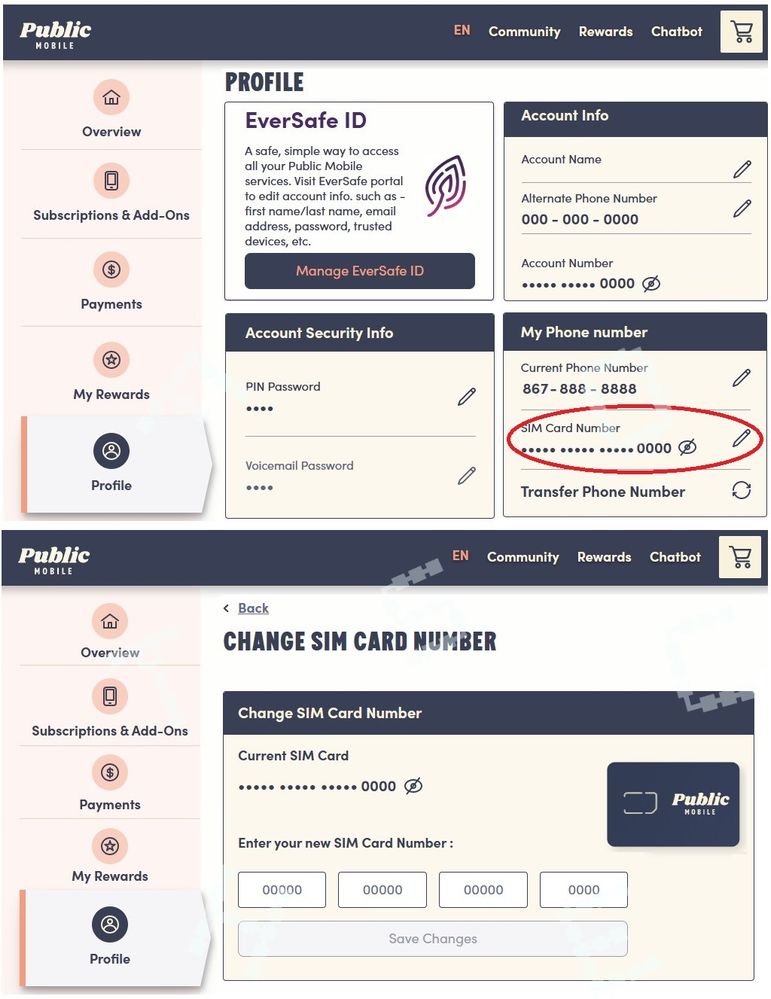
- Mark as New
- Subscribe
- Mute
- Subscribe to RSS Feed
- Permalink
- Report Inappropriate Content
05-20-2024 03:42 PM
Hello @Aryanfou4768
Please log into your account. On the left side you'll see PROFILE. Then on the right side of the right of the page you'll see My Phone Number (second box down) and you'll see a pencil beside your SIM Card Number. Change it there and save.
- Mark as New
- Subscribe
- Mute
- Subscribe to RSS Feed
- Permalink
- Report Inappropriate Content
05-20-2024 03:42 PM - edited 05-20-2024 03:43 PM
@Aryanfou4768 In your account profile page sim swap the number like this
SIM SWAPPING profile tabs
If you can’t log in ask support to sim
swap it for you
send a private message To CS_Agents
⬇️⬇️⬇️⬇️⬇️ Link below ⬇️⬇️⬇️⬇️⬇️
https://productioncommunity.publicmobile.ca/t5/notes/composepage/note-to-user-id/22437
- Can't access my account in Get Support
- SIM stopped working and can't get recovery code by email. in Get Support
- Regarding renew subscription outside Canada before it gets deactivated, unable to get OTP in Get Support
- Problems with Number Transfer in Get Support
- Lost phone and can’t login in Get Support

