- Community Home
- Get Support
- Transfer Phone Number issues
- Subscribe to RSS Feed
- Mark Topic as New
- Mark Topic as Read
- Float this Topic for Current User
- Subscribe
- Mute
- Printer Friendly Page
Transfer Phone Number issues
- Mark as New
- Subscribe
- Mute
- Subscribe to RSS Feed
- Permalink
- Report Inappropriate Content
12-29-2022 07:05 AM
Good morning,
I am having issues when trying to transfer my phone number. I am unable to select "old service provider", theryis no drop-down menu and when I paste "Koodo" it locks.
- Labels:
-
My Account
- Mark as New
- Subscribe
- Mute
- Subscribe to RSS Feed
- Permalink
- Report Inappropriate Content
12-29-2022 09:29 PM
@drrashid99 wrote:I want to port out how to do it
@drrashid99 To port out, you start the process from your new provider
But first, make sure your PM account is currently active and you can receive text without problem. Login to My Account and get the account number from Profile page
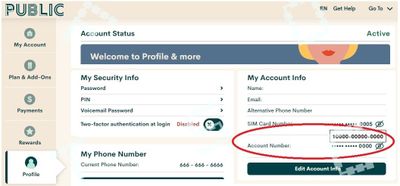
While you are at My account, you might want to also disable Pre-Authorized payment just in case.
Then activate your new line with your new provider and request to port a number. Provide them PM's account number as the porting information
this is critical: Then still have your PM sim card in the phone, wait for PM to send you a text to confirm your porting request. You need to reply YES within 90 mins
After you replied yes, you can put your new sim card in the phone and wait until you get incoming calls. Once you are getting incoming calls, porting is completed. Your PM account will also be closed at this stage (you will no longer be able to login to PM My Account after)
- Mark as New
- Subscribe
- Mute
- Subscribe to RSS Feed
- Permalink
- Report Inappropriate Content
12-29-2022 09:22 PM
I want to port out how to do it
- Mark as New
- Subscribe
- Mute
- Subscribe to RSS Feed
- Permalink
- Report Inappropriate Content
12-29-2022 10:32 AM - edited 12-29-2022 10:35 AM
Close @CBCustomCabinet
Just from Koodo prepaid, not from Koodo post-paid.
The reason for this is that Public Mobile and Koodo piggy-back the back-end systems for each of their pre-paid services (all being subsidiaries of TELUS)
- Mark as New
- Subscribe
- Mute
- Subscribe to RSS Feed
- Permalink
- Report Inappropriate Content
12-29-2022 10:28 AM
Hello, when porting a number from Koodo you need to first create an account with a new number and then create a ticket and have a CSR port the number manually. There are instructions for this when creating the account.
- Mark as New
- Subscribe
- Mute
- Subscribe to RSS Feed
- Permalink
- Report Inappropriate Content
12-29-2022 10:19 AM
Are you trying to port in a prepaid koodo phone number? Prepaid phone # transfers from koodo (and pc mobile) can only be done by customer support. If it's a postpaid koodo phone number first try @HALIMACS suggestions. Either way use the links in the above posto to contact customer support.
- Mark as New
- Subscribe
- Mute
- Subscribe to RSS Feed
- Permalink
- Report Inappropriate Content
12-29-2022 07:09 AM - edited 12-29-2022 07:10 AM
Try logging into the self-serve again, but first clear system cache and cookies and open an incognito tab.
If you continue to have issues, perhaps the self serve is undergoing some type of routine maintenance - wait a few hours and try again.
If after a while you still cannot access that function, ask support to assist.
To contact a Customer Support Agent, there are 2 methods:
- Use the ticketing system for a faster response time. Click here and type Customer Support Agent, then select Contact Us, then select Other (or the topic that more closely matches your request). Click the result which states Click here to submit a ticket and follow the prompts, or,
- Send a private message to the Customer Support Agent by clicking here You’ll need to be logged into your Community account for the link to work.
Watch for their response in your Community private mailbox which will be indicated by a number on the small envelope icon to the left of your Community avatar.
