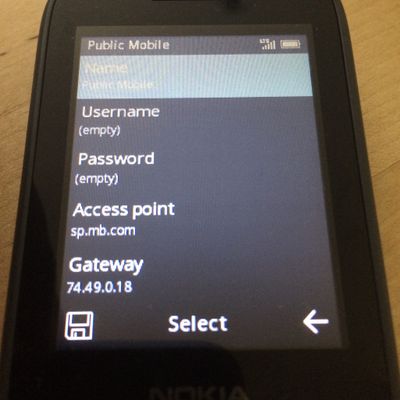- Community Home
- Get Support
- Re: The dreaded Nokia 225 4G
- Subscribe to RSS Feed
- Mark Topic as New
- Mark Topic as Read
- Float this Topic for Current User
- Subscribe
- Mute
- Printer Friendly Page
The dreaded Nokia 225 4G
- Mark as New
- Subscribe
- Mute
- Subscribe to RSS Feed
- Permalink
- Report Inappropriate Content
08-03-2021 02:38 PM - edited 01-06-2022 03:06 AM
Greetings, I recently purchased the phone and had had a hard time setting it up.
While SMS, MMS, and calls are all in working order, I just can’t browse the web even when I’m connected to cellular network. What’s a DNS address? Here’s my configuration:
Thanks for your time!
- Labels:
-
Service
- Mark as New
- Subscribe
- Mute
- Subscribe to RSS Feed
- Permalink
- Report Inappropriate Content
08-03-2021 06:55 PM
The internet browser is working now...however, MMS is not longer working. XD
- Mark as New
- Subscribe
- Mute
- Subscribe to RSS Feed
- Permalink
- Report Inappropriate Content
08-03-2021 04:01 PM
Thank you so much, Softec. I will try to set the phone up once I am home.
- Mark as New
- Subscribe
- Mute
- Subscribe to RSS Feed
- Permalink
- Report Inappropriate Content
08-03-2021 03:15 PM
check this link:
basically:
Access Points:
- Leave TELUS and TELUS MMS alone.
- Add the following:
- Name: Public Mobile
- Username: Empty
- Password: Empty
- Access Point: sp.mb.com
- Gateway: Empty
- Port: 0
- Set Home Page: Empty
- DNS Address: Empty
- Network Type: HTTP
- IP Type: IPv4
- Also add:
- Name: Public Mobile MMS
- Username: Empty
- Password: Empty
- Access Point: sp.mb.com
- Gateway: 74.49.0.18
- Port: 80
- Set Home Page: https://aliasredirect.net/proxy/mb/mmsc
- DNS Address: 74.49.0.18
- Network Type: HTTP
- IP Type: IPv4
- Click on "Public Mobile" ACCESS POINT to activate Data. (NOT Public Mobile MMS)
- Then go into Messages -> MMS -> SIM Access Point and set to "Public Mobile MMS" access point to activate MMS Texting!
- Mark as New
- Subscribe
- Mute
- Subscribe to RSS Feed
- Permalink
- Report Inappropriate Content
08-03-2021 03:09 PM
- Mark as New
- Subscribe
- Mute
- Subscribe to RSS Feed
- Permalink
- Report Inappropriate Content
08-03-2021 03:03 PM
Yes, it’s 100% North America because I ordered from the US Amazon site. By the way, do I need to input anything for “DNS address”?
- Mark as New
- Subscribe
- Mute
- Subscribe to RSS Feed
- Permalink
- Report Inappropriate Content
08-03-2021 03:00 PM
@plee6657 are you sure you have a North American version of the phone?
There are other regional version of this phone (ROW/Inda/China) and I don't think they have the right bands
- Mark as New
- Subscribe
- Mute
- Subscribe to RSS Feed
- Permalink
- Report Inappropriate Content
08-03-2021 02:52 PM
@Triguy look like OP of that thread never report that he can get data to work on his phone, too.. he did manage to get text and mms working
- Mark as New
- Subscribe
- Mute
- Subscribe to RSS Feed
- Permalink
- Report Inappropriate Content
08-03-2021 02:45 PM - edited 08-03-2021 02:54 PM
See this previous thread
https://productioncommunity.publicmobile.ca/t5/Getting-Started/Nokia-225-4G/m-p/698330
Make sure you have the correct APN settings.
Name: Public Mobile
APN: sp.mb.com
Proxy: Leave blank
Port: Leave blank
Username: Leave blank
Password: Leave blank
Server: Leave blank
MMSC: http://aliasredirect.net/proxy/mb/mmsc
MMSC proxy: 74.49.0.18
MMS port: 80
MCC: 302
MNC: 220
Authentication type: Leave blank
APN type: default,mms,agps,supl,fota,hipri
APN protocol: IPv4
APN roaming protocol: IPv4
Bearer: Unspecified
MVNO type: GID
MVNO value: 4D4F