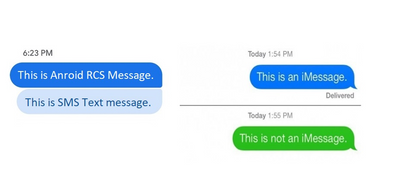- Community Home
- Get Support
- Texting
- Subscribe to RSS Feed
- Mark Topic as New
- Mark Topic as Read
- Float this Topic for Current User
- Subscribe
- Mute
- Printer Friendly Page
- Mark as New
- Subscribe
- Mute
- Subscribe to RSS Feed
- Permalink
- Report Inappropriate Content
09-26-2023 09:52 PM
Why do I not get texts if my data is turned off? Texting isn’t supposed to use data
Solved! Go to Solution.
- Labels:
-
Phones
- Mark as New
- Subscribe
- Mute
- Subscribe to RSS Feed
- Permalink
- Report Inappropriate Content
10-06-2023 09:02 PM
@Todoroni Best iPhone messaging settings:
A. Settings >> Messages: iMessage ON; Send as SMS ON; MMS ON >> Send & Receive: should show phone number and Apple id email address
B. Texting should always work “if” you send to a phone number and not an email address and “if” you receive only on your phone number. So in your message settings......send/receive, only check your phone number...leave the registered email addresses unchecked.
>>> ALERT: I am not a CSA. Je ne suis pas un Agent du soutien à la clientèle.
- Mark as New
- Subscribe
- Mute
- Subscribe to RSS Feed
- Permalink
- Report Inappropriate Content
09-27-2023 04:35 PM
iMessage is less secure than the industry standard RCS message service. RCS has advanced features like end-to-end encryption (only you and the person you're texting can see what your messages contain), identity verification, and digital signatures that make it harder for hackers to exploit. Additionally, Android phones use "text over Wi-Fi" services to send images and videos, show sent/read receipts, indicators that the other person is typing, etc. All while being more secure than iMessage. If an iPhone user wanted more security for their text messages, turning off iMessage and using an alternative texting app with RCS enabled from the App Store would not be a bad idea.
- Mark as New
- Subscribe
- Mute
- Subscribe to RSS Feed
- Permalink
- Report Inappropriate Content
09-26-2023 10:08 PM
one of the good things to use iPhone is iMessage. iMessage is better over MMS in terms of sending big media file and it is has read receipts, which SMS and MMS dont have. iMessage also have end-to-end encryption built in. I would not suggest you to turn iMessage off altogether.
- Mark as New
- Subscribe
- Mute
- Subscribe to RSS Feed
- Permalink
- Report Inappropriate Content
09-26-2023 10:07 PM
Are you on iPhone or Android?
On Android, if you are using the Messages app and have RCS enabled, ensure that you have it so it automatically resend as text (SMS/MMS) . You can do that my going to your app settings, clicking on the RCS chats option and enabling the option "Automatically resend as text (SMS/MMS). That way, it will automatically send the message as a standard SMS if you aren't connected to WiFi.
I don't have much experience on iPhone since I'm an Android user, but this link should help you out with the same issue on Apple devices: https://support.apple.com/en-ph/HT204065
- Mark as New
- Subscribe
- Mute
- Subscribe to RSS Feed
- Permalink
- Report Inappropriate Content
09-26-2023 10:02 PM
You could also just turn off imessage altogether and that would make it just an sms texting app. But as I said, some senders may be sending to you using your email address.
- Mark as New
- Subscribe
- Mute
- Subscribe to RSS Feed
- Permalink
- Report Inappropriate Content
09-26-2023 10:00 PM
How do I make it an sms text?
- Mark as New
- Subscribe
- Mute
- Subscribe to RSS Feed
- Permalink
- Report Inappropriate Content
09-26-2023 10:00 PM
first, you cannot control how other iPhone user send the message to you. if they choose to send via iMessage, and since you have an iMessage account, you will need to receive it via iMessage, hence you need data/wifi turned on
But if you are the one sending the message or replying, you can control, check this
- Mark as New
- Subscribe
- Mute
- Subscribe to RSS Feed
- Permalink
- Report Inappropriate Content
09-26-2023 09:58 PM
iPhone 6s. How do I use sms instead of whatever it’s using now?
- Mark as New
- Subscribe
- Mute
- Subscribe to RSS Feed
- Permalink
- Report Inappropriate Content
09-26-2023 09:56 PM
Because you probably have an iphone that uses old timey instant messaging in the imessage app. This is not real sms texting. Turn on the send as sms and send as mms options. Also maybe the senders are sending "texts" to your email address rather than your number.
- Mark as New
- Subscribe
- Mute
- Subscribe to RSS Feed
- Permalink
- Report Inappropriate Content
09-26-2023 09:56 PM
Which phone model are you using?
Certain texts require data or wifi signal. For example, iMessage and android RCS messages require data to be turned on.
SMS texts do not require data or wifi.
- Mark as New
- Subscribe
- Mute
- Subscribe to RSS Feed
- Permalink
- Report Inappropriate Content
09-26-2023 09:55 PM - edited 09-26-2023 09:57 PM
@Todoroni texting does not use data. If you are getting "text" only when data is turned on, you are not using basic text , or SMS. Instead, you are using iMessage or RCS, the colour of the message can confirm if you are using regular sms or iMessage/RCS