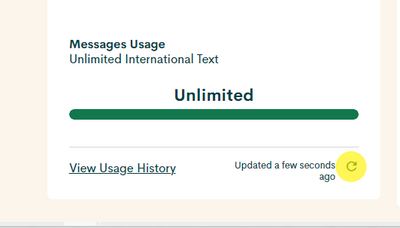- Community Home
- Get Support
- Suddenly cannot make calls
- Subscribe to RSS Feed
- Mark Topic as New
- Mark Topic as Read
- Float this Topic for Current User
- Subscribe
- Mute
- Printer Friendly Page
- Mark as New
- Subscribe
- Mute
- Subscribe to RSS Feed
- Permalink
- Report Inappropriate Content
04-01-2023 04:16 PM
I have had an active account for several years without issue but woke up this morning unable to make calls. I get an error message "call failed". I can not call for assistance. I was obliged to make this community account to look for information. I have tried the suggestions for restarting the device without success.
Solved! Go to Solution.
- Labels:
-
Service
- Mark as New
- Subscribe
- Mute
- Subscribe to RSS Feed
- Permalink
- Report Inappropriate Content
04-12-2023 08:03 PM
- Mark as New
- Subscribe
- Mute
- Subscribe to RSS Feed
- Permalink
- Report Inappropriate Content
04-12-2023 07:47 PM
I have money in my account and I cannot make a call
- Mark as New
- Subscribe
- Mute
- Subscribe to RSS Feed
- Permalink
- Report Inappropriate Content
04-10-2023 09:45 PM
Yes, I can be sure it is nothing I did. Thank You.
- Mark as New
- Subscribe
- Mute
- Subscribe to RSS Feed
- Permalink
- Report Inappropriate Content
04-02-2023 12:32 PM - edited 04-02-2023 12:34 PM
Glad it started working again!
And as far as you can tell, it was nothing you did?
Perhaps it was a temporary network outage 🤔
These things can remain mysterious.
- Mark as New
- Subscribe
- Mute
- Subscribe to RSS Feed
- Permalink
- Report Inappropriate Content
04-02-2023 12:23 PM
I have just tried my phone and it is now working again. I can only assume there was some sort of network processing error.
- Mark as New
- Subscribe
- Mute
- Subscribe to RSS Feed
- Permalink
- Report Inappropriate Content
04-02-2023 09:11 AM
@Farmer_J the cache issue will occur on any browser, not browser specific.
Again, it doesn't hurt to use Incognito mode to double check, or click the refresh spinners when any part of the page is in doubt
- Mark as New
- Subscribe
- Mute
- Subscribe to RSS Feed
- Permalink
- Report Inappropriate Content
04-02-2023 09:08 AM - edited 04-02-2023 09:09 AM
To avoid all potential caching issues @Farmer_J , just always tap the little refresher icons within the self-serve landing page itself.
This way you can be certain you're getting an up-to-date version of the information relating to your account specifics.
- Mark as New
- Subscribe
- Mute
- Subscribe to RSS Feed
- Permalink
- Report Inappropriate Content
04-02-2023 06:19 AM
Is this information browser specific? I am using Firefox on Linux Mint to access this site. Though based on my usage I can be sure the account information I see really does have 97 mins and 240MB data left for this month.
- Mark as New
- Subscribe
- Mute
- Subscribe to RSS Feed
- Permalink
- Report Inappropriate Content
04-01-2023 11:52 PM
@Farmer_J the "cache problem" is that PM site is written not to call the server to get the latest info all the time. Instead, it will display the locally cached page with old info from your local browser cache folder. So, there is a change the info you got was couple days old or week old.
To make sure you get the correct info, usually you can click the update spinner manually. But there are 5 or 6 update spinners and some part of the site simply has no spinner. So, it is best to use Incgonito mode to get the latest info. Incognito mode will get the update info from server and not save a cached version.
How to access Incognito mode? Just click on the 3 dots or 3 lines on the top right and select New Incognito browser or New Private tab
It is good you are certain you have enough minutes, but still not hurt to check using Incognito mode again
Once confirmed, open ticket with PM support and have them to check what is the issue with your outgoing calls
- Mark as New
- Subscribe
- Mute
- Subscribe to RSS Feed
- Permalink
- Report Inappropriate Content
04-01-2023 09:40 PM - edited 04-01-2023 09:41 PM
That’s understandable, @Farmer_J .
Basically, public mobiles self serve page tends to display information from prior sessions as opposed to real time information.
To bypass this, when logged into self-serve, make sure to tap the little refresher icons within the page itself.
Those are the little swirly arrows with the phrase, “updated a few seconds ago” to the left of it.
- Mark as New
- Subscribe
- Mute
- Subscribe to RSS Feed
- Permalink
- Report Inappropriate Content
04-01-2023 09:29 PM
Sorry I don't know what "cache problem" or "PM site" or "incognito mode mean. But I can be sure that I have up to date usage because it registers a message and data I have just used before checking. I still have 97 minutes of talk time.
- Mark as New
- Subscribe
- Mute
- Subscribe to RSS Feed
- Permalink
- Report Inappropriate Content
04-01-2023 06:49 PM
@Farmer_J as there is cache problem with PM site., please login My Account once again but use Incognito mode instead to confirm yiu get the up to date usage
- Mark as New
- Subscribe
- Mute
- Subscribe to RSS Feed
- Permalink
- Report Inappropriate Content
04-01-2023 06:21 PM
I am on a $15 plan. I have used 3 minutes of my current allotment of 100 minutes. So I have not used up my minutes. I will look at preferred network though this is not something I would have ever changed myself.
- Mark as New
- Subscribe
- Mute
- Subscribe to RSS Feed
- Permalink
- Report Inappropriate Content
04-01-2023 05:51 PM - edited 04-01-2023 05:53 PM
There could be an outage in your area. Check outage map:
https://istheservicedowncanada.com/status/telus/map
Also check the amount of minutes used out of the 100 minutes if you are on the $15 plan in your account.
- Mark as New
- Subscribe
- Mute
- Subscribe to RSS Feed
- Permalink
- Report Inappropriate Content
04-01-2023 04:57 PM
you can receive calls but not make calls? are you on $15 plan with limited outgoing minutes? any change you used up the 100 minutes that come with it??
If it is not because of $15:plan and you used up the minutes, while you wait for PM to reply, try your change the Preferred network to 3G and it could resolve the calls issue for now
another thing to try is to put your PM sim card in another phone. That could force a sim re-provision and it might resolve your call issue
- Mark as New
- Subscribe
- Mute
- Subscribe to RSS Feed
- Permalink
- Report Inappropriate Content
04-01-2023 04:53 PM
I can receive calls. Don't use data. I am able to send and receive text messages. I have powered it off for extended periods.
I think I have submitted a ticket.
- Mark as New
- Subscribe
- Mute
- Subscribe to RSS Feed
- Permalink
- Report Inappropriate Content
04-01-2023 04:40 PM
@Farmer_J your data and and text working? does the phone showing it connected to PM network? any error. on the status bar?
PM has been having some voice issue for some customers in the past week, not sure if it affected you . Try to power off the phone for 5 mins and try again
if nothing works, open ticket with PM support
1. Please open ticket via Chatbot (need access to My Account): click this Chatbot Ticket Link
Then click "Click here to submit a ticket ↗" to open the ticket submission page
Next, enter your Community login, then enter your question. Finally use My Account login or 4 digits PIN to validate.
2. If you have trouble with Chatbot or you don't have access to My Account: Private message CS Agent at:
https://productioncommunity.publicmobile.ca/t5/notes/composepage/note-to-user-id/22437
**Monitor your Community inbox (envelope icon on the top right) after the ticket is opened. CS Agent will reply to you there
- Mark as New
- Subscribe
- Mute
- Subscribe to RSS Feed
- Permalink
- Report Inappropriate Content
04-01-2023 04:32 PM
I am active. It is not autopay failure.
- Mark as New
- Subscribe
- Mute
- Subscribe to RSS Feed
- Permalink
- Report Inappropriate Content
04-01-2023 04:25 PM
Auto pay likely failed.
when you log into your self serve account, what is the status displaying as?
You'll likely need to make a manual payment equal to or higher than your plan amount to resume service.