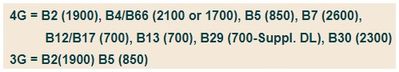- Community Home
- Get Support
- Re: Sim not working
- Subscribe to RSS Feed
- Mark Topic as New
- Mark Topic as Read
- Float this Topic for Current User
- Subscribe
- Mute
- Printer Friendly Page
- Mark as New
- Subscribe
- Mute
- Subscribe to RSS Feed
- Permalink
- Report Inappropriate Content
03-22-2023 06:29 PM
I just bought a new line, activated it and paid the 15 cad package. However, the line doesn't work. When I try to connect to TELUS network, I get a message saying the sim does not allow me to connect to that mobile network.
I don't know what else to do.
Solved! Go to Solution.
- Labels:
-
Service
- Mark as New
- Subscribe
- Mute
- Subscribe to RSS Feed
- Permalink
- Report Inappropriate Content
03-22-2023 08:35 PM - edited 03-22-2023 08:36 PM
@iaredi If you live in Vancouver, BC, I have an extra SIM card that you can have. We can meet up, and will gladly give this to you if it is the SIM issue
- Mark as New
- Subscribe
- Mute
- Subscribe to RSS Feed
- Permalink
- Report Inappropriate Content
03-22-2023 07:12 PM
Thank you, softech. I have another line, and it works without problems. I only have 3G option, but it still is not connected properly.
I tried with another phone unsuccessfully. This is not my lucky day.
- Mark as New
- Subscribe
- Mute
- Subscribe to RSS Feed
- Permalink
- Report Inappropriate Content
03-22-2023 07:05 PM
Xiaomi 8 note might not work very well in PM network.
Depends on the model, some might not really work on PM network., so which exact model you got?
Change your network mode to 3G Only and you might be able to connect using 3G instead of 4G (LTE)
FYI, this are the bands used here in PM:
- Mark as New
- Subscribe
- Mute
- Subscribe to RSS Feed
- Permalink
- Report Inappropriate Content
03-22-2023 06:39 PM
make Xiaomi model note 8, SO: android 9
- Mark as New
- Subscribe
- Mute
- Subscribe to RSS Feed
- Permalink
- Report Inappropriate Content
03-22-2023 06:37 PM
It sounds like your Sim card did not provision correctly upon activation. Contact customer support as provided by @hTideGnow above.
- Mark as New
- Subscribe
- Mute
- Subscribe to RSS Feed
- Permalink
- Report Inappropriate Content
03-22-2023 06:36 PM
When I try to set up the network manually, I just see Telus, Bell and Rogers. I don't think that's the problem though since my other public mobile sim card works just fine when I select Telus network.
My phone is a Xiaomi 8 note.
I think I did activate it successfully since the payment went through.
I will submit the ticket. Thank you.
- Mark as New
- Subscribe
- Mute
- Subscribe to RSS Feed
- Permalink
- Report Inappropriate Content
03-22-2023 06:34 PM
iphone? Android? Specific make and model?
- Mark as New
- Subscribe
- Mute
- Subscribe to RSS Feed
- Permalink
- Report Inappropriate Content
03-22-2023 06:32 PM
Yes. I restarted it twice. Still not working.
- Mark as New
- Subscribe
- Mute
- Subscribe to RSS Feed
- Permalink
- Report Inappropriate Content
03-22-2023 06:32 PM
HI @iaredi do you have a Public Mobile sim card? you should be connecting to Public Mobile, not Telus
What phone do you have?
But you have successfully activated PM ? I think it just sim card setup problem, submit a ticket with PM agent:
at : https://publicmobile.ca/chatbot.
First type Contact,
then select the only choice there: "Contact..",
from the list of , choose "Other"
finally click link the blue link about submit a ticket
Another page will open and just follow: .
After ticket is submitted, make sure to check your Community Inbox(top right corner envelope icon) periodically for response from PM
If you have problems submitting a ticket, you can open ticket by private message (but this can take longer):
https://productioncommunity.publicmobile.ca/t5/notes/composepage/note-to-user-id/22437
- Mark as New
- Subscribe
- Mute
- Subscribe to RSS Feed
- Permalink
- Report Inappropriate Content
03-22-2023 06:30 PM