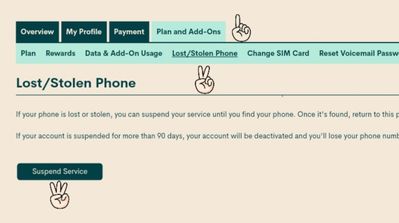- Community Home
- Get Support
- Re: Service Issues??
- Subscribe to RSS Feed
- Mark Topic as New
- Mark Topic as Read
- Float this Topic for Current User
- Subscribe
- Mute
- Printer Friendly Page
- Mark as New
- Subscribe
- Mute
- Subscribe to RSS Feed
- Permalink
- Report Inappropriate Content
08-21-2020 09:37 AM - edited 01-05-2022 12:37 PM
Anyone else experiencing no service? My husband and I are both home, he has service, but I don't. Next billing cycle isn't until Aug 24th.
Solved! Go to Solution.
- Labels:
-
Joining Public
- Mark as New
- Subscribe
- Mute
- Subscribe to RSS Feed
- Permalink
- Report Inappropriate Content
08-21-2020 06:40 PM
You sound also report it lost until moderators resolve it and change your name on the file so they can't transfer your account. If they made it in they can see your account number and name, unfortunately you can't charge amount number but misspelling your name will cause the transfer to fail.
Check your bank too they may attempted to make it into your accounts
Best luck
- Mark as New
- Subscribe
- Mute
- Subscribe to RSS Feed
- Permalink
- Report Inappropriate Content
08-21-2020 12:23 PM
Ugh! I think this is the problem! I've just let the moderators know. Updating all passwords now.
- Mark as New
- Subscribe
- Mute
- Subscribe to RSS Feed
- Permalink
- Report Inappropriate Content
08-21-2020 11:53 AM
@sclan wrote:same phone. We just swapped SIM cards. His is working fine in my phone, but when I put my SIM in his phone no service again. Plan is showing as active.
@sclan If that is the case then you need to submit a ticket to PM and ask them to reset your account from their end.
To submit a ticket to the Moderator Team, please start a conversation with the Public's virtual assistant, SIMon by clicking here or the icon (bottom right of your screen).
If you are still having problems contacting Public Mobile then click here. The link sends you to the private message function and adds the moderator team as recipient for a private message. You just have to enter a title and text in the body of the message describing the problem and post. The message will be received by the moderator team and they will respond to it. You will receive the response in your private message inbox.
Please note that account verification may be required when contacting the Moderator Team
- Mark as New
- Subscribe
- Mute
- Subscribe to RSS Feed
- Permalink
- Report Inappropriate Content
08-21-2020 11:14 AM
Can you please check if the last digits of your sim match the last 4 digits of the sim in your account?
Once you login you can check it here https://selfserve.publicmobile.ca/Overview/plan-and-Add-ons/change-sim-card/
If it's not the same please alert moderators
In a meantime change your security questions and password
- Mark as New
- Subscribe
- Mute
- Subscribe to RSS Feed
- Permalink
- Report Inappropriate Content
08-21-2020 10:47 AM
Yes - i've confirmed it's active on my account page. I've also submitted a ticket for the moderators. I've tried doing a hard restart and also just turning it off for a few minutes.
- Mark as New
- Subscribe
- Mute
- Subscribe to RSS Feed
- Permalink
- Report Inappropriate Content
08-21-2020 10:45 AM - edited 08-21-2020 10:45 AM
- Mark as New
- Subscribe
- Mute
- Subscribe to RSS Feed
- Permalink
- Report Inappropriate Content
08-21-2020 10:44 AM
@sclan then it's probably the SIM try the solutions that I offered in my post before this one. Stay safe.
- Mark as New
- Subscribe
- Mute
- Subscribe to RSS Feed
- Permalink
- Report Inappropriate Content
08-21-2020 10:42 AM
same phone. We just swapped SIM cards. His is working fine in my phone, but when I put my SIM in his phone no service again. Plan is showing as active.
- Mark as New
- Subscribe
- Mute
- Subscribe to RSS Feed
- Permalink
- Report Inappropriate Content
08-21-2020 10:40 AM - edited 08-21-2020 11:28 AM
@sclan Do you have the same model phone? Maybe your husband's phone has a stronger antenna or supports more bands than your device?
- Mark as New
- Subscribe
- Mute
- Subscribe to RSS Feed
- Permalink
- Report Inappropriate Content
08-21-2020 10:14 AM
Thanks! I did restart my phone (a couple times) but no changes. I'll follow the steps you mentioned above. Hopefully that gets me somewhere.
Thanks again!
- Mark as New
- Subscribe
- Mute
- Subscribe to RSS Feed
- Permalink
- Report Inappropriate Content
08-21-2020 10:01 AM - edited 08-21-2020 10:04 AM
@sclan wrote:I'm assuming something is down, but it's just weird my husband and I are both in the same room, he has full signal and I have nothing!
To eliminate a hardware problem...try your sim in hubby's phone.
- Mark as New
- Subscribe
- Mute
- Subscribe to RSS Feed
- Permalink
- Report Inappropriate Content
08-21-2020 09:56 AM
@sclan did you restart you phone? Try switching your sim to determine wether its a phone or SIM problem. If its a phone problem try a network reset and restart your phone if it doesn't automatically do so.
If its a sim problem, try these tricks to reset your service. You could try in order:
1.Restarting your phone. Turn it off, remove the SIM card, reinsert it, wait 5 minutes and restart it.
2.Putting your phone on aeroplane mode for 5 minutes. Take it off and restart.
3.From your self service account enable the lost/ stolen feature log out, wait 5 minutes, log in and take it off. Log out and restart your phone.
If they fail, contact the moderators and ask them to reset your service for you. There are 2 ways to contact the Moderator Team:
- Faster response- Get help with your account the easy way by starting a conversation with our virtual assistant, SIMon. It’ll take you to relevant help articles, or if it’s something more urgent, it can help you submit a ticket to the Moderator Team. Click here to get started.
- Slower- Alternatively, you can send a private message to the Moderators by clicking here. You’ll need to be logged in to your Community account for the link to work.
Once connected to Simon, you will be asked to log in again with your community user name and password. Please do, this allows you to continue and send your message.
- Check your private message sent box (click on the envelope top right of your screen) to make sure the message was sent.
- Keep an eye on the envelope top right of your screen. The mods answer will show up there. When it does, you will be asked to verify your self service account, with your password and login. Doing so allows the process to continue. Stay safe.
- Mark as New
- Subscribe
- Mute
- Subscribe to RSS Feed
- Permalink
- Report Inappropriate Content
08-21-2020 09:50 AM
Check your status in your self serve account to make sure it is active. Reboot your phone.
Check for any service outages.
- Mark as New
- Subscribe
- Mute
- Subscribe to RSS Feed
- Permalink
- Report Inappropriate Content
08-21-2020 09:50 AM
I'm assuming something is down, but it's just weird my husband and I are both in the same room, he has full signal and I have nothing!
- Mark as New
- Subscribe
- Mute
- Subscribe to RSS Feed
- Permalink
- Report Inappropriate Content
08-21-2020 09:40 AM
Try restarting your phones, wait 30 seconds and restart it. @sclan use the Telus service outage map https://www.telus.com/en/on/outages to check if there is an outage in your area. Stay safe.
- Mark as New
- Subscribe
- Mute
- Subscribe to RSS Feed
- Permalink
- Report Inappropriate Content
08-21-2020 09:38 AM
I have no service as well! My bills are paid up to date so I'm not sure what to do. Any suggestions?