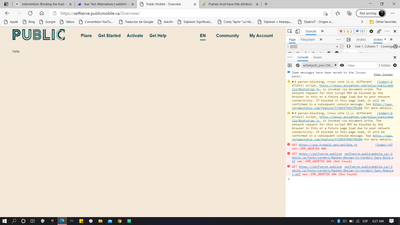- Community Home
- Get Support
- Self-serve page is bugged
- Subscribe to RSS Feed
- Mark Topic as New
- Mark Topic as Read
- Float this Topic for Current User
- Subscribe
- Mute
- Printer Friendly Page
Self-serve page is bugged
- Mark as New
- Subscribe
- Mute
- Subscribe to RSS Feed
- Permalink
- Report Inappropriate Content
02-23-2021 10:33 AM - edited 01-05-2022 05:23 PM
I can’t pay my plan. I log in and the page seems like is bugged or something. I’ve tried log in with different devices, but nothing works.
- Labels:
-
My Account
- Mark as New
- Subscribe
- Mute
- Subscribe to RSS Feed
- Permalink
- Report Inappropriate Content
03-13-2021 08:00 AM
- Mark as New
- Subscribe
- Mute
- Subscribe to RSS Feed
- Permalink
- Report Inappropriate Content
03-13-2021 07:38 AM
@Jorgesc7 , another thought.
Are you always attempting to log into Self Serve under the same WIFI zone (same modem)?
Have you tried turning off WIFI and going through Data on your phone's device.
OR going to someone else WIFI zone and try logging in from there?
Just trying to rule out the Internet Modem, router or other devices that may be involved.
- Mark as New
- Subscribe
- Mute
- Subscribe to RSS Feed
- Permalink
- Report Inappropriate Content
03-13-2021 07:33 AM - edited 03-13-2021 08:09 AM
Okay, this problem seems to be plaguing you.
I would recommend trying on a different laptop or device which is connected to a completely different Wi-Fi / cellular network.
I would have said try clearing cache and cookies, rebooting device, and then open an incognito tab but based on your prior posts it seems you have tried all that.
- Mark as New
- Subscribe
- Mute
- Subscribe to RSS Feed
- Permalink
- Report Inappropriate Content
03-13-2021 07:32 AM
@Jorgesc7 wrote:
It's me again, I still cannot use or do anything in the Selfe Serve page, I did everything and nothing works. I'm not sure I can solve this problem by myself, the last thing I could do was the page inspection and look that there are several issues. Do someone know about programming or something? Cause I don't know why my own brother is able to log in his account and pay in the same device, with the same internet, with the same browser...
Spoilerpage is bugged
@Jorgesc7 , I read you other post. It seems you have tried the normal trouble-shooting.
Seeing as you trying different devices that seems to rule out the device(s) you are using.
I know there are issues with the Self Serve being slow and finicky and some weird errors now and then, but this seems, well, different.
I would suggest asking the Moderators about looking into this. Maybe they can see something in the background of your account they can reset or something.
Let us know if this gets resolved.
To contact the Public Mobile Moderator_Team, there are two ways to reach them:
1 - Faster Method - Click the bubble comment circle on the bottom right hand side of your screen, or use this link to: Get Help With SIMon the Public Mobile chatbot
OR
2 – Slower Method - Use this link to:
Private Message to Public Mobile Moderators (PM Customer Service Representatives)
- Mark as New
- Subscribe
- Mute
- Subscribe to RSS Feed
- Permalink
- Report Inappropriate Content
03-13-2021 06:35 AM
It's me again, I still cannot use or do anything in the Selfe Serve page, I did everything and nothing works. I'm not sure I can solve this problem by myself, the last thing I could do was the page inspection and look that there are several issues. Do someone know about programming or something? Cause I don't know why my own brother is able to log in his account and pay in the same device, with the same internet, with the same browser...
- Mark as New
- Subscribe
- Mute
- Subscribe to RSS Feed
- Permalink
- Report Inappropriate Content
03-13-2021 05:41 AM
Not at all, I have tried before with different smartphones and laptops, different browsers (safari, edge, chrome) with any extensions and the page still the same
- Mark as New
- Subscribe
- Mute
- Subscribe to RSS Feed
- Permalink
- Report Inappropriate Content
02-24-2021 03:15 PM
@Jorgesc7 wrote:I’ve tried with chrome (laptop and with my iPhone as well) and safari. Any ad block or something like that.
@Jorgesc7 The only other thing I can think of that may help is delete the app, wiping data and reinstall. Export book marks first and then import them after the reinstall. On desktop I use AppCleaner, it tracks down all the ancillary files that an app installs and deletes them as well.
- Mark as New
- Subscribe
- Mute
- Subscribe to RSS Feed
- Permalink
- Report Inappropriate Content
02-24-2021 03:12 PM
@Jorgesc7 wrote:I’ve tried with chrome (laptop and with my iPhone as well) and safari. Any ad block or something like that.
Hi @Jorgesc7 I just logged in my self serve account using Chrome and no problem.
Please wait an hour, and before you try again, delete your browsing history, cache and cookies. Reboot.
Also, as already suggested above, if you have a registered credit card for autopay, you can dial 611 to pay your account but you need your 4-digit PIN number to do this. You can also pay by voucher.. you don't need a pin code for this.
I hope this helps
RosieR
- Mark as New
- Subscribe
- Mute
- Subscribe to RSS Feed
- Permalink
- Report Inappropriate Content
02-24-2021 03:00 PM
I’ve tried with chrome (laptop and with my iPhone as well) and safari. Any ad block or something like that.
- Mark as New
- Subscribe
- Mute
- Subscribe to RSS Feed
- Permalink
- Report Inappropriate Content
02-24-2021 02:51 PM
@Jorgesc7 wrote:Yes, I’ve waited too long and nothing happens, actually, the page loads normally few seconds later but the page looks like it is not working, cause I can’t see/do anything about my account, everything else works perfectly but when I click in “My Account “ (already logged in) nothing is seen but a “Hello” in small letters. I can’t click anything about my self serve account the button doesn’t even exist and seems that i’m the only one
@Jorgesc7 Try a different browser. Are you running any extensions to block trackers, ads and/or scripts?
- Mark as New
- Subscribe
- Mute
- Subscribe to RSS Feed
- Permalink
- Report Inappropriate Content
02-24-2021 02:49 PM
Yes, I’ve waited too long and nothing happens, actually, the page loads normally few seconds later but the page looks like it is not working, cause I can’t see/do anything about my account, everything else works perfectly but when I click in “My Account “ (already logged in) nothing is seen but a “Hello” in small letters. I can’t click anything about my self serve account the button doesn’t even exist and seems that i’m the only one
- Mark as New
- Subscribe
- Mute
- Subscribe to RSS Feed
- Permalink
- Report Inappropriate Content
02-23-2021 11:07 AM
I went into both of my accounts this morning and changed CC on file with no issues at all.
- Mark as New
- Subscribe
- Mute
- Subscribe to RSS Feed
- Permalink
- Report Inappropriate Content
02-23-2021 11:02 AM
If you have a payment card registered on your account, you can also use *611 to make a payment from your phone if you know your PIN number.
- Mark as New
- Subscribe
- Mute
- Subscribe to RSS Feed
- Permalink
- Report Inappropriate Content
02-23-2021 11:01 AM
The self-serve site is extremely slow to load with loads taking 10 to 40 seconds.
It's challenging - but be patient and the page should eventually load. Don't refresh or cancel and try to login again.
- Mark as New
- Subscribe
- Mute
- Subscribe to RSS Feed
- Permalink
- Report Inappropriate Content
02-23-2021 10:55 AM
Try using a different browser and incognito mode. Also try clearing your cache and cookies then reboot.
- Selfserve login always shows Resume Activation / Go to login page two buttons in Get Support
- login and logout in Get Support
- I ported out mid billing cycle, how do i get a pro-rated refund? in Get Support
- Unable to log into My Account in Get Support
- I have a new phone with a different carrier. But I want transfer my phone number to the new carrier. in Get Support