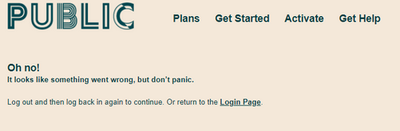Self serve page blank
- Mark as New
- Subscribe
- Mute
- Subscribe to RSS Feed
- Permalink
- Report Inappropriate Content
03-06-2021 11:23 PM - edited 01-05-2022 05:31 PM
I joined public mobile today and am trying to sign in to my self serve account but when I do it has the typical public mobile header at the top and says welcome underneath that and everything else is blank
- Labels:
-
My Account
- Mark as New
- Subscribe
- Mute
- Subscribe to RSS Feed
- Permalink
- Report Inappropriate Content
03-07-2021 02:43 PM
@ChopChopLiver I tagged your message, just sit and wait for their response.
- Mark as New
- Subscribe
- Mute
- Subscribe to RSS Feed
- Permalink
- Report Inappropriate Content
03-07-2021 02:43 PM
To make sure that it is not a problem with any of your devices, do you have a friend or family member you can call to see if they can log in?
- Mark as New
- Subscribe
- Mute
- Subscribe to RSS Feed
- Permalink
- Report Inappropriate Content
03-07-2021 02:38 PM
is there anything else I can do besides contacting the moderator team? I sent over a message because I cant open a ticket because it wont accept my sign in info. they sent me an identity verification which also wont accept my sign in info. and now im not receiving any response. I never had this much of a hard time when I was with PM a couple years ago and this is off to a rough start. kinda putting a sour taste in my mouth from the start since it seems the only thing that worked since signing up is my card being charged.
- Mark as New
- Subscribe
- Mute
- Subscribe to RSS Feed
- Permalink
- Report Inappropriate Content
03-07-2021 12:38 PM - edited 03-07-2021 12:42 PM
@ChopChopLiver if you are trying on your phone browser, please turn of Wifi and force it use Data to connect that way
Since all your machines not work, I wonder if it is your home internet somehow blocking it. Using data on a PM network should be good (I hope)
For your activation issue, when I activated, i never receive email too.
First make sure if you got charged on your credit card. If so, you are activated. Now, can you make outgoing call and text and data working? If so, how about incoming call?
Next, since you are to port from Telus, you need to open a ticket with Mod. You don't really need to wait till you logon to Self-Serve. :
reach out to the Moderator team here in order to transfer your existing Telus number to Public Mobile.
- Mark as New
- Subscribe
- Mute
- Subscribe to RSS Feed
- Permalink
- Report Inappropriate Content
03-07-2021 12:37 PM - edited 03-07-2021 12:38 PM
Try this following troubleshooter while waiting to hear from moderators: (forget #3 & 4 if can't get into self serve)
- Make sure airplane mode is off
- Power OFF your device, wait 1 minute, turn on and check for signal bars
- Check on account self-serve that your account status is Active
- While on self-serve, check that SIM card number under “Change Sim card” matches the SIM card number in your phone
- Make sure the device is not locked to a different carrier.
- Make sure you’re in a covered area and there are no cellular outages
- Change Wi-Fi calling preferences to Cellular Preferred or Cellular Only
- Set network mode to Auto
- Reset network settings
- Update device software to latest version
- Perform a manual network selection
- Mark as New
- Subscribe
- Mute
- Subscribe to RSS Feed
- Permalink
- Report Inappropriate Content
03-07-2021 12:23 PM
@ChopChopLiver wrote:@RosieR I activated my account yesterday online. I wanted to port my number over from telus but it told me to select a new number and porting could be done later. But as soon as I signed up I didn't receive an email or anything. And it told me to sign into self serve but when I tried it just shows the blank page. I will try to contact a moderator and report back.
@ChopChopLiver then activation failed. Please contact the moderators using the links I posted above.
Sorry you are having this problem. The site is experiencing some glitches recently and they are trying to fix it.
Please keep us updated.
RosieR
- Mark as New
- Subscribe
- Mute
- Subscribe to RSS Feed
- Permalink
- Report Inappropriate Content
03-07-2021 12:19 PM - edited 03-07-2021 12:21 PM
@ChopChopLiver : That's gotta be frustrating. It works fine for me and others but of course that doesn't help you. Do your browsers have any add-ons/filters active? Do you have a browser that's just clean and open to everything?
- Mark as New
- Subscribe
- Mute
- Subscribe to RSS Feed
- Permalink
- Report Inappropriate Content
03-07-2021 12:18 PM
@ChopChopLiver wrote:I have tried signing in on my phone using safari and chrome
I have tried using my mac using safari chrome firefox and opera
I have tried using my pc using chrome and firefox
still haven't found a solution. And every browser I have tried I have also tried the private/incognito mode
@ChopChopLiver then contact the Moderator Team using the links in my post above.
RosieR
- Mark as New
- Subscribe
- Mute
- Subscribe to RSS Feed
- Permalink
- Report Inappropriate Content
03-07-2021 12:16 PM
@RosieR I activated my account yesterday online. I wanted to port my number over from telus but it told me to select a new number and porting could be done later. But as soon as I signed up I didn't receive an email or anything. And it told me to sign into self serve but when I tried it just shows the blank page. I will try to contact a moderator and report back.
- Mark as New
- Subscribe
- Mute
- Subscribe to RSS Feed
- Permalink
- Report Inappropriate Content
03-07-2021 12:12 PM
I have tried signing in on my phone using safari and chrome
I have tried using my mac using safari chrome firefox and opera
I have tried using my pc using chrome and firefox
still haven't found a solution. And every browser I have tried I have also tried the private/incognito mode
- Mark as New
- Subscribe
- Mute
- Subscribe to RSS Feed
- Permalink
- Report Inappropriate Content
03-07-2021 12:12 PM - edited 03-07-2021 12:15 PM
@ChopChopLiver wrote:@HALIMACS No my self serve page shows up like this when I sign in. And I was charged for my first month of service but still have no service.
Hi @ChopChopLiver what browser are you using? This site is best viewed on latest versions of Google Chrome and Mozilla Firefox, or Internet Explorer 10 and above.
Anyway, when did you activate your account? Did you activate your account in-store or online? Are you porting your number to Public Mobile?
If you do not have service at all, it could be that activation of your sim card failed. If so, contact the Moderator Team to fix this for you.
Two ways to contact the moderators:
- Faster way – Click the chat bubble at the bottom right of the page or click this link https://widget.telus.tiia.ai/publicmobile/publicmobile.html , type “talk to human" >> "account-specific question" >> "no, I need a human now" >> Click here to submit a ticket!
- Slower way – Send a private message to the Moderators_Team here. You have to be logged in to your Community account for the link to work.
It may take up to 48 hrs (hopefully less) to receive a reply from the moderators. Keep checking the envelope icon on top right for a number to pop up. That would be the moderator’s reply.
Please come back and give us an update.
Welcome to Public Mobile
RosieR
- Mark as New
- Subscribe
- Mute
- Subscribe to RSS Feed
- Permalink
- Report Inappropriate Content
03-07-2021 12:09 PM
you have something that blocked it..
not sure which browser you have , but try another one (Chrome, Edge, Firefox,etc). Or try on your phone browser...
- Mark as New
- Subscribe
- Mute
- Subscribe to RSS Feed
- Permalink
- Report Inappropriate Content
03-07-2021 12:04 PM - edited 03-07-2021 12:04 PM
@ChopChopLiver wrote:@JK8 Yes I tried all of that before posting but still no luck
Strange? Even yesterday night when you were having problems, I could access my account. Can you try another device to access?
- Mark as New
- Subscribe
- Mute
- Subscribe to RSS Feed
- Permalink
- Report Inappropriate Content
03-07-2021 12:02 PM
@ChopChopLiver wrote:@JK8 Yes I tried all of that before posting but still no luck
@ChopChopLiver , are you having any other website issues?
Are you on PC, MAC or mobile?
- Mark as New
- Subscribe
- Mute
- Subscribe to RSS Feed
- Permalink
- Report Inappropriate Content
03-07-2021 12:00 PM
@JK8 Yes I tried all of that before posting but still no luck
- Mark as New
- Subscribe
- Mute
- Subscribe to RSS Feed
- Permalink
- Report Inappropriate Content
03-07-2021 11:58 AM - edited 03-07-2021 11:59 AM
@ChopChopLiver wrote:Been trying for hours between yesterday and today with no luck
I have had no problems this morning. Have you tried a different browser? Cleared cache? Gone incognito?
- Mark as New
- Subscribe
- Mute
- Subscribe to RSS Feed
- Permalink
- Report Inappropriate Content
03-07-2021 11:56 AM - edited 03-07-2021 11:58 AM
@hTideGnow Been trying for hours between yesterday and today with no luck
- Mark as New
- Subscribe
- Mute
- Subscribe to RSS Feed
- Permalink
- Report Inappropriate Content
03-07-2021 11:54 AM - edited 03-07-2021 11:57 AM
@HALIMACS No my self serve page shows up like this when I sign in. And I was charged for my first month of service but still have no service.
- Mark as New
- Subscribe
- Mute
- Subscribe to RSS Feed
- Permalink
- Report Inappropriate Content
03-07-2021 07:24 AM
For a few hours last evening it appears Public Mobile was doing back end work on their self serve site. Some of its functionality and features were impacted.
Were you getting the following message? If so, I think you'll find it is now resolved.
- Mark as New
- Subscribe
- Mute
- Subscribe to RSS Feed
- Permalink
- Report Inappropriate Content
03-06-2021 11:38 PM
just tried logging on no problem myself
Try using a different browser or wait 15 mins.
- Mark as New
- Subscribe
- Mute
- Subscribe to RSS Feed
- Permalink
- Report Inappropriate Content
03-06-2021 11:35 PM
@ChopChopLiver wrote:I joined public mobile today and am trying to sign in to my self serve account but when I do it has the typical public mobile header at the top and says welcome underneath that and everything else is blank
This issue has been seen before. Usually, it's a matter of trying again later as this is a website issue, and not usually one with your computer or internet device. Occassionally, things can start working again faster if you use your browser in incognitco mode, but that's usually not necessary after Public Mobile fixes the issue.
- Mark as New
- Subscribe
- Mute
- Subscribe to RSS Feed
- Permalink
- Report Inappropriate Content
03-06-2021 11:34 PM
@ChopChopLiver wrote:I joined public mobile today and am trying to sign in to my self serve account but when I do it has the typical public mobile header at the top and says welcome underneath that and everything else is blank
Clear browser cache. Close browser and open a new window in incognito/private mode. I find chrome works well.