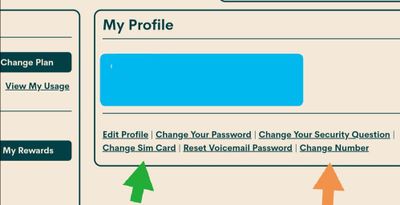- Community Home
- Get Support
- Re: SIM card stopped working overnight Paypal got ...
- Subscribe to RSS Feed
- Mark Topic as New
- Mark Topic as Read
- Float this Topic for Current User
- Subscribe
- Mute
- Printer Friendly Page
- Mark as New
- Subscribe
- Mute
- Subscribe to RSS Feed
- Permalink
- Report Inappropriate Content
11-25-2020 08:10 AM - edited 01-05-2022 05:32 PM
I've had my SIM card for at least 2yrs now and randomly last night my phone stopped working on the Public Mobile network. Says "Network not available". I attempted to re-install the sim card several times, didn't make a difference. Device reads the SIM card fine (can see phone # and carrier details).
I also got my Paypal password reset last night and the password changed. My email account doesn't have any suspicious logins....
What happened here?
Solved! Go to Solution.
- Labels:
-
Service
- Mark as New
- Subscribe
- Mute
- Subscribe to RSS Feed
- Permalink
- Report Inappropriate Content
03-03-2021 07:27 AM
Once I got in touch with an employee of public mobile it was fixed. I think it took a few hours. I had to verify everything. Then they did check in with me to make sure everything was fixed and to help secure my account. It was frustrating for the first few hours but in the end I was satisfied.
- Mark as New
- Subscribe
- Mute
- Subscribe to RSS Feed
- Permalink
- Report Inappropriate Content
03-03-2021 03:12 AM
same and public mobile is slow to help fix it
- Mark as New
- Subscribe
- Mute
- Subscribe to RSS Feed
- Permalink
- Report Inappropriate Content
01-06-2021 04:42 PM
@Daiheadjai Glad you caught it before too much damage was done. Good luck.
- Mark as New
- Subscribe
- Mute
- Subscribe to RSS Feed
- Permalink
- Report Inappropriate Content
01-06-2021 04:40 PM - edited 01-06-2021 04:42 PM
Late to the party, but I had this happen last night - they SIM jacked around 6pm.
This morning, I got tipped off by Paypal's emails about adding a new address, changing my email and changing my password.
Luckily I managed to get in and notify the vendors (eBay and a webstore) of the fraudulent purchase, as well as contacting my card company. They ordered a PS5 and Samsung tablet to be shipped to Quebec.
Good thing my bank accounts weren't linked to PayPal.
It wasn't until after I sorted that all out that I realized it started with a SIM jack (namely because I couldn't call my card fraud centre) when I started reading up on it here.
Not a great way to start off the year, but thankful for this community here!
- Mark as New
- Subscribe
- Mute
- Subscribe to RSS Feed
- Permalink
- Report Inappropriate Content
11-26-2020 08:36 PM
Forgive the dumb question... Is Sim swap the same thing as a fraudulent port out request? Will messing with personal info (for example putting your name as Bob Barker) protect against both hack versions?
And speaking of, any updates on any more secure/official port out protection?
I hope I'm secure enough. When I get promo messages from public, most of my name characters come up as question marks as I used advanced characters from the character map on PC
I've had my phone number a long time and really hate the thought of losing it.
- Mark as New
- Subscribe
- Mute
- Subscribe to RSS Feed
- Permalink
- Report Inappropriate Content
11-25-2020 06:41 PM
there was a security breach in February 2020.
if you were a Telus, Koodo or public customer before then, then that was the most likely cause. these "sim swaps" has been happening ever since
- Mark as New
- Subscribe
- Mute
- Subscribe to RSS Feed
- Permalink
- Report Inappropriate Content
11-25-2020 10:14 AM - edited 11-25-2020 10:17 AM
@jessej123 Sorry to hear this. It's a good idea to remove all 2FA / password resets that are associated with your phone number. Change them to an authenticator app. At least this way if people try and get into your accounts and it isn't somewhere (IP address / browser) that you have login in from before, the site will ask for the authenticator code. Without it, they are thwarted. Lots of authenticators out there, I use Google because I can have the same account info on more than one phone (mine and my wife's have identical data). The link below shows pretty much all the sites that support it (PayPal is there) as well as site specific instructions on how to enable it;
- Mark as New
- Subscribe
- Mute
- Subscribe to RSS Feed
- Permalink
- Report Inappropriate Content
11-25-2020 09:58 AM
Same thing happened to me around 8 pm PST yesterday.
Suspicious Paypal activity (coat sent to QC) and my sim jacked (PM as well obviously). I noticed same way you did.
Nothing else suspicious on any other accounts that I can tell but I've changed passwords and and am disputing the claim.
Only commenting to see if there is a pattern. Best of luck.
- Mark as New
- Subscribe
- Mute
- Subscribe to RSS Feed
- Permalink
- Report Inappropriate Content
11-25-2020 08:24 AM - edited 11-25-2020 08:25 AM
@nbosscher Hopefully the damage from this turns out to be minimal. Once you have things under control and have had a chance to take a breath, you need to figure out how they got into your account. Was it through email, social media? How did they find your account and name and get your log in credentials? If your paypal was compromised I would look at your email account especially if there are messages about Public Mobile and PayPal in there. Here is something I wrote awhile ago on cyber security online. Too late, I know, but maybe someone reading this will take steps based on it.
For everybody reading this thread I offer the following as food for thought, hopefully getting people to think about their online presence.
The first issue is how did whoever sim jacked you get your account info including PIN that allowed them to port out your number or swap your sim? Figuring this out could help you to minimize the damage.
Second, a lot of people tend to use the same email/user name and passwords over a number of accounts. Now I admit I do the same to a limited extent. But I differ from most in the following:
1. My actual email accounts have a different, more difficult password than that used on sites like here.
2. My government accounts have a different username and a different difficult password from my emails.
3. My work accounts have a different username and a different difficult password than any others I use.
4. My banking has the toughest and longest passwords of all.
While on the topic of banks, having your number stolen doesn't give someone access to your bank accounts or anything else. The thieves have to know what bank you use and in my case the client card number used for sign in before they can try the lost password link. Assuming they have that info, they cannot get a password reset sent to them because I do not use my phone number on any accounts to get password resets sent to . None, nada, zero. In my opinion tying your phone number to any account is a horrible idea, as we have seen numerous times here. I will receive an email from the bank (see number 1 above).
5. I use an authenticator app for 2FA. I have set up all my accounts that allow 2FA to use this. No text sent to my phone number. You have to have the correct app and enter the time sensitive number to allow access. If an app/site determines that sign in is coming from an unknown (to this point) location/device, it asks for the authenticator code. Without it you can't get into my accounts. There are a number of authenticator apps out there and resources explaining step by step how to set it up for your particular account (if available). Yes it take time initially to go through your online life and do this, but I think it's worth it in the long run. If I recall correctly, It took me about an hour to complete when I went this route.
Finally, stop giving thieves your life story on social media. Believe it or not there are bots that mine data from social media sites. My fav post is the one that asks you to answer a bunch of seeming harmless questions like what was your first pets name or the name of your favourite teacher. These are the same types of questions that some sites (banks, government etc) use as another layer of security. Don't make it easy for the bad guys.
I feel bad for people that have had their lives upended by sim jacking. Hopefully there is a nugget or two above worth considering to help your selves.
- Mark as New
- Subscribe
- Mute
- Subscribe to RSS Feed
- Permalink
- Report Inappropriate Content
11-25-2020 08:18 AM
@nbosscher Sounds like you have been a victim of sim jacking. You should immediately secure all passwords, financials, emails, social media, etc.
If you can log into your account. Click Change sim card. Green Arrow on pic below.
If the last 4 digits of the sim don't match the sim in your phone you have been sim jacks.
Click "Plans and add-ons" at the top then you'll see "Lost/Stolen" mark yours as such then along with changing all password immediately contact the moderators.
Two ways to reach them. You should pick number 2.
1
2 send them a Private message at link below.
https://productioncommunity.publicmobile.ca/t5/notes/composepage/note-to-user-id/22437
- Mark as New
- Subscribe
- Mute
- Subscribe to RSS Feed
- Permalink
- Report Inappropriate Content
11-25-2020 08:18 AM
@nbosscher wrote:I've had my SIM card for at least 2yrs now and randomly last night my phone stopped working on the Public Mobile network. Says "Network not available". I attempted to re-install the sim card several times, didn't make a difference. Device reads the SIM card fine (can see phone # and carrier details).
I also got my Paypal password reset last night and the password changed. My email account doesn't have any suspicious logins....
What happened here?
@nbosscher It sounds like you got sim jacked. First thing is go into your self serve and select change sim. It will show the last 4 numbers of the sim card on your account. Compare to the sim you have in your phone. If they differ, select report phone lost/stolen, change your pass word immediately. If you use the number for 2FA anywhere else. change the passwords there as well. Then open a ticket at the link below and use Sim Jacked" as a subject.
You can contact the mods one of 2 ways. Open a ticket through the automated ticketing system (SIMON) at the following link;
https://widget.telus.tiia.ai/publicmobile/publicmobile.html
or you can contact them through direct messaging at the following link (note this way may take longer for a response);
https://productioncommunity.publicmobile.ca/t5/notes/composepage/note-to-user-id/22437
In either case you should receive a reply within 48 hours though typically they are much faster. Watch the envelope icon top right for a reply.
If you used your phone number for password reset, change that as well!
- Mark as New
- Subscribe
- Mute
- Subscribe to RSS Feed
- Permalink
- Report Inappropriate Content
11-25-2020 08:17 AM

login to your self serve account and click on "change sim" make sure the last 4 digits match the sim card in your phone. if it doesn't match then someone is commiting fraud.
change all your passwords right away and put your account in lost/stolen mode in the "plans and add-ons tab
contact customer support mods
https://widget.telus.tiia.ai/publicmobile/publicmobile.html
type "security or identity fraud issue"
(use the chat bubble options, then click "click here to submit a ticket!)
*login using your community account
make sure to check your inbox(top right corner envelope icon) periodically, for a response