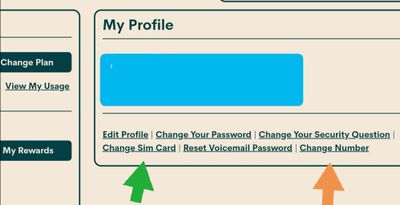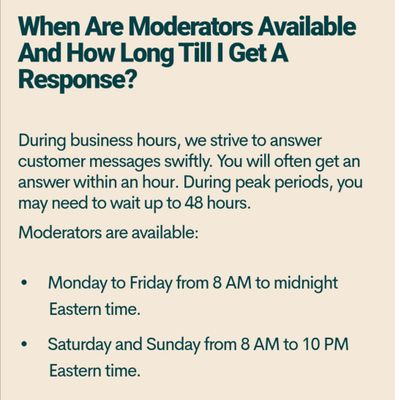- Community Home
- Get Support
- Re: SIM Hijacked
- Subscribe to RSS Feed
- Mark Topic as New
- Mark Topic as Read
- Float this Topic for Current User
- Subscribe
- Mute
- Printer Friendly Page
- Mark as New
- Subscribe
- Mute
- Subscribe to RSS Feed
- Permalink
- Report Inappropriate Content
01-15-2021 11:09 AM - edited 01-05-2022 04:52 PM
My SIM was Hijacked yesterday for the second time in 48 hours. I've reached out to the moderator who helped, and I've started a new ticket - and am not getting a response. How do I get urgent help?
Solved! Go to Solution.
- Labels:
-
My Account
- Mark as New
- Subscribe
- Mute
- Subscribe to RSS Feed
- Permalink
- Report Inappropriate Content
01-15-2021 06:52 PM
Change your password on your self service account and check and secure all your financials. Change passwords on all other accounts such as email, etc.
Contact moderators and they can restore your services to your account.
Contact a Moderator (Public Mobile representative) for assistant. Get help with your account the easy way by starting a conversation with our virtual assistant, SIMon. It’ll take you to relevant help articles, or if it’s something more urgent, it can help you submit a ticket to the Moderator Team.
- Mark as New
- Subscribe
- Mute
- Subscribe to RSS Feed
- Permalink
- Report Inappropriate Content
01-15-2021 06:30 PM - edited 01-15-2021 06:32 PM
@NatalieL please follow these steps to protect yourself otherwise I suggest switching providers
if you would like some security I suggest following these tips
create an email strictly for public mobile(then contact mods to change)
change your name and address on your self serve account
change your name on your community account(contact mods to change)
don't use your personal email password for the pm website
don't use a password manager(chrome, safari, etc. browsers
don't use your cellphone number as a 2fa for banks, PayPal etc
contact customer support mods using this method for the fastest response
please click on the green chat bubble to the bottom right of your screen to speak with SIMon
type "security or identity fraud issue"
(use the chat bubble options, then click "click here to submit a ticket!)
*login using your community account
make sure to check your inbox(top right corner envelope icon) periodically, for a response
- Mark as New
- Subscribe
- Mute
- Subscribe to RSS Feed
- Permalink
- Report Inappropriate Content
01-15-2021 12:13 PM
@NatalieL wrote:So will a new SIM solve this? Along with having changed my password to my account?
Is it that this person now has my SIM card number and is using it?
Somebody accessed your account and changed the SIM number to their SIM card and was using your account. If you secured your self service account with a stronger password and then change the SIM card number to your new SIM card, then you should be able to gain access to your account. This is the faster route. Moderators take time.
- Mark as New
- Subscribe
- Mute
- Subscribe to RSS Feed
- Permalink
- Report Inappropriate Content
01-15-2021 12:08 PM - edited 01-15-2021 12:10 PM
You basically have two options at this point.
1 - Wait for moderators to get back to you. They have away to get everything back on the sim card you currently have.
2- Your other option for a faster resolution is to go out and buy a new sim card. DO NOT ACTIVATE IT!!. You have to take the brand new sim card and log into your account. Click "Change sim card" enter new sim card number and you will be back up and running.
Green arrow on picture.
- Mark as New
- Subscribe
- Mute
- Subscribe to RSS Feed
- Permalink
- Report Inappropriate Content
01-15-2021 12:05 PM - edited 01-15-2021 12:06 PM
@NatalieL wrote:So will a new SIM solve this? Along with having changed my password to my account?
Is it that this person now has my SIM card number and is using it?
Log into your account...top of page find Plan and Add-ons and click it and look for Lost/Stolen. Click it and then click Suspend Service.
- Mark as New
- Subscribe
- Mute
- Subscribe to RSS Feed
- Permalink
- Report Inappropriate Content
01-15-2021 12:02 PM
So will a new SIM solve this? Along with having changed my password to my account?
Is it that this person now has my SIM card number and is using it?
- Mark as New
- Subscribe
- Mute
- Subscribe to RSS Feed
- Permalink
- Report Inappropriate Content
01-15-2021 11:58 AM
- Mark as New
- Subscribe
- Mute
- Subscribe to RSS Feed
- Permalink
- Report Inappropriate Content
01-15-2021 11:55 AM
Unfortunately, moderator wait times are longer than usual. Over weekend, some customers were waiting more than 48 hours. Not sure what the wait times are now. If you want to restart your account sooner, you will need to purchase a new SIM card at in store vendor and then change the SIM card number yourself via self service account and then report your phone found.
- Mark as New
- Subscribe
- Mute
- Subscribe to RSS Feed
- Permalink
- Report Inappropriate Content
01-15-2021 11:54 AM
How do I change the email associated with my public mobile account now in the middle of this?
- Mark as New
- Subscribe
- Mute
- Subscribe to RSS Feed
- Permalink
- Report Inappropriate Content
01-15-2021 11:20 AM - edited 01-15-2021 11:21 AM
Hi @NatalieL
I don't know the circumstances of the 2nd hack you write of, however if your user name contains any part of your ACTUAL name, I might recommend making sure all public usernames in all public forums (not just Public Mobile Community) have no similarity to actual.
You should also use an e-mail address specifically for Public Mobile, also your name on your Public Mobile account profile doesn't have to be your own. Use an alias so it's not easily guessed. Make sure your PIN# is not easily guessed (i.e. no 1111, or 1234 type codes)
Use STRONG passwords, not in any way similar to other services you have.
- Mark as New
- Subscribe
- Mute
- Subscribe to RSS Feed
- Permalink
- Report Inappropriate Content
01-15-2021 11:18 AM
@NatalieL Up to 48 hours unfortunately.
https://www.publicmobile.ca/en/on/get-help/articles/get-support
- Mark as New
- Subscribe
- Mute
- Subscribe to RSS Feed
- Permalink
- Report Inappropriate Content
01-15-2021 11:16 AM
Thanks. I've suspended the account and started a ticket hours ago please direct messages moderators yesterday at 5pm. Still no assistance. The SIM card number does not match.
- Mark as New
- Subscribe
- Mute
- Subscribe to RSS Feed
- Permalink
- Report Inappropriate Content
01-15-2021 11:15 AM
yes.. i think you are more urgent to secure your bank/paypal accounts as well as all your email accounts. the fact that you had it twice with 48 hours likely mean you still have some password on the hand of the original hacker
Also, stop using your phone as the 2-factor authentication for now.
- Mark as New
- Subscribe
- Mute
- Subscribe to RSS Feed
- Permalink
- Report Inappropriate Content
01-15-2021 11:15 AM
@NatalieL Second time in 48 hours. Wow!. Make very strong passwords for all your accounts. Run virus scans on your device's. Maybe one has a keylogger.
- Mark as New
- Subscribe
- Mute
- Subscribe to RSS Feed
- Permalink
- Report Inappropriate Content
01-15-2021 11:11 AM - edited 01-15-2021 11:13 AM
Hi @NatalieL
First things first, check and secure all your financial accounts.
I presume you have confirmed the SIM hack?
In your self service account, choose Change Sim Card.
Ensure the last 4 digits on the self-serve SIM number match your SIM card to ensure you have not been sim jacked. If they do not match, while still on the self-serve account, put your phone in lost/stolen mode and change the password.
From, there, contact a moderator using the ticketing system - faster response time. Click on the bubble in the lower right corner and request moderator assistance, then select account-related issue, then select need a human now. Follow the prompts to submit a ticket.