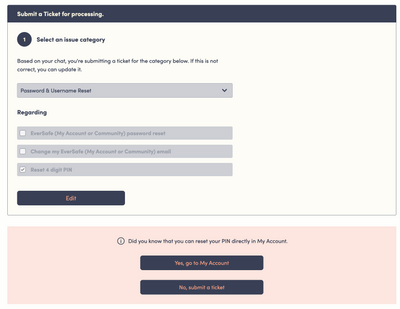- Community Home
- Get Support
- Resetting an account PIN
- Subscribe to RSS Feed
- Mark Topic as New
- Mark Topic as Read
- Float this Topic for Current User
- Subscribe
- Mute
- Printer Friendly Page
- Mark as New
- Subscribe
- Mute
- Subscribe to RSS Feed
- Permalink
- Report Inappropriate Content
06-18-2023 10:10 AM
Several people have asked about changing their account PIN. There are a number of comments that say the PIN has to be changed by Public Mobile staff. I tried to submit a ticket to change my pin and here's the response:
You will notice it says "Did you know that you can reset your PIN directly in My Account". Unfortunately, clicking the button "Yes, go to My Account" resulted in an "Oops...." error.
So .... is it possible - or is it NOT possible - to change the PIN through My Account?
Solved! Go to Solution.
- Labels:
-
My Account
- Mark as New
- Subscribe
- Mute
- Subscribe to RSS Feed
- Permalink
- Report Inappropriate Content
06-18-2023 10:39 AM
Excellent - much appreciated Dunkman!
- Mark as New
- Subscribe
- Mute
- Subscribe to RSS Feed
- Permalink
- Report Inappropriate Content
06-18-2023 10:34 AM
Yes, if you sign in the your account (upper right corner), you will be able to change under the new Profile section. Then you are good to go. 
- Mark as New
- Subscribe
- Mute
- Subscribe to RSS Feed
- Permalink
- Report Inappropriate Content
06-18-2023 10:25 AM
Thank you Dunkman - that's great. By the way - the phrase "My Account" doesn't seem to exist anywhere since the recent changes to the website -or am I missing something? Is the place to change the PIN in the new "Profile" section of the new log in panel? I'm assuming if I change it there, I'd be "good to go"? Thanks for your help!
- Mark as New
- Subscribe
- Mute
- Subscribe to RSS Feed
- Permalink
- Report Inappropriate Content
06-18-2023 10:13 AM - edited 06-18-2023 10:20 AM