- Community Home
- Get Support
- Re: Problems with billing
- Subscribe to RSS Feed
- Mark Topic as New
- Mark Topic as Read
- Float this Topic for Current User
- Subscribe
- Mute
- Printer Friendly Page
Problems with billing
- Mark as New
- Subscribe
- Mute
- Subscribe to RSS Feed
- Permalink
- Report Inappropriate Content
05-04-2019 04:25 PM - edited 01-05-2022 04:46 AM
I'm on auto pay, however last month it didn't go through. Needless to say that was very frustrating and inconvenient. I'm trying to understand why this would have happened to both my phones (disconnected) until I manually entered my payment. Been a customer for around 6 months....any ideas
- Labels:
-
My Account
- Mark as New
- Subscribe
- Mute
- Subscribe to RSS Feed
- Permalink
- Report Inappropriate Content
02-25-2020 02:56 PM
@angiesweetangie, yes, I think I can be of assistance. I am not a moderator, but a user!
Let me see: An error message at 12am PST: "Unable to process this transaction.
Sorry, we are unable to verify your credit card information, so this transaction could not be completed. Your credit card has not been charged."
Come 8am PST to confirm, my account is suspended. I can't check to see what was entered for the credit card information, so, I enter a different credit card. Nope, the system didn't like it. So, I enter the same credit card information for the AutoPay, and nope, that doesn't work.
BUT, Autopay is set up correctly...but payment not sticking? Ring any bell?
My issue was the address!
If you have access to a credit card, this is the best way. The address has to match how the address is showing with your credit card company. The best way to match it is to view a credit card statement and see how the statement is addressed to you. Make sure you type in the address the same as in the statement.
I found out if you live in an apartment building, we have the option to enter the apartment building or suite number in the box beside the street address. DONT DO THAT!
Why? This is why the system is not accepting out payments. It's the payment system that is not understanding the suite number for whatever reason. The rumor is to not include a # of apartment or condo since the system does not accept them is confirmed.
https://productioncommunity.publicmobile.ca/t5/Paiement-de-votre-service/Re-Impossible-de-faire-un-p...
I input my address as Apt#-Street#, simply because it is the preferred addressing method as advised by Canada Post. And now by Public Mobile. I probably can guarantee you this will now work for you. So, in your address when putting in your address for your credit card.
See my screenshot.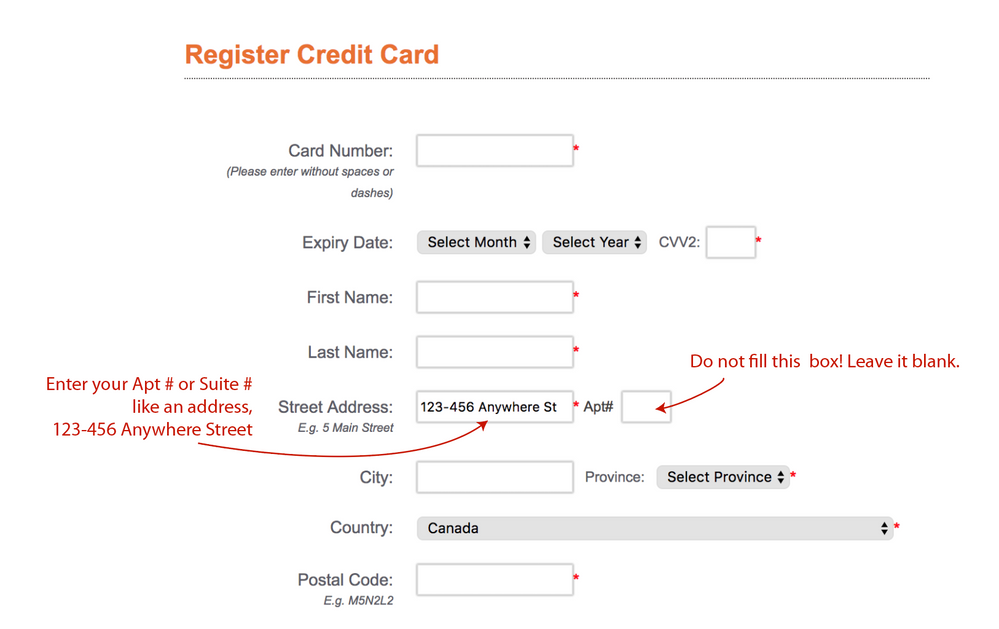
TIP #1...only tip actually!
Although I have my credit card set-up on my account, I actually manually apply a one-time fee every 3 months to make sure I have enough funds before the due date. The account will look at the available funds, and then my credit card. But, what happens if self-serve is down? And my payment is due? I learnt in the past and I learned from my mistakes that this works wonders for me. And maybe for others its a hassle. You do what works for you once the accounts are up and running. Trust me, I haven't had an issue since I have done this. No more suspended accounts!
- Mark as New
- Subscribe
- Mute
- Subscribe to RSS Feed
- Permalink
- Report Inappropriate Content
02-25-2020 02:45 PM
@kscook9, Number One: You won't get to talk to anyone in person because we don't have customer service. It's all done by the community or the moderator team. If you haven't, start a ticket with the moderator, by clicking on the link.
- In your message please include:
Public Mobile Phone Number - 4 digit PIN
- Account email address
- A detailed explanation of your issue
The question, have you ever made a mistake in your life?
If you have, well so has Public Mobile. Once, the moderator knows the issue on hand, they can resolve it quickly.
- Mark as New
- Subscribe
- Mute
- Subscribe to RSS Feed
- Permalink
- Report Inappropriate Content
02-25-2020 02:41 PM
@kscook9 wrote:I was double billed for an add on when I was down in the USA. I have tried on numerous occasions to get a hold of a person to try and correct the issue but have never been able to talk to a real person. Very frustrating!!!
Before this I was quite happy with the service and recommended them to several friends. That has all changed now. I would no longer recommend them to anybody.
Is this recently?
Does your Available Funds say you have a larger than expected balance in it?
Or have you renewed since?
Maybe post a screen snip of your payment history. Blank out personal info of course.
- Mark as New
- Subscribe
- Mute
- Subscribe to RSS Feed
- Permalink
- Report Inappropriate Content
02-25-2020 02:31 PM
I was double billed for an add on when I was down in the USA. I have tried on numerous occasions to get a hold of a person to try and correct the issue but have never been able to talk to a real person. Very frustrating!!!
Before this I was quite happy with the service and recommended them to several friends. That has all changed now. I would no longer recommend them to anybody.
- Mark as New
- Subscribe
- Mute
- Subscribe to RSS Feed
- Permalink
- Report Inappropriate Content
05-04-2019 07:33 PM
@hairbag1 wrote:
@angiesweetangie wrote:I'm on auto pay, however last month it didn't go through. Needless to say that was very frustrating and inconvenient. I'm trying to understand why this would have happened to both my phones (disconnected) until I manually entered my payment. Been a customer for around 6 months....any ideas
Until they have a fix, one thing you can do to avoid that problem is to maually add sufficient funds to your Available Funds before your plan renewal date. Upon renewal, they'll take funds from there and not touch your credit card unless there's not enough to cover the plan. That way you'll also keep your Autopay Reward intact.
That’s exactly I’m doing now.
- Mark as New
- Subscribe
- Mute
- Subscribe to RSS Feed
- Permalink
- Report Inappropriate Content
05-04-2019 05:48 PM
@angiesweetangie wrote:I'm on auto pay, however last month it didn't go through. Needless to say that was very frustrating and inconvenient. I'm trying to understand why this would have happened to both my phones (disconnected) until I manually entered my payment. Been a customer for around 6 months....any ideas
Until they have a fix, one thing you can do to avoid that problem is to maually add sufficient funds to your Available Funds before your plan renewal date. Upon renewal, they'll take funds from there and not touch your credit card unless there's not enough to cover the plan. That way you'll also keep your Autopay Reward intact.
- Mark as New
- Subscribe
- Mute
- Subscribe to RSS Feed
- Permalink
- Report Inappropriate Content
05-04-2019 04:28 PM
