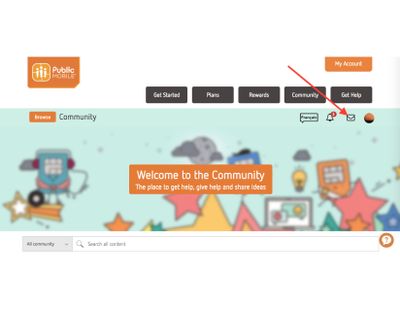- Community Home
- Get Support
- Re: Private Messages - viewing and creating
- Subscribe to RSS Feed
- Mark Topic as New
- Mark Topic as Read
- Float this Topic for Current User
- Subscribe
- Mute
- Printer Friendly Page
- Mark as New
- Subscribe
- Mute
- Subscribe to RSS Feed
- Permalink
- Report Inappropriate Content
06-14-2016 12:39 PM - edited 01-04-2022 12:55 PM
Updated July 20/17.
To view private messages that have been sent to you, locate the small envelope to the left of your avatar. Click it and your mail will be displayed.
Normally the feature "email subscriptions for private messages" is automatically activated. If you wish check, click on My Settings under your name, then in the Preferences tab you will see "Private Messenger". Email subscriptions for private messages can be toggled on/off.
If you want to reach the moderators now click this: message to moderators.
Otherwise to create a private message for someone, locate their name in a post, or anywhere you see it, and put your mouse pointer over their name. When this box appears click Send Message and compose your message.
>>> ALERT: I am not a CSA. Je ne suis pas un Agent du soutien à la clientèle.
Solved! Go to Solution.
- Labels:
-
Joining Public
- Mark as New
- Subscribe
- Mute
- Subscribe to RSS Feed
- Permalink
- Report Inappropriate Content
12-10-2016 03:54 PM
@Rockdaddy22 I suspect they bought US roaming TXT
- Mark as New
- Subscribe
- Mute
- Subscribe to RSS Feed
- Permalink
- Report Inappropriate Content
12-10-2016 03:09 PM
- Mark as New
- Subscribe
- Mute
- Subscribe to RSS Feed
- Permalink
- Report Inappropriate Content
12-10-2016 11:22 AM
- Mark as New
- Subscribe
- Mute
- Subscribe to RSS Feed
- Permalink
- Report Inappropriate Content
11-30-2016 08:15 PM
- Mark as New
- Subscribe
- Mute
- Subscribe to RSS Feed
- Permalink
- Report Inappropriate Content
11-30-2016 07:48 PM
- Mark as New
- Subscribe
- Mute
- Subscribe to RSS Feed
- Permalink
- Report Inappropriate Content
11-30-2016
07:25 PM
- last edited on
12-05-2016
02:41 PM
by
Caroline_D
![]()
Sorry **********
- Mark as New
- Subscribe
- Mute
- Subscribe to RSS Feed
- Permalink
- Report Inappropriate Content
11-30-2016
07:25 PM
- last edited on
12-05-2016
02:41 PM
by
Caroline_D
![]()
My phone number is **********
- Mark as New
- Subscribe
- Mute
- Subscribe to RSS Feed
- Permalink
- Report Inappropriate Content
11-30-2016 07:01 PM
Hello there,
Today I received my new simcard and tried to activate and choose my plan. I went well until the last page. It says error occurred in activation or sth. Then I clicked finish button and now I dont know what I should do now. When I try to make call and text it says your plan does not include text and calling. But I chose unlimited texting and province wide talking and 3GB data for my plan. I really want this issue to be solved ASAP. Otherwise I will cancel my account. Also the most frustrating thing is I can not log into my account!!!
- Mark as New
- Subscribe
- Mute
- Subscribe to RSS Feed
- Permalink
- Report Inappropriate Content
11-30-2016 02:01 PM
- Mark as New
- Subscribe
- Mute
- Subscribe to RSS Feed
- Permalink
- Report Inappropriate Content
11-30-2016 01:58 PM
@stacy07 are you on the mobile community site (browsing from your phone)? If so, you're out of luck as there's not ability to edit posts that way. At the very bottom of the page, there is a "Version: Mobile | Full", with the Full hyperlinked (blue). Tap that to bring up the desktop version of the community.
If you're on a computer (or you've done the above to switch to the desktop version on your phone), then find your post above that you want to "delete" and use the "Options" menu on the right to Edit the message and remove the info you want to remove (private info).
>>> ALERT: I am not a moderator. For account or activation assistance, please click here.
- Mark as New
- Subscribe
- Mute
- Subscribe to RSS Feed
- Permalink
- Report Inappropriate Content
11-30-2016 01:54 PM
- Mark as New
- Subscribe
- Mute
- Subscribe to RSS Feed
- Permalink
- Report Inappropriate Content
11-30-2016 09:43 AM
- Mark as New
- Subscribe
- Mute
- Subscribe to RSS Feed
- Permalink
- Report Inappropriate Content
11-30-2016 12:59 AM
891230000287731491 they phone is not work can't received call and call and date is not working I want a refund.
- Mark as New
- Subscribe
- Mute
- Subscribe to RSS Feed
- Permalink
- Report Inappropriate Content
11-29-2016 08:31 PM
- Mark as New
- Subscribe
- Mute
- Subscribe to RSS Feed
- Permalink
- Report Inappropriate Content
11-29-2016 07:41 PM - edited 11-30-2016 09:22 PM
- Mark as New
- Subscribe
- Mute
- Subscribe to RSS Feed
- Permalink
- Report Inappropriate Content
11-29-2016 07:31 PM - edited 11-30-2016 09:24 PM
Hi, I'm transferring from Rogers to public mobile. It's been a week since I activated my acct on public mobile but until today I can't receive incoming calls. My text messaging is not working too. Could you please help me.
- Mark as New
- Subscribe
- Mute
- Subscribe to RSS Feed
- Permalink
- Report Inappropriate Content
11-28-2016 04:41 PM
- Mark as New
- Subscribe
- Mute
- Subscribe to RSS Feed
- Permalink
- Report Inappropriate Content
11-25-2016 04:31 PM
- Mark as New
- Subscribe
- Mute
- Subscribe to RSS Feed
- Permalink
- Report Inappropriate Content
11-25-2016 11:57 AM
- Mark as New
- Subscribe
- Mute
- Subscribe to RSS Feed
- Permalink
- Report Inappropriate Content
11-25-2016 11:56 AM
- Mark as New
- Subscribe
- Mute
- Subscribe to RSS Feed
- Permalink
- Report Inappropriate Content
11-25-2016 11:41 AM
>>> ALERT: I am not a moderator. For account or activation assistance, please click here.
- Mark as New
- Subscribe
- Mute
- Subscribe to RSS Feed
- Permalink
- Report Inappropriate Content
11-24-2016 11:53 PM
For now I am not sure what messages or tags worked because some show up as blue -worked?and others do not.
I think it is case sensitive
Also on my phone I cannot "hover" so I can't see the sent messages
On the desktop version I have a large pop-up on the right side of my screen that is blank white with a "x"to close it...but every time the page reloads the white box comes back...not sure if it's supposed to have any other content.
I guess no point in worrying about how to see messages now. So I'll wait and see how long it will take to solve my issue.
- Mark as New
- Subscribe
- Mute
- Subscribe to RSS Feed
- Permalink
- Report Inappropriate Content
11-24-2016 04:32 PM
- Mark as New
- Subscribe
- Mute
- Subscribe to RSS Feed
- Permalink
- Report Inappropriate Content
11-24-2016 04:31 PM
@Luddite wrote:On the mobile website your must enter the whole name manually to tag, with caps and _ correct.
@Luddite not quite: capitalization is not important on the mobile site. I've successfully tagged with all lower case letters even when the username isn't entirely in lower case.
>>> ALERT: I am not a moderator. For account or activation assistance, please click here.
- Mark as New
- Subscribe
- Mute
- Subscribe to RSS Feed
- Permalink
- Report Inappropriate Content
11-24-2016 04:28 PM
@Rockdaddy22 wrote:
On the normal site you don't have to? Amazing 🙂
@Rockdaddy22 be warned that he is being very optimistic
The auto-tagging is glitchy as h___
I have found some usernames pop up as soon as I type first letter of name, others I need to nearly write entire name, and others come and go (eg if I type R your name shows up but when I type Ro your name dissapears until after I type Rock. Its really weird & inconsistant)
- Mark as New
- Subscribe
- Mute
- Subscribe to RSS Feed
- Permalink
- Report Inappropriate Content
11-24-2016 04:21 PM
- Mark as New
- Subscribe
- Mute
- Subscribe to RSS Feed
- Permalink
- Report Inappropriate Content
11-24-2016 04:19 PM
On the mobile website your must enter the whole name manually to tag, with caps and _ correct.
>>> ALERT: I am not a CSA. Je ne suis pas un Agent du soutien à la clientèle.
- Mark as New
- Subscribe
- Mute
- Subscribe to RSS Feed
- Permalink
- Report Inappropriate Content
11-24-2016 01:24 PM
@reh I agree with you
There should a tag to ask for help
Eg @ Tech or @ Support
I think many people get confused and start tagging mods indiscriminately
It was worse in older days (back then mods could not read each other messages)
The technical issues should not reappear after account fixed
Usually just small issues
- Mark as New
- Subscribe
- Mute
- Subscribe to RSS Feed
- Permalink
- Report Inappropriate Content
11-24-2016 12:51 PM
It doesn't have priority, I believe it's different employees that deal with the emails.
You definitely do get what you pay for, not necessarily a bad thing, even though it must feel like right now.
They thought they did prepare, obviously they misjudged the popularity of the promo.
- Mark as New
- Subscribe
- Mute
- Subscribe to RSS Feed
- Permalink
- Report Inappropriate Content
11-24-2016 12:42 PM
I was on the mobile version, where it is completely different from this version (on a laptop now).
I expected the same interface both places, to be honest, I hardly ever use a "computer" when i'm at home because I can do pretty much everything on the phone..
also in replying this message, on my phone i can scroll up to see other peoples responses as a type the message to see who to "tag" where as in the desktop verison, I can only see the message i'm replying too.
I checked my history moderators, @mary_m and @Saray_O and apparently there is no record of my private message (which included details of my account # and so on)
I wonder if anyone else is not being helped because there message didn't even go through?
How do you check if your message has been read?
Also agree with another person in another forum.. sending pm to a moderator .. but we have to know the moderator name.. even though it goes to all of them.. why not just have @mod and that be the end of it.. especially if we are sending private - personal information that could go to the wrong person??
any why does private mesages to a moderator have priority over filling out the forms for "help, contact us" that i've already done to support my issue?
I guess I'll have to send another private message with all the info, because the one originally sent is "not in the history"
very frustrated.. and starting to believe the "nay-sayers" about "you get what you pay for".. I really hope the service improves.. I know the promotion meant a lot of people signing up, but every company prepares for such.. when they do a huge promo campaign, there whole emphasis is to "get more customers" ..
im sorry if this sounds like a rant. just want my service to work how it should.
thanks
@