- Community Home
- Get Support
- Re: Porting problem
- Subscribe to RSS Feed
- Mark Topic as New
- Mark Topic as Read
- Float this Topic for Current User
- Subscribe
- Mute
- Printer Friendly Page
- Mark as New
- Subscribe
- Mute
- Subscribe to RSS Feed
- Permalink
- Report Inappropriate Content
02-24-2022 07:18 AM
My ported in number 613-xxx-xxxx is still not working, the number on my on my SIM card is appearing as 343-xxx-xxxx.
Thanks
Solved! Go to Solution.
- Labels:
-
Service
- Mark as New
- Subscribe
- Mute
- Subscribe to RSS Feed
- Permalink
- Report Inappropriate Content
02-24-2022 12:15 PM
Thanks, they resolved it
- Mark as New
- Subscribe
- Mute
- Subscribe to RSS Feed
- Permalink
- Report Inappropriate Content
02-24-2022 10:57 AM
- Mark as New
- Subscribe
- Mute
- Subscribe to RSS Feed
- Permalink
- Report Inappropriate Content
02-24-2022 10:53 AM
- Mark as New
- Subscribe
- Mute
- Subscribe to RSS Feed
- Permalink
- Report Inappropriate Content
02-24-2022 10:30 AM
after selecting the Change Number | "transfer a wireless or wireless number" option and filling out the form, both the next and submit buttons are still greyed out
- Mark as New
- Subscribe
- Mute
- Subscribe to RSS Feed
- Permalink
- Report Inappropriate Content
02-24-2022 07:24 AM - edited 04-26-2022 09:16 AM
@Downtime Even porting has not been completed, the number on your SIM should be the same as the number you try to port in.
Has this been over a month? Did you reply YES to a text from your previous provider on your previous SIM? The text reply is a critical step or porting would fail. If the porting request was over a month and not completed, the porting request will be cancelled and PM will assign you a random number
If the port request was less than a month, there is a number you can call to talk to live support for porting status. I will private message you in Community inbox on the top right, the envelope icon. Call them for an update
If it is over a month, login to My Account and confirm if your phone number showing there is the one you want to port in (the 613 number) If not the number you want (like is the 343 number as you said) , click Change number and re-request again
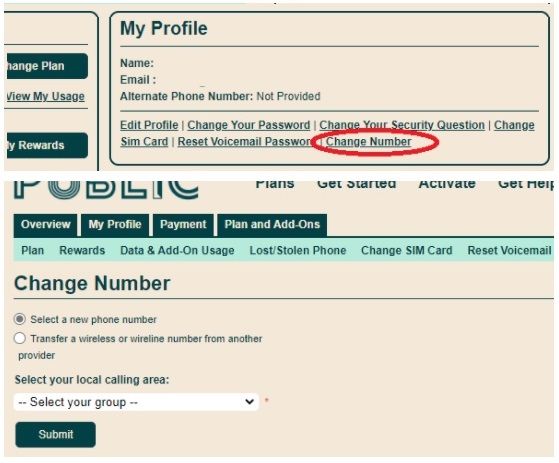
Once requested the porting again, put your OLD sim back to a phone and reply YES within 90 minutes after you got the text from your previous provider asking for your approval
then put the PM sim back to a phone, reboot every 30 mins and it should work this time
After you re-request the porting, if any problem (like you missed the text or waited couple hours and porting still not completed) , you can still call the number I private message you for status update
- PM Authorization text to port out - Trying to reply YES but it says Message not delivered in Get Support
- Partial port from fizz to public mobile help in Get Support
- Thanks to all that helped fix my account in Get Support
- Activating issue and sending ticket in Get Support
- Switching from eSIM to physical sim in Get Support

