- Community Home
- Get Support
- Porting my old number
- Subscribe to RSS Feed
- Mark Topic as New
- Mark Topic as Read
- Float this Topic for Current User
- Subscribe
- Mute
- Printer Friendly Page
- Mark as New
- Subscribe
- Mute
- Subscribe to RSS Feed
- Permalink
- Report Inappropriate Content
08-24-2022
06:02 AM
- last edited on
08-26-2022
09:07 AM
by
Dunkman
![]()
Xplore mobile is not included on the list of providers transferring from
Solved! Go to Solution.
- Labels:
-
Joining Public
- Mark as New
- Subscribe
- Mute
- Subscribe to RSS Feed
- Permalink
- Report Inappropriate Content
08-30-2022 11:58 AM
@wilsonlowwy No worry, in such case, you will have to open ticket with PM support for a manual porting request
You can open ticket with one of the two method below:
1. If you have access to My account: At https://publicmobile.ca/chatbot.
Start by typing "Submit a ticket", then click "Contact Us", Then click "Other", then click "Click here to submit a ticket ↗"
2. If you don't have access to My Account or have trouble with Chatbot: Private message CS Agent at:
https://productioncommunity.publicmobile.ca/t5/notes/composepage/note-to-user-id/22437
**Monitor your Community inbox (envelope icon on the top right) after the ticket is opened. CS Agent will reply you there
- Mark as New
- Subscribe
- Mute
- Subscribe to RSS Feed
- Permalink
- Report Inappropriate Content
08-30-2022 11:56 AM
I got the same issue. Already active SIM with new #, and follow above instruction to transfer, still require to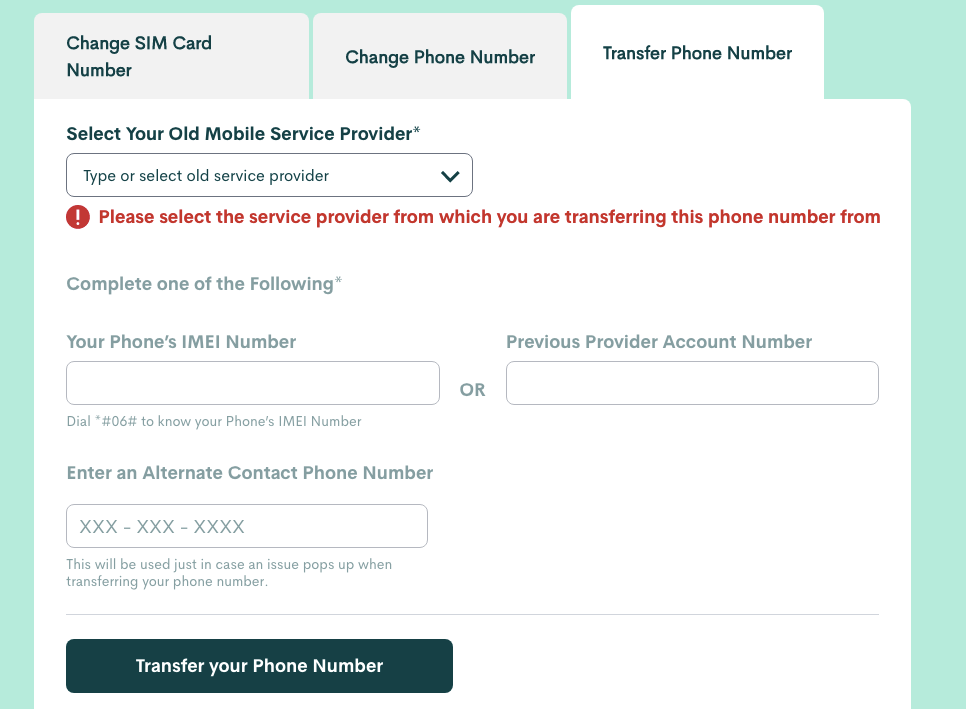
- Mark as New
- Subscribe
- Mute
- Subscribe to RSS Feed
- Permalink
- Report Inappropriate Content
08-27-2022 08:46 PM - edited 08-27-2022 08:46 PM
@jr7love Have you activated with a temporary number first? Once you have a temporary number and you've tested that everything is working i.e., calls/text/data, then follow the instructions as posted by softech above. Click the Profile on the left hand side of the self serve account page, and select Change Number>Transfer Number.
It seems, according to @softech, that you no longer need to enter the previous provider's name but just need to enter the number you are wanting to transfer over. However, your account with Xplorenet will need to be active to facilitate the transfer of your number to PM.
- Mark as New
- Subscribe
- Mute
- Subscribe to RSS Feed
- Permalink
- Report Inappropriate Content
08-27-2022 02:48 PM
Hello, I am following the instructions listed here, but unlike what I'm reading the transfer number option from my account still requires I choose my old service provider from a list. Xplore mobile is still not on the list, and I cannot type the name in manually
- Mark as New
- Subscribe
- Mute
- Subscribe to RSS Feed
- Permalink
- Report Inappropriate Content
08-24-2022 06:20 AM - edited 10-21-2022 12:40 AM
@Danmal59 Yes, Xplore is not on the list of the activation portal for porting. But no worry, you can get a temporary number first and request after
First, check if you number is eligible for porting:
https://secure.koodomobile.com/checktransfereligibilityparrot/default.do?lang=en&appname=otherportal
(it is a Koodo site, but Telus owns both Koodo and PM, so the result applies here as well)
Once confirmed it can be ported, activate and pick a temporary number first
Once activated and confirmed the line is working for outgoing and incoming calls, go back to My Account , Go to Profile page, and request Change Phone Number, there you pick Transfer Phone Number. In that box, you no longer need to choose the provider, just enter the 10 digits number and follow the steps after
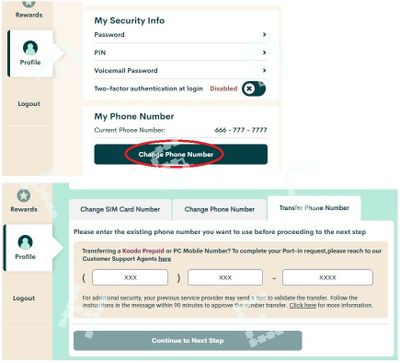
Just in case it has any issue, you can also open ticket with PM Support and request a manual transfer phone number:
1. If you have access to My account: At https://publicmobile.ca/chatbot.
Start by typing "Submit a ticket", then click "Contact Us", Then click "Other", then click "Click here to submit a ticket ↗"
2. If you don't have access to My Account or have trouble with Chatbot: Private message CS Agent at:
https://productioncommunity.publicmobile.ca/t5/notes/composepage/note-to-user-id/22437
**Monitor your Community inbox (envelope icon on the top right) after the ticket is opened. CS Agent will reply you there
