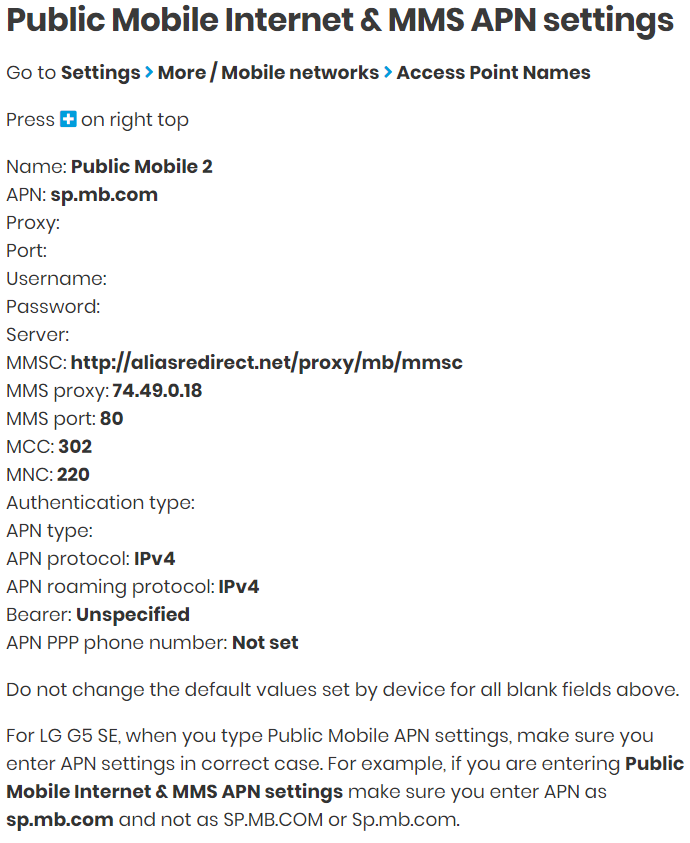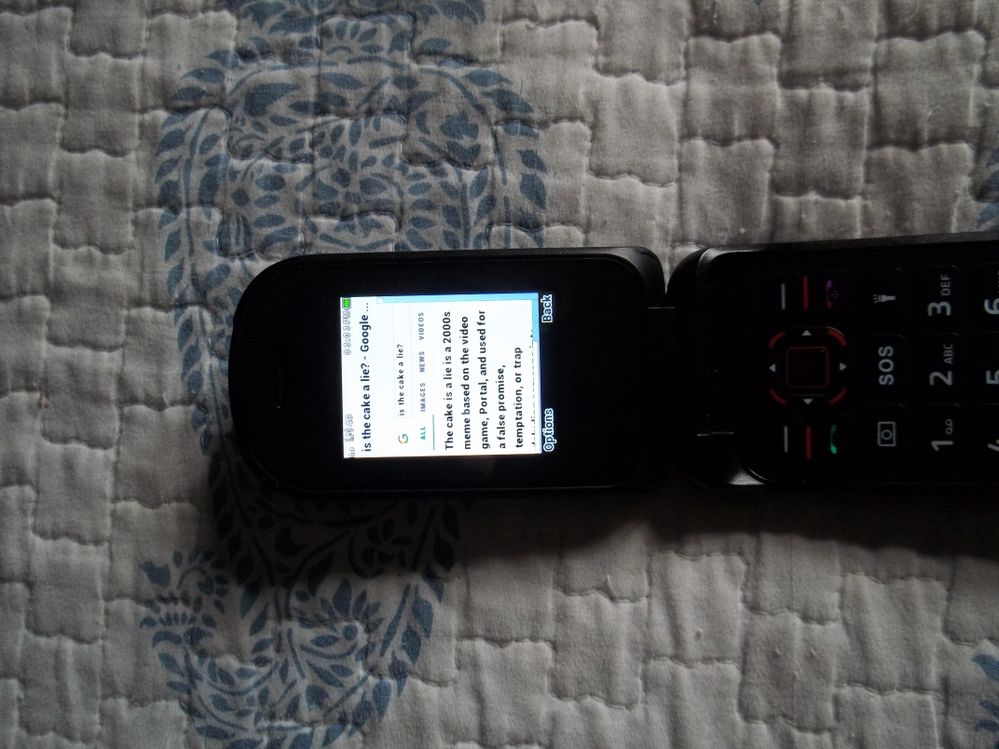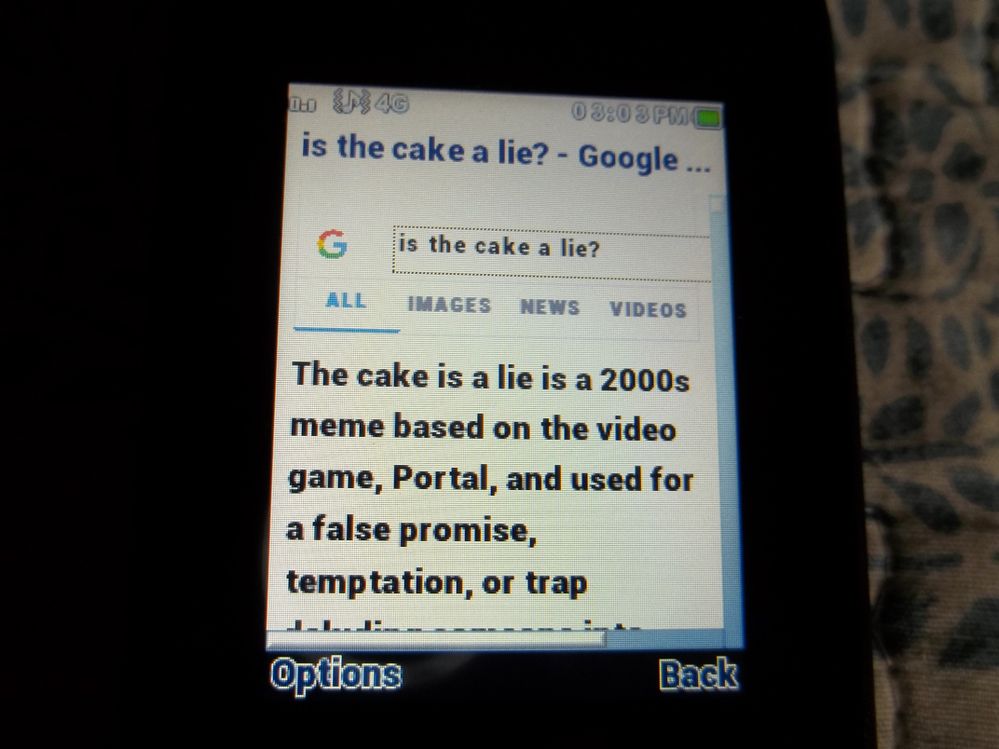- Community Home
- Get Support
- Plum Ram 8 4g flip phone. Data account ( APN/Proxy...
- Subscribe to RSS Feed
- Mark Topic as New
- Mark Topic as Read
- Float this Topic for Current User
- Subscribe
- Mute
- Printer Friendly Page
- Mark as New
- Subscribe
- Mute
- Subscribe to RSS Feed
- Permalink
- Report Inappropriate Content
04-09-2022
11:54 PM
- last edited on
04-10-2022
12:03 AM
by
computergeek541
![]()
Hello and good day to you all. I'm having issues setting up my phone so I can send and receive picture messages. I've have tried many times using the information I have found in the picture bellow with no luck. Here is what the settings say on the Ram 8.
[SECTION 1]
Account name:
APN:
Username:
Password:
Auth. type: (the options are either Normal or Secure)
SIM selection: (It is automatically set to SIM1 as I only have the Public Mobile SIM card in the phone. The other SIM tray is empty.)
Advanced settings: (This leads to section 2.)
[SECTION 2]
Homepage:
Connection type: (HTTP or WAP)
Use proxy: (Yes or No)
Proxy address:
Proxy port: (Normal or Secure)
Proxy user name:
Proxy password:
Primary DNS: (000.000.000.000)
Secondary DNS: (000.000.000.000)
IP address: (000.000.000.000)
Subnet mask: (000.000.000.000)
Any help would be appreciated. Thank you for your time! -Joshua.
Solved! Go to Solution.
- Labels:
-
Phones
- Mark as New
- Subscribe
- Mute
- Subscribe to RSS Feed
- Permalink
- Report Inappropriate Content
04-11-2022 05:54 PM
Yeah it seems to be working fine. It is now showing up .
- Mark as New
- Subscribe
- Mute
- Subscribe to RSS Feed
- Permalink
- Report Inappropriate Content
04-11-2022 10:46 AM
Lol....1 of 9. Made me look once I could log in.
To contact customer support click below:
https://productioncommunity.publicmobile.ca/t5/notes/composepage/note-to-user-id/22437
To pre-verify your account in your private messages only include your full name, address, email, phone # and 4 digit acct pin #.
- Mark as New
- Subscribe
- Mute
- Subscribe to RSS Feed
- Permalink
- Report Inappropriate Content
04-11-2022 10:34 AM
- Mark as New
- Subscribe
- Mute
- Subscribe to RSS Feed
- Permalink
- Report Inappropriate Content
04-11-2022 03:31 AM
Awesome! I would tag your set up post if that privilege had not been taken away from the english side of the community. I expect the ZTE to set up automatically but you never know....now if I could only find the safe place I put the sim card I have to reactivate for a referral?!!
Speaking of texts.....on the $10 plan. I was going to test but self serve is down. Do incoming texts count against your 50 alotted in the plan? I was under the impression that they did not but was told earlier that they do....hence the test....but alas I cannot test 'til morning likely and I was hoping to confirm before then whether or not this is true since it threw a loop at me?!!
To contact customer support click below:
https://productioncommunity.publicmobile.ca/t5/notes/composepage/note-to-user-id/22437
To pre-verify your account in your private messages only include your full name, address, email, phone # and 4 digit acct pin #.
- Mark as New
- Subscribe
- Mute
- Subscribe to RSS Feed
- Permalink
- Report Inappropriate Content
04-10-2022 04:11 PM
MMS shouldn't. But browsing should. Look at the overview page data line amount. Turn on the data and go to a new page in the browser so as not to use cache. Then refresh the overview page to see any change in the data line amount. It starts with showing MB with 3 decimals and then / and then your data bucket amount. Then turn off data and go in to airplane mode and refresh the page. That should be your real amount of data used for that period of on time. Then go out of airplane mode. Refresh again. It shouldn't change. Turn on data. Wait a moment. Turn off data and airplane mode and back. Refresh overview page. It should be barely different from the last check.
If you have multiple buckets of data then you need to find the one that is being drawn from if not the plan data.
- Mark as New
- Subscribe
- Mute
- Subscribe to RSS Feed
- Permalink
- Report Inappropriate Content
04-10-2022 03:52 PM
Hi @Josh96 MMS just need data to be turned on but it won't use any data from your data bucket
- Mark as New
- Subscribe
- Mute
- Subscribe to RSS Feed
- Permalink
- Report Inappropriate Content
04-10-2022 03:48 PM
So sending and receiving a few MMS between me and a family member's phone didn't seem to use data. I checked my account online and refreshed the page a few times and so far it seems to have used no data. So to check I used the browser afterwards as well then checked again and the data usage on my account has not changed. So either the website needs more time to update or the browser on my phone uses almost no data. I'm baffled.
- Mark as New
- Subscribe
- Mute
- Subscribe to RSS Feed
- Permalink
- Report Inappropriate Content
04-10-2022 03:17 PM
For proxy port you had said normal or secure so I had suggested normal given that information. If I had known you could put a number in then I would have said that.
So now, see if sending or receiving an MMS uses any data. It shouldn't. But see. Just for certainty. The phone will do a little bit on its own though. See if there are any settings to limit internet usage while on data because MMS needs data to be on.
- Mark as New
- Subscribe
- Mute
- Subscribe to RSS Feed
- Permalink
- Report Inappropriate Content
04-10-2022 03:08 PM
It's painful to use but the browser works. Haha.
- Mark as New
- Subscribe
- Mute
- Subscribe to RSS Feed
- Permalink
- Report Inappropriate Content
04-10-2022 02:56 PM
I don't know if there is one or if you use it but can you also go to web pages with the phone?
I was skeptical about the DNS so thanks for trying it.
- Mark as New
- Subscribe
- Mute
- Subscribe to RSS Feed
- Permalink
- Report Inappropriate Content
04-10-2022 02:51 PM
Ok it works by leaving the DNS as all 0's. I will edit my solution post! Thank you.
- Mark as New
- Subscribe
- Mute
- Subscribe to RSS Feed
- Permalink
- Report Inappropriate Content
04-10-2022 02:44 PM
I will give it a shot. Switching sims deleted my settings so I have to put it in again.
- Mark as New
- Subscribe
- Mute
- Subscribe to RSS Feed
- Permalink
- Report Inappropriate Content
04-10-2022 02:43 PM
My phone was not on the list. I took some time but I figured it out and have posted the solution below. The second SIM slot does not do 4G. I put my SIM card into slot 2 just to see if maybe I was having issues with the first slot. When the phone booted up it warned me saying something about it not being able to do 4G. I wish I could have wrote down what it said exactly. I bought the phone off of Amazon.ca at the time. It is not listed any more on the Canadian version of the website but the "newer" (really slightly modified to 4G VOLTE instead of just 4G) version is available on Amazon.com the phone is great for what I need. My only complaints are the instruction manual is poor and the software is a bit dated compared to other flip phones. That said I think it is the only IP68 rated flip phone you can buy new. It also comes with a nice desk charger along with wired head phones. Bluetooth also works great for handsfree calling in my 2012 Toyota Avalon. Here is their website and where you can purchase one on Amazon if you ever want to. Thank you for your help and good luck with your ZTE phone!
- Mark as New
- Subscribe
- Mute
- Subscribe to RSS Feed
- Permalink
- Report Inappropriate Content
04-10-2022 02:32 PM
Great job! Would you be willing to try leaving the Primary DNS all 0's? If it doesn't work then obviously go back. After changing it each time, use airplane mode and then back.
- Mark as New
- Subscribe
- Mute
- Subscribe to RSS Feed
- Permalink
- Report Inappropriate Content
04-10-2022 02:26 PM - edited 04-10-2022 02:53 PM
Ok so a combination of these settings and the information for the blackberry os helped me. https://apn-canada.gishan.net/en/apn/public-mobile/blackberry
Here are the steps to take to get the phone set up if anyone else buys a Plum Ram 8 phone or has similar settings on their phone.
- Press the OK/Select button
- Press the navigation key until you are on settings menu (it has a wrench icon)
- Press the OK/Select button to select the settings menu
- Move down to CONNECTIVITY select it
- You will have two options
- 1. BT (Bluetooth for hands free calling or music. Maybe even file transferring? But I've never tried this.)
- 2. Data account
- Select DATA ACCOUNT
- Press the left softkey to get to Options
- Select Add PS account
- Follow the example bellow. Any space left blank do not type anything into. LEAVE BLANK.
[SECTION 1]
Account name: Public Mobile
APN: sp.mb.com
Username:
Password:
Auth. type: (the options are either Normal or Secure) Select Normal
SIM selection: Select the SIM you wish to use. SIM1 is the default I believe.
Then select Advanced settings with the OK/Select key: (This leads to section 2.)
[SECTION 2]
Homepage: http://aliasredirect.net/proxy/mb/mmsc
Connection type: HTTP
Use proxy: Yes
Proxy address: 74.49.0.18
Proxy port: 80
Proxy user name:
Proxy password:
Primary DNS: (000.000.000.000)
Secondary DNS: (000.000.000.000)
IP address: (000.000.000.000)
Subnet mask: (000.000.000.000)
After filling this out press the right softkey twice to select that you are done editing. It will ask you if you wish to save. Press the left softkey to select yes.
[SECTION 3]
- Go back to home screen by pressing the END/Power key
- Press the OK/Select button
- Select the Messages option. (The icon is a red mailbox)
- Use the Navigation Key to scroll down to Message settings and select it
- Scroll down and select Multimedia message
- You will have two options
- 1. Data account
- 2. common settings
- Select Data account then select 1. Primary account
- Select Public Mobile(SIM1) [if you are using another SIM card or have your SIM card in slot 2 it should say (SIM2) instead]
- press the End/Power key
And now you should be all set up to send and receive picture messages and longer texts.
EDIT: THE DNS CAN BE LEFT AS "000.000.000.000" THANK YOU @dust2dust FOR THE CORRECTION!
- Mark as New
- Subscribe
- Mute
- Subscribe to RSS Feed
- Permalink
- Report Inappropriate Content
04-10-2022 03:04 AM
Give this a go....
Name: Public Mobile
APN: sp.mb.com
Homepage: http://aliasredirect.net/proxy/mb/mmsc
Gateway: 74.49.0.18
port: 80
DNS: 9.9.9.9
To contact customer support click below:
https://productioncommunity.publicmobile.ca/t5/notes/composepage/note-to-user-id/22437
To pre-verify your account in your private messages only include your full name, address, email, phone # and 4 digit acct pin #
- Mark as New
- Subscribe
- Mute
- Subscribe to RSS Feed
- Permalink
- Report Inappropriate Content
04-10-2022 02:19 AM
Does your phone appear on the list at that site? If it does it will give you the specifics. Usually flip phones will propagate the APN settings once you put the SIM card in the phone. Maybe the ZTE flip phone I just recieved from pm will give similar settings.....as I haven't put a SIM card in it yet. I will play around with it and see if I can give you any insight.
Interesting though....I had flip phones for years I didn't know they came dual SIM. Then again that's a North American thing....limiting phone's to single SIM capacity.
To contact customer support click below:
https://productioncommunity.publicmobile.ca/t5/notes/composepage/note-to-user-id/22437
To pre-verify your account in your private messages only include your full name, address, email, phone # and 4 digit acct pin #
- Mark as New
- Subscribe
- Mute
- Subscribe to RSS Feed
- Permalink
- Report Inappropriate Content
04-10-2022 02:08 AM
I would do:
APN: sp.mb.com
Auth type: Normal
Connection type: HTTP
Use proxy: Yes
Proxy address: 74.49.0.18
Proxy port: Normal
I wonder if it would worth putting the http://aliasredirect.net/proxy/mb/mmsc in the Homepage option.
- Mark as New
- Subscribe
- Mute
- Subscribe to RSS Feed
- Permalink
- Report Inappropriate Content
04-10-2022 12:29 AM
Softech is our resident expert for this info so hopefully that assists you with this 🙂
- Mark as New
- Subscribe
- Mute
- Subscribe to RSS Feed
- Permalink
- Report Inappropriate Content
04-10-2022 12:02 AM
Name: Public Mobile
APN: sp.mb.com
MMSC proxy: 74.49.0.18
MMSC: http://aliasrediect.net/proxy/mb/mmsc
MMS port: 80
MCC: 302
MNC: 220
APN type: default,mms,agps,supl,fota,hipri,dun