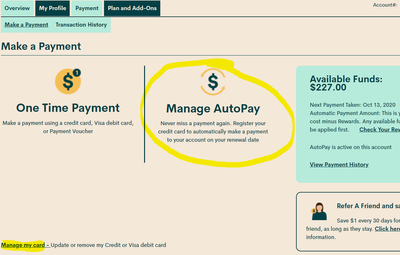- Community Home
- Get Support
- Please update in the system the expiry date to 09/...
- Subscribe to RSS Feed
- Mark Topic as New
- Mark Topic as Read
- Float this Topic for Current User
- Subscribe
- Mute
- Printer Friendly Page
- Mark as New
- Subscribe
- Mute
- Subscribe to RSS Feed
- Permalink
- Report Inappropriate Content
01-24-2021 11:33 AM - edited 01-05-2022 04:59 PM
- Mark as New
- Subscribe
- Mute
- Subscribe to RSS Feed
- Permalink
- Report Inappropriate Content
01-24-2021 02:57 PM - edited 01-24-2021 02:59 PM
You've asked the community Forum - we are customers like you and cannot make these types of changes.
It's very easy for you to do. Sign into your self serve account then go under "payment" tab and "manage my card" bottom left.
- Mark as New
- Subscribe
- Mute
- Subscribe to RSS Feed
- Permalink
- Report Inappropriate Content
01-24-2021 12:45 PM
@RajinderSingh , further to the recommendations already provided, this is a public forum where customers seek assistance from and offer help to other customers. If you need support from customer service, you need to click on the chat symbol in the lower right corner of the webpage to initiate a support ticket. Generally, this is an online self serve based service where practically everything is available to and done by the customer.
- Mark as New
- Subscribe
- Mute
- Subscribe to RSS Feed
- Permalink
- Report Inappropriate Content
01-24-2021 11:41 AM
Here is a help article on changing payment:
https://www.publicmobile.ca/en/on/get-help/articles/update-or-remove-your-payment-card
- Mark as New
- Subscribe
- Mute
- Subscribe to RSS Feed
- Permalink
- Report Inappropriate Content
01-24-2021 11:36 AM
You can do this yourself in the self-serve. Click on Payment. Then find the little Manage my card link lower down to the left. Replace card. Do this in incognito mode or a clean browser.
- Wrong plan selected, now double charged in Get Support
- credit card expired in Get Support
- Cancelled account, pls refund amount in Get Support
- How long does it take for CS_Agent to respond? in Get Support
- Attempted to switch to Public Mobile today - payment successful but received Configuration Error 820 in Get Support