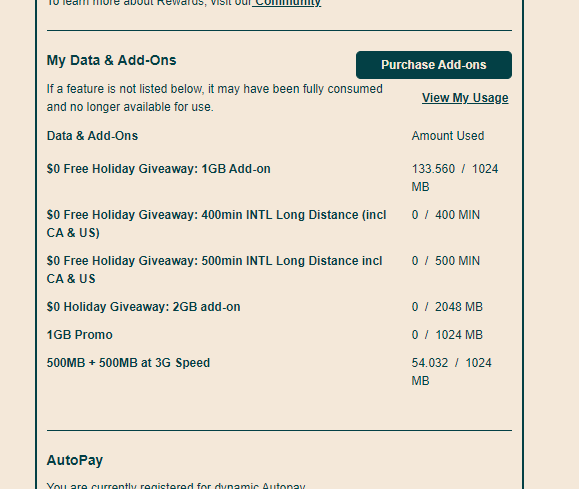- Community Home
- Get Support
- Re: Please help, Data usage off
- Subscribe to RSS Feed
- Mark Topic as New
- Mark Topic as Read
- Float this Topic for Current User
- Subscribe
- Mute
- Printer Friendly Page
Please help, Data usage off
- Mark as New
- Subscribe
- Mute
- Subscribe to RSS Feed
- Permalink
- Report Inappropriate Content
11-15-2021 08:04 AM - edited 01-04-2022 05:10 AM
This is my son's account. For the past few months his data has been running out on my phone, but when I check self serve his usage isn't anywhere near the 5 GB he has on my plan. There was a 3 gb bonus add on that gets used up, but it looks like the 5gb on his plan isn't touched. Can someone help please?
- Labels:
-
My Account
- Mark as New
- Subscribe
- Mute
- Subscribe to RSS Feed
- Permalink
- Report Inappropriate Content
11-15-2021 09:06 PM
@Lolcgboom wrote:This is my son's account. For the past few months his data has been running out on my phone, but when I check self serve his usage isn't anywhere near the 5 GB he has on my plan. There was a 3 gb bonus add on that gets used up, but it looks like the 5gb on his plan isn't touched. Can someone help please?
@Lolcgboom Your post subject says "Please help, Data usage off".
IS the Data option turn OFF on your son's phone?
What does the Data Line say when you sign into his Self Serve account under the OVERVIEW area? Can you take a snippet of that and post it? Without any personal info. of course.
- Mark as New
- Subscribe
- Mute
- Subscribe to RSS Feed
- Permalink
- Report Inappropriate Content
11-15-2021 11:03 AM
for more information about Managing Your Data Usage visit Here link to save your data...
and turn off background data, to save your data.
when your data limit used all, is will be off until next renewal cycle,
at public mobile 30 day Prepaid Service No fees extra charges,
- Mark as New
- Subscribe
- Mute
- Subscribe to RSS Feed
- Permalink
- Report Inappropriate Content
11-15-2021 10:33 AM
@hairbag1 wrote:I'm a bit confused about your terminology..."my son's account"...and "my plan".
Yes, wording is confusing. I guess it is all related to son's account.
Most accurate data usage is checking on PM account. All other data usage trackers are approximate. You will receive notification from PM when you reach 75% of your data usage. Even that does Not mean it is correct. Again, logging into PM account will confirm exact data usage.
There are many reasons why data is used fast: phone being on all the time with DATA on; multiple apps running in background with intensive Internet usage - constant updates of 'something'; watching videos; playing games, Viber, etc.
- Mark as New
- Subscribe
- Mute
- Subscribe to RSS Feed
- Permalink
- Report Inappropriate Content
11-15-2021 10:24 AM
@Lolcgboom wrote:This is my son's account. For the past few months his data has been running out on my phone, but when I check self serve his usage isn't anywhere near the 5 GB he has on my plan. There was a 3 gb bonus add on that gets used up, but it looks like the 5gb on his plan isn't touched. Can someone help please?
I'm a bit confused about your terminology..."my son's account"...and "my plan".
You do know that each account is separate from each other...PM has no data sharing.
Each account needs a separate sim card for each account. If he has an account and you have an account...you can't share each others data or any other feature.
Sorry if I'm confused but just wanna make sure we're on the same track.
- Mark as New
- Subscribe
- Mute
- Subscribe to RSS Feed
- Permalink
- Report Inappropriate Content
11-15-2021 09:06 AM
@Lolcgboom wrote:This is my son's account. For the past few months his data has been running out on my phone, but when I check self serve his usage isn't anywhere near the 5 GB he has on my plan. There was a 3 gb bonus add on that gets used up, but it looks like the 5gb on his plan isn't touched. Can someone help please?
Can you post a screenshot of My Data & Add-Ons in the first page of your account?
If you say the bonus data was used up before the allotted "monthly" data, I'm wondering if the latter was there in the first place. If there is a provisioning issue, you'll have to ask CS to look into it.
- Mark as New
- Subscribe
- Mute
- Subscribe to RSS Feed
- Permalink
- Report Inappropriate Content
11-15-2021 08:59 AM
for your usage history, you only have one page that has data traffic? One thing, do not use the Sort feature on the Usage history, it is not working. It looks like it is sorted but it is not. So, filter from current cycle start date and then really look every single page to find the lines with "Web"
And, can you post a screenshot of the overview tab showing My Data & Add-Ons? Something like this:
- Mark as New
- Subscribe
- Mute
- Subscribe to RSS Feed
- Permalink
- Report Inappropriate Content
11-15-2021 08:46 AM
- I'm pretty sure data limits were turned off on his phone for just that reason, but I'll check it when he gets home from school. Thank you.
- Mark as New
- Subscribe
- Mute
- Subscribe to RSS Feed
- Permalink
- Report Inappropriate Content
11-15-2021 08:39 AM
@Lolcgboom wrote:I'll check the date on his phone, but last time I checked it looked like it was set correctly. There shouldn't be any data limit set on the phone itself. It shows the data used way under the amount in his plan.
@Lolcgboom this is the screen:
the things to check:
1. Because PM is running on 30 days while your phone is monthly, after couple months, the Cycle starts date on the phone will be off. So, you would like to manually change it back to match your PM cycle date if you are using the "Set Data Limit" feature
2. for Set Data Limit, make sure you have set the proper Data Limit. Of course, as stated above, the date has to match your current PM cycle start date or odd things will happen
- Mark as New
- Subscribe
- Mute
- Subscribe to RSS Feed
- Permalink
- Report Inappropriate Content
11-15-2021 08:36 AM
I went through all the screens, this is the only one that showed data usage.
- Mark as New
- Subscribe
- Mute
- Subscribe to RSS Feed
- Permalink
- Report Inappropriate Content
11-15-2021 08:34 AM
I'll check the date on his phone, but last time I checked it looked like it was set correctly. There shouldn't be any data limit set on the phone itself. It shows the data used way under the amount in his plan.
- Mark as New
- Subscribe
- Mute
- Subscribe to RSS Feed
- Permalink
- Report Inappropriate Content
11-15-2021 08:22 AM
@Lolcgboom What kind of phone do you have?
If it is Android , there is a Mobile Data usage page you can confirm how much data was used. Also, there is a Data limit setting you can enable and stop Mobile Data once the limit is reached. However, if the cycle date is set wrong, it will mess up and stop the data on the wrong time. Please check.
- Mark as New
- Subscribe
- Mute
- Subscribe to RSS Feed
- Permalink
- Report Inappropriate Content
11-15-2021 08:11 AM - edited 11-15-2021 08:11 AM
Regular plan data would be used first then the bonus data would be used. Can you post a screen shot of his usage history masking any personal information ?
- How to stop add-on purchase in Get Support
- mobile data not working in Get Support
- 5G 60GB Canada-US-Mexico plan for $34/month - inconsistent data in Get Support
- Since upgrading my subscription, my Data no longer works! in Get Support
- Lost SIM Card - Unable to Access My Account via Email 2FA (Redirects to Homepage) in Get Support