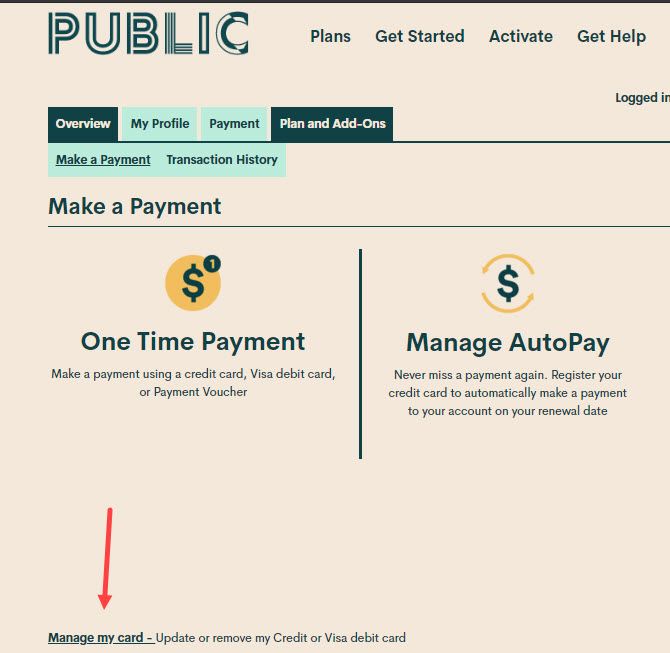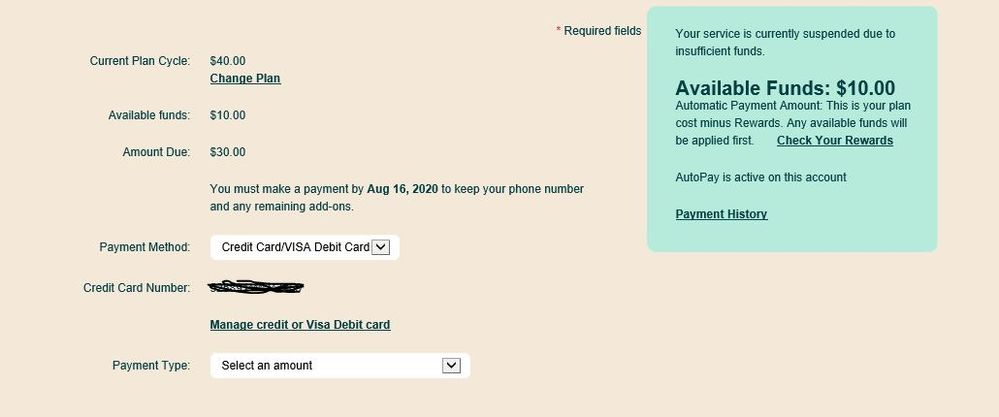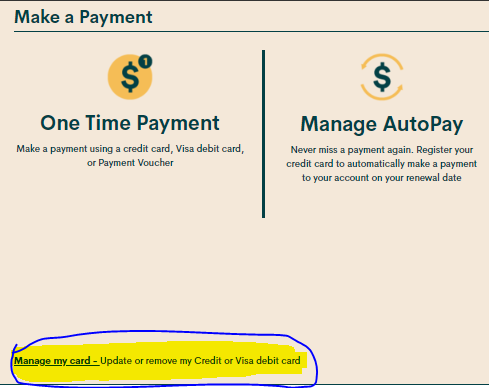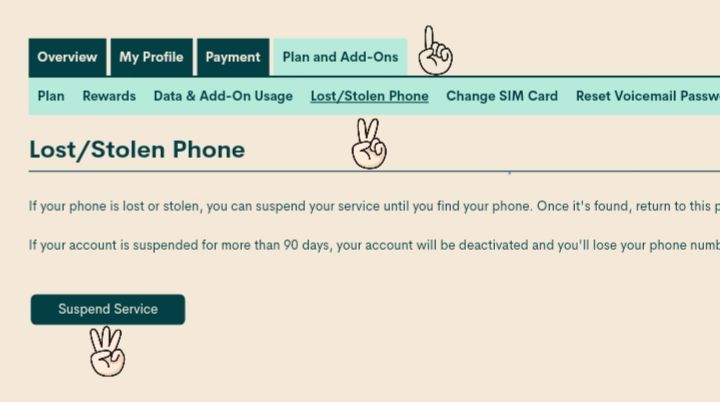- Community Home
- Get Support
- Plan expired due to non-payment, autopay active an...
- Subscribe to RSS Feed
- Mark Topic as New
- Mark Topic as Read
- Float this Topic for Current User
- Subscribe
- Mute
- Printer Friendly Page
- Mark as New
- Subscribe
- Mute
- Subscribe to RSS Feed
- Permalink
- Report Inappropriate Content
05-17-2020 09:12 AM - edited 01-05-2022 11:57 AM
Hi,
I got the message "Your account has been suspended. Make a payment to reactive your current plan.Suspended accounts are deactivated after 90 days of non-payment and you will lose your phone number and service."
My credit card is working fine and it's been on autopay for the past 4 years without issues. When I attempt to pay manually from my account as well, it doesn't go through, and I called my bank and they said the charge doesn't even appear to reach them whatsoever, so it is a problem on Public Mobile's end.
Anyone know how to get this fixed? I have no other card to use unfortunately and my phone is not working now.
I am on the Fall 2016 promo plan for $120 12gb 3 months so I don't want to lose the plan by having the account expire.
Solved! Go to Solution.
- Labels:
-
Payment
- Mark as New
- Subscribe
- Mute
- Subscribe to RSS Feed
- Permalink
- Report Inappropriate Content
08-18-2020 05:27 PM
Haven't you left yet?
- Mark as New
- Subscribe
- Mute
- Subscribe to RSS Feed
- Permalink
- Report Inappropriate Content
08-18-2020 08:48 AM
This company is crap!
- Mark as New
- Subscribe
- Mute
- Subscribe to RSS Feed
- Permalink
- Report Inappropriate Content
05-26-2020 07:27 PM - edited 05-26-2020 07:28 PM
@Sohinder wrote:How can restart with a new card auto pay
Log into self service. Clear your browser cache/history/cookies. Close browser and open a new browser in incognito/private mode.
- Mark as New
- Subscribe
- Mute
- Subscribe to RSS Feed
- Permalink
- Report Inappropriate Content
05-26-2020 07:21 PM
How can restart with a new card auto pay
- Mark as New
- Subscribe
- Mute
- Subscribe to RSS Feed
- Permalink
- Report Inappropriate Content
05-19-2020 12:41 PM
@dpicking glad to hear that your issue will be resolved!
- Mark as New
- Subscribe
- Mute
- Subscribe to RSS Feed
- Permalink
- Report Inappropriate Content
05-19-2020 12:39 PM
In my case, it appears that the cause was a tiny mismatch between some of my personal information in my Public Mobile and credit card account profiles. After using the help bot and typing 'talk to a human' several times I was able to create a ticket and the matter should be resolved in 3 days, at which point I can re-add my credit card. Hopefully, it will work.
I would be persistent in trying to submit a ticket. Hope you are able to resolve it.
- Mark as New
- Subscribe
- Mute
- Subscribe to RSS Feed
- Permalink
- Report Inappropriate Content
05-19-2020 11:11 AM - edited 05-19-2020 12:01 PM
- Mark as New
- Subscribe
- Mute
- Subscribe to RSS Feed
- Permalink
- Report Inappropriate Content
05-19-2020 10:57 AM
To make a manual payment click on make a payment near the top of the overview page.
Then select the payment method and add the payment. If your account is suspended then you will need to click reactivate.
Is your phone still working? If it is you may just be going through the renewal cycle.
Expired to Suspended to Active. This happens on each renewal.


- Mark as New
- Subscribe
- Mute
- Subscribe to RSS Feed
- Permalink
- Report Inappropriate Content
05-19-2020 10:49 AM - edited 05-19-2020 10:55 AM
How do you make a manual payment?
Autopay doesn't "retry?"
Edit: I just noticed that the payment section displays "before May 20."
I might have added available funds just in time. How do you know the exact day/time when Autopay will go in to withdraw funds?
- Mark as New
- Subscribe
- Mute
- Subscribe to RSS Feed
- Permalink
- Report Inappropriate Content
05-19-2020 08:41 AM - edited 05-19-2020 08:42 AM
@JeanetteO from your page shown
Try Making a one time payment for the $30 due + $1 extra.. Tap the payment type drop down menu - choose other(select the desired amount) - enter $31 - tap submit.
If this works, and your total credit amount is now $41 then go back and hit the reactivate account button on the overview page.
You can then contact the moderators for the missing autopay $2 reward. Let me know if this doesn't work. Thanks.
- Mark as New
- Subscribe
- Mute
- Subscribe to RSS Feed
- Permalink
- Report Inappropriate Content
05-19-2020 08:34 AM - edited 05-19-2020 08:40 AM
Click on the Payment tab on overview instead.
Edit: to all the regulars that might read this...they've dropped the 11:59 sentence. The date is still the new term though. They've made some slight word changes too.
(at least on a mobile browser)
- Mark as New
- Subscribe
- Mute
- Subscribe to RSS Feed
- Permalink
- Report Inappropriate Content
05-19-2020 08:24 AM
Thank you for your help. I was able to send a private message with your link.
I did try to remove autopay and re-add however, i cannot even see that option LOL I have attached a screenshot of my payment page just so you can see I haven't gone completely insane (yet)
- Mark as New
- Subscribe
- Mute
- Subscribe to RSS Feed
- Permalink
- Report Inappropriate Content
05-19-2020 08:04 AM - edited 05-19-2020 08:08 AM
@JeanetteO use this private message link to contact the moderators directly and explain your situation. https://productioncommunity.publicmobile.ca/t5/notes/composepage/note-to-user-id/22437
Ask them to check your credit card for you, apply payment and reactivate your account if its suspended.
Check your private message sent box (click on the envelope top right of your screen) to make sure the message was sent. Also keep an eye on the envelope, the mods answer will show up there. Once it does, you will be asked to verify your self service account, with your password and login. Doing so allows the process to continue.
If you need to, you can also enable email notification to receive a private message notification sent to your email. Go to your community account > my settings > PREFERENCES > Private Messenger > enable "Receive email notifications for new private messages" > Save
While you wait for moderator response, Try this disable autopay (without removing the credit card) and then enabling it again.
1. Go the "Payment" tab
2. Click the BIG "Manage Autopay" icon beside "One time payment"
3. Then click "Remove Autopay"
Then you should defintiely see (0) next to autopay reward on the overview page. Go back through the above steps to enable autopay again.
Once you have done this You may reactivate a suspended account online or by calling 611.
Via your account online
1. If you have already registered, or will first register, a credit card, go to step 2. OR deposit a voucher for at least your plan cost and go to step 3.
2. Go to the payment tab, select single payment and amount due.
3. Select the reactivate account button.
4. Restart your phone.
or Using 611 to make your payment: ( you need your 4 digit pin to buy an add on)
1. press 1 to make payment
2. press 2 credit card ( or 1 voucher)
3. press 1 amount due.
4. Restart your phone.
Let us know if this doesn't work. Thanks.
- Mark as New
- Subscribe
- Mute
- Subscribe to RSS Feed
- Permalink
- Report Inappropriate Content
05-19-2020 07:52 AM
The exact same thing has happened to me yesterday and I cannot figure out how to fix it. Cant' send a ticket - apparently they're too busy thinking about me. 😞
- Mark as New
- Subscribe
- Mute
- Subscribe to RSS Feed
- Permalink
- Report Inappropriate Content
05-17-2020 11:53 PM
@dpicking wrote:Thanks, have just submitted a ticket. It may be coincidental, but I noticed that I am also unable to log in to my credit card provider's website so the problem could be with them instead.
While waiting for their help,some alternatives include getting a payment voucher from local retailer (Shell or Canada Tire) and dial 611 to apply to your account and Reactivate account.
You could also consider getting an on-line payment voucher from www.recharge.com. They will charge a small user fee. They'll send payment info to your email address and you can apply to account and Reactivate account.
Keep us posted on how you finally get resolved.
- Mark as New
- Subscribe
- Mute
- Subscribe to RSS Feed
- Permalink
- Report Inappropriate Content
05-17-2020 11:46 PM
It could possibly be that too. Phone them up to ask what’s going on on there end while you wait for a moderator here to get back to you
- Mark as New
- Subscribe
- Mute
- Subscribe to RSS Feed
- Permalink
- Report Inappropriate Content
05-17-2020 11:45 PM
Thanks, have just submitted a ticket. It may be coincidental, but I noticed that I am also unable to log in to my credit card provider's website so the problem could be with them instead.
- Mark as New
- Subscribe
- Mute
- Subscribe to RSS Feed
- Permalink
- Report Inappropriate Content
05-17-2020 11:44 PM
@dpicking wrote:Hi, I am having the exact same issue. Please post if you are able to resolve it! Thanks. 🙂
Click this link to start process of moderator assistance.
- Mark as New
- Subscribe
- Mute
- Subscribe to RSS Feed
- Permalink
- Report Inappropriate Content
05-17-2020 11:26 PM
- Mark as New
- Subscribe
- Mute
- Subscribe to RSS Feed
- Permalink
- Report Inappropriate Content
05-17-2020 11:21 PM
Hi, I am having the exact same issue. Please post if you are able to resolve it! Thanks. 🙂
- Mark as New
- Subscribe
- Mute
- Subscribe to RSS Feed
- Permalink
- Report Inappropriate Content
05-17-2020 02:38 PM
Mod got in touch and is looking into it. Started there is information mismatch so they are confirming. Thanks for all the help everyone.
- Mark as New
- Subscribe
- Mute
- Subscribe to RSS Feed
- Permalink
- Report Inappropriate Content
05-17-2020 11:11 AM
You should be hearing from a moderator anytime now... hopefully it's sorted out. Any chance you have a hold on your card?
- Mark as New
- Subscribe
- Mute
- Subscribe to RSS Feed
- Permalink
- Report Inappropriate Content
05-17-2020 10:02 AM
@esaad86 wrote:I tried different variations of my address as well just now (Avenue, Ave, uppercase, lowercase, etc..) without any luck...
There is a good chance that your credit card has been locked out by the system. Please contact the moderator team and have them remove the block.
- Mark as New
- Subscribe
- Mute
- Subscribe to RSS Feed
- Permalink
- Report Inappropriate Content
05-17-2020 10:01 AM
@esaad86 if the card works on your wifes account, try using the exact address.
- Mark as New
- Subscribe
- Mute
- Subscribe to RSS Feed
- Permalink
- Report Inappropriate Content
05-17-2020 09:59 AM
I tried different variations of my address as well just now (Avenue, Ave, uppercase, lowercase, etc..) without any luck...
- Mark as New
- Subscribe
- Mute
- Subscribe to RSS Feed
- Permalink
- Report Inappropriate Content
05-17-2020 09:56 AM
It won't let me deposit any amounts. I tried the lost phone thing, wait and resume, still no luck.
- Mark as New
- Subscribe
- Mute
- Subscribe to RSS Feed
- Permalink
- Report Inappropriate Content
05-17-2020 09:44 AM
Try removing then add back your credit card.
- Mark as New
- Subscribe
- Mute
- Subscribe to RSS Feed
- Permalink
- Report Inappropriate Content
05-17-2020 09:40 AM
The reason I asked you to check carefully is one member with the exact same problem fixed it by changing street to ST. Suddenly the system wouldnt recognize the address. Whether it was pm's system or the banks system making a change we dont know. Try a few slight differences when entering your address and/or check your official canada post address.
- Mark as New
- Subscribe
- Mute
- Subscribe to RSS Feed
- Permalink
- Report Inappropriate Content
05-17-2020 09:37 AM
While you wait for the moderators @esaad86 , if you manually deposited the full amount of the cost of the plan + $1. Then try the lost/ stolen trick. From your self service account enable the lost/ stolen feature log out, wait 5 minutes, log in and take it off. Log out and restart your phone.
Stay safe.
- Mark as New
- Subscribe
- Mute
- Subscribe to RSS Feed
- Permalink
- Report Inappropriate Content
05-17-2020 09:37 AM
@esaad86 Good morning if you have tried all that with no success you should probably speak to moderator to get this straightened out click on the? Lower right hand corner and ask Simon the bot to speak to a human this will help generate a ticket to speak with a moderator they should be able to straighten it out for you check the envelope top right corner to look for a reply good luck and have a great day and have a great day