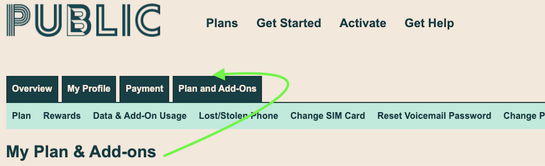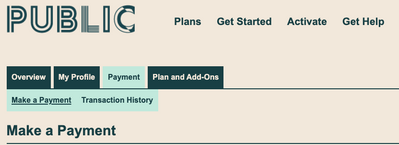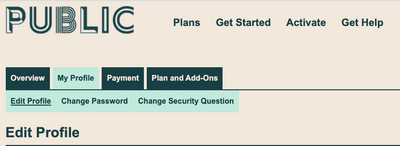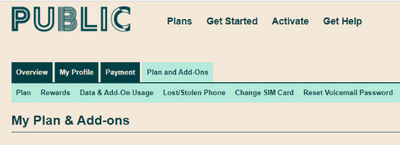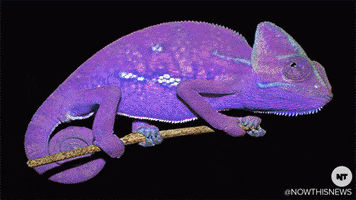- Community Home
- Get Support
- Plan and Add-Ons TAB not showing "selected"
- Subscribe to RSS Feed
- Mark Topic as New
- Mark Topic as Read
- Float this Topic for Current User
- Subscribe
- Mute
- Printer Friendly Page
Plan and Add-Ons TAB not showing "selected"
- Mark as New
- Subscribe
- Mute
- Subscribe to RSS Feed
- Permalink
- Report Inappropriate Content
05-31-2021 07:19 PM - edited 01-06-2022 02:12 AM
Anyone else notice this in Self Serve?
When under the 'Plan and Add-Ons' TAB it does not change color, like the other 3 when selected:
Payment TAB
My Profile TAB
Overview TAB
Just an observation...Turn on the "change color" button PM.
- Labels:
-
My Account
- Mark as New
- Subscribe
- Mute
- Subscribe to RSS Feed
- Permalink
- Report Inappropriate Content
05-31-2021 09:31 PM
- Mark as New
- Subscribe
- Mute
- Subscribe to RSS Feed
- Permalink
- Report Inappropriate Content
05-31-2021 08:54 PM
@Anonymous wrote:I'm gonna say this is _way_ down the list of anything resembling a priority.
Sure it is not likely ever gonna be addressed (sorry to burst your bubble, @esjliv - and you probably already know that) - but don't you find we seem to say that an awful lot to many, many users?
It makes me, for one, kinda wonder what really IS their priorities to be addressed? I'm beginning to think they really have zero priorities until their payment system fails and the money stops rolling in.
THEN, almost like magic, they find time to make it a priority.
- Mark as New
- Subscribe
- Mute
- Subscribe to RSS Feed
- Permalink
- Report Inappropriate Content
05-31-2021 08:47 PM
I'm gonna say this is _way_ down the list of anything resembling a priority.
- Mark as New
- Subscribe
- Mute
- Subscribe to RSS Feed
- Permalink
- Report Inappropriate Content
05-31-2021 08:45 PM
@esjliv Sounds like a job for the ...... MODERATORS!!!
Surely, they have internal touchpoints to the PM/TELUS tech-guru's who can fix this - but i wouldn't hold your breath waiting for that to happen...
To contact a moderator, there are 2 methods: (not like you don't know this... 🤣)
- Use the ticketing system for a faster response time. Click here and type moderator, then select contact moderator, then select other (or the topic that more closely matches your request). Click the result which states Click here to submit a ticket and follow the prompts, or,
- Send a private message to the moderator by clicking here You’ll need to be logged into your Community account for the link to work.
Watch for their response in your Community private mailbox which will be indicated by a number on the small envelope icon to the left of your Community avatar.
- Mark as New
- Subscribe
- Mute
- Subscribe to RSS Feed
- Permalink
- Report Inappropriate Content
05-31-2021 08:31 PM
@Spudster haha - nice pic!
Yes, they all change color when you hover over them. But only the "Plan and Add-Ons" is the one that does not stay changed when you move your cursor away.
- Mark as New
- Subscribe
- Mute
- Subscribe to RSS Feed
- Permalink
- Report Inappropriate Content
05-31-2021 08:10 PM
- Double charged for subscription but account shows no payment – seeking advice on unprofessional supp in Get Support
- I am getting emails that this account will be desactivated. I am not able to see the in Get Support
- 5g not available only showing LTE in Get Support
- RCS shows connected but not online in Get Support
- Canada US and Mexico plan in Get Support