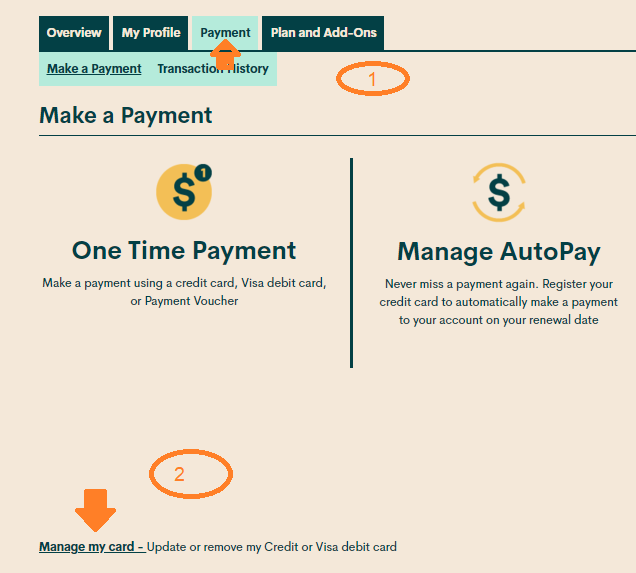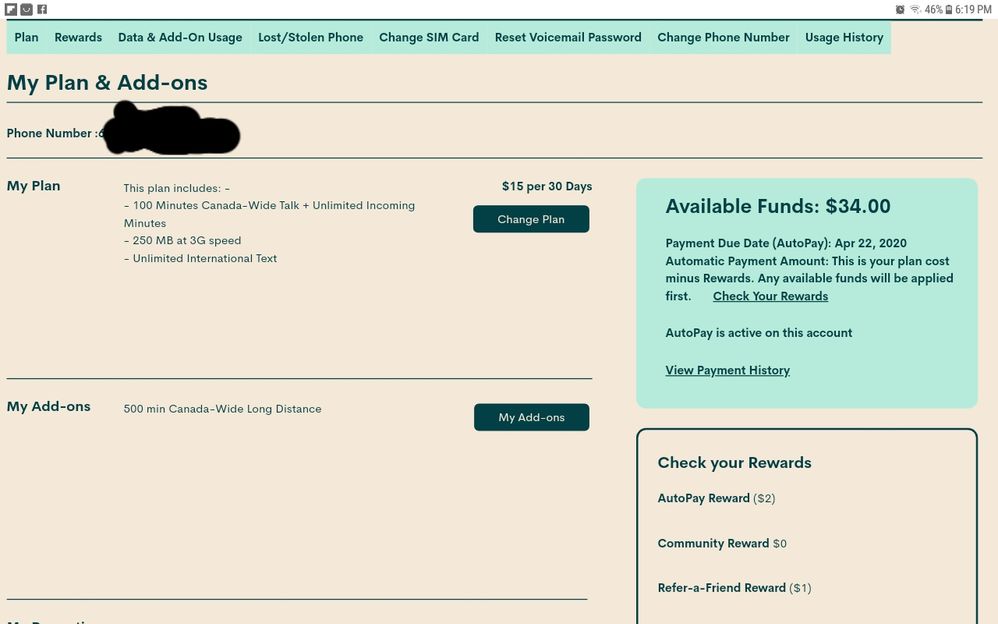- Community Home
- Get Support
- Re: Plan Deactivation Help- Please
- Subscribe to RSS Feed
- Mark Topic as New
- Mark Topic as Read
- Float this Topic for Current User
- Subscribe
- Mute
- Printer Friendly Page
- Mark as New
- Subscribe
- Mute
- Subscribe to RSS Feed
- Permalink
- Report Inappropriate Content
03-25-2020 11:54 AM - edited 01-05-2022 11:13 AM
Hi, I used to be able to deactivate my plan for up to 90 days but I can’t seem to find the option to do this anymore. Can someone let me know how to do this please? Is the option still available?
Help would be very appreciated.
Thank you.
Solved! Go to Solution.
- Labels:
-
Payment
- Mark as New
- Subscribe
- Mute
- Subscribe to RSS Feed
- Permalink
- Report Inappropriate Content
03-25-2020 02:45 PM
Actually, I think I’ll report it lost since Public Mobole is known to be unreliable/inconsistent with their services. If I take off autopay they’re sure to take away my $2 autopay discount when I come back. And they won’t have any way to “fix” it because they don’t care to provide service to their PAYING customers. Hopefully this info will help someone who comes across this issue.
- Mark as New
- Subscribe
- Mute
- Subscribe to RSS Feed
- Permalink
- Report Inappropriate Content
03-25-2020 02:43 PM
Thank you so much!
- Mark as New
- Subscribe
- Mute
- Subscribe to RSS Feed
- Permalink
- Report Inappropriate Content
03-25-2020 02:41 PM
Thank you so much! I have 0$ on my balance, so I don’t have to report it lost right?
Thank you again!
Also, it didn’t used to be this complicated .. before there was just a button that said disable my plan. I don’t know why the change Public Mobile.. I signed up with you for this one reason. Consider fixing this.
- Mark as New
- Subscribe
- Mute
- Subscribe to RSS Feed
- Permalink
- Report Inappropriate Content
03-25-2020 12:33 PM - edited 03-25-2020 12:58 PM
@brenna wrote:Hi, I used to be able to deactivate my plan for up to 90 days but I can’t seem to find the option to do this anymore. Can someone let me know how to do this please? Is the option still available?
Help would be very appreciated.
Thank you.
@brenna If you have funds in your account then use the lost/stolen option, otherwise disable AutoPay.
Lost/Stolen Option: (via the Plan and Add-Ons tab)

Remove Auto Pay:
- Mark as New
- Subscribe
- Mute
- Subscribe to RSS Feed
- Permalink
- Report Inappropriate Content
03-25-2020 11:58 AM
A few ways to deactivate plan
1. Remove your autopay credit card information. On next due date, it will be suspended.
2. Report your phone lost/stolen.
You need to reactivate within 90 days or your account will be closed permanently and you will lose your number.
- Mark as New
- Subscribe
- Mute
- Subscribe to RSS Feed
- Permalink
- Report Inappropriate Content
03-25-2020 11:57 AM - edited 03-25-2020 11:58 AM
@brenna you mean the lost/ stolen phone feature? Its in your self service account, under plans and add ons.