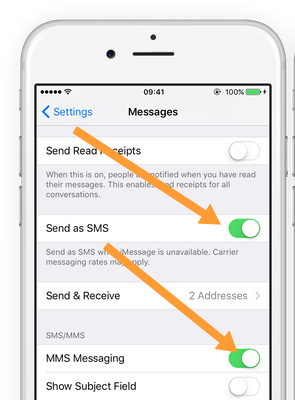- Community Home
- Get Support
- Re: Phone can’t get calls or send texts
- Subscribe to RSS Feed
- Mark Topic as New
- Mark Topic as Read
- Float this Topic for Current User
- Subscribe
- Mute
- Printer Friendly Page
Phone can’t get calls or send texts
- Mark as New
- Subscribe
- Mute
- Subscribe to RSS Feed
- Permalink
- Report Inappropriate Content
01-05-2021 10:01 AM - edited 01-05-2022 04:43 PM
Hi,
I recently signed 2 family members up for Public Mobile. However both phones cannot receive phone calls it goes straight to voicemail and one phone texts do not go through but data and iMessage work.
They are both iPhones. Any suggestions?
- Labels:
-
Joining Public
- Mark as New
- Subscribe
- Mute
- Subscribe to RSS Feed
- Permalink
- Report Inappropriate Content
01-05-2021 12:28 PM
If you ported numbers in from your previous provider you would have had to have left your old sim cards in the phones to recieve the port request text from your old provider. After responding to that text and authorizing the port request you could then put in the pm simcards and await the completion of your ports.
- Mark as New
- Subscribe
- Mute
- Subscribe to RSS Feed
- Permalink
- Report Inappropriate Content
01-05-2021 12:19 PM
@kmt268 wrote:Hi,
I recently signed 2 family members up for Public Mobile. However both phones cannot receive phone calls it goes straight to voicemail and one phone texts do not go through but data and iMessage work.
They are both iPhones. Any suggestions?
If you requested to port your number to PM recently, did your reply YES to the confirm porting request from your previous provider?
If no, your old provider will not release your number to PM yet.
Number porting is a 2 stage process:
Stage 1. After submitted your porting request, PM set up your old number on your PM account. Login to your account. Select the [Plan and Add-Ons] tab. Is your old number showing on the [Plan and Add-Ons] page?
If yes, PM has done its work to setup your old number for you to call out, send text and data.
If no, you should create a support ticket for moderator to investigate. Moderator wait time is from couple of hours to couple of days.
Stage 2. Now, you are waiting for your old provider to release your number to PM. Not until your old provider release your number, all the incoming calls and texts will continue to go to your old provider. You can continue to use the old provider SIM card until it stops working which is the indication that your number was released to PM.
- Mark as New
- Subscribe
- Mute
- Subscribe to RSS Feed
- Permalink
- Report Inappropriate Content
01-05-2021 11:13 AM - last edited on 02-03-2021 06:19 PM by Ioana_R
If they transferred their number from another company. Please have them call the port team at*********. The port team will help them get everything to work as far as incoming / outgoing calls, etc.
Since they have iPhones. They have to turn on SMS/MMS in their settings to be able to text via the traditional text system. They should turn off iMessage or simply use it when (if they really want) when they're on Wi-Fi or if they are ok with using their data as iMessage does not go through the traditional text system.
To turn on SMS/MMS it's in settings. Would look something like below picture.
- Mark as New
- Subscribe
- Mute
- Subscribe to RSS Feed
- Permalink
- Report Inappropriate Content
01-05-2021 10:26 AM
@kmt268 ,
Incoming calls are the last to port over from previous provider. If this has been more than a few hours like this call the porting line as others are suggesting.
As for the texting. Ensure the iphone user has SMS AND MMS enabled on the phone.
- Mark as New
- Subscribe
- Mute
- Subscribe to RSS Feed
- Permalink
- Report Inappropriate Content
01-05-2021 10:06 AM
Did your family members port over a number from another company? It might be a stuck port. Might want to try the original carrier SIM card to see if it is still working.
Here is more information about porting:
https://www.publicmobile.ca/en/bc/get-help/articles/port-fraud-protection
- Mark as New
- Subscribe
- Mute
- Subscribe to RSS Feed
- Permalink
- Report Inappropriate Content
01-05-2021 10:06 AM
Did you port over their phone numbers or new line/new number?
- Mark as New
- Subscribe
- Mute
- Subscribe to RSS Feed
- Permalink
- Report Inappropriate Content
01-05-2021 10:05 AM - edited 01-05-2021 10:10 AM
Did they recently port (transfer) their phone numbers over to PM ?
Here is a previous thread.