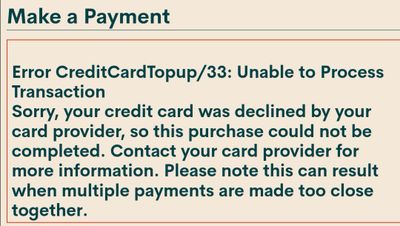- Community Home
- Get Support
- Re: Payment issue - Noticed something
- Subscribe to RSS Feed
- Mark Topic as New
- Mark Topic as Read
- Float this Topic for Current User
- Subscribe
- Mute
- Printer Friendly Page
- Mark as New
- Subscribe
- Mute
- Subscribe to RSS Feed
- Permalink
- Report Inappropriate Content
11-10-2020 10:34 PM - edited 01-05-2022 05:25 PM
I had to top up a few dollars to one of the accounts I manage and received a declined message.
It seems like the name on the account (Not on the card set up for auto-pay) was the issue and the cause of the decline.
I think PM may use some personal information on the account to process transactions and not what is on the credit card. 🤔
First attempt to add-on money to the account resulted in this decline message.
Now the only thing I had different in that account was the name to stop any unauthorized ports on the account.
Example.
Name Michael Smith.
I changed the name to have periods.
Mich.ael Sm.ith
I then went to edit the profile and updated the name without the periods and tried to add money again.
This time payment was successful.
So maybe some of the people that post and say their card is not working or auto-pay failed is a result of the name on the account not matching the card that was added to auto-pay?
If this is really one cause of declines. Then maybe we should not tell people you can put whatever name you want on the account?
What do you guys think? Oracle's?
Solved! Go to Solution.
- Labels:
-
Payment
- Mark as New
- Subscribe
- Mute
- Subscribe to RSS Feed
- Permalink
- Report Inappropriate Content
11-11-2020 02:19 PM - edited 11-11-2020 02:21 PM
@Jb456 wrote:Thanks again! Next time I have to add funds to that account I'll try it again with the periods. Maybe it was just a coincidence last night like others said. Who knows 😏
Also if you get a a chance a name change w/o periods to those accounts. Maybe there is a bug/or code change involving periods in a name?
- Mark as New
- Subscribe
- Mute
- Subscribe to RSS Feed
- Permalink
- Report Inappropriate Content
11-11-2020 02:08 PM
@Anonymous I also had to use my profile details in order to register the vanilla gift card
- Mark as New
- Subscribe
- Mute
- Subscribe to RSS Feed
- Permalink
- Report Inappropriate Content
11-11-2020 09:03 AM - edited 11-11-2020 09:04 AM
@Danchvn Thanks again! Next time I have to add funds to that account I'll try it again with the periods. Maybe it was just a coincidence last night like others said. Who knows 😏
- Mark as New
- Subscribe
- Mute
- Subscribe to RSS Feed
- Permalink
- Report Inappropriate Content
11-11-2020 08:58 AM
@Jb456 Guess I should read the comments more closely.
I have done the odd manual payment of $1 or $2 just to confirm things however.
- Mark as New
- Subscribe
- Mute
- Subscribe to RSS Feed
- Permalink
- Report Inappropriate Content
11-11-2020 08:51 AM
@Danchvn Thanks for your input. It was for a manual payment.
- Mark as New
- Subscribe
- Mute
- Subscribe to RSS Feed
- Permalink
- Report Inappropriate Content
11-11-2020 08:50 AM
@Jb456 Just for info, I've had a completely different name on my account than the one on my card for quite a while and my autopayment has always gone through no problem. Hopefully I haven't jinxed myself now. 😬
- Mark as New
- Subscribe
- Mute
- Subscribe to RSS Feed
- Permalink
- Report Inappropriate Content
11-11-2020 08:34 AM
@Jb456 its not the first time i have heard of selfserve data needing to be the same as cc info, but I dont really believe its the actual case.
as for porting it seems pm implemented port protection recently, which might minimize the need for the name trick
https://www.publicmobile.ca/en/bc/get-help/articles/port-fraud-protection
- Mark as New
- Subscribe
- Mute
- Subscribe to RSS Feed
- Permalink
- Report Inappropriate Content
11-11-2020 03:21 AM
@darlicious I guess it was just a coincidence then. Weird though....
- Mark as New
- Subscribe
- Mute
- Subscribe to RSS Feed
- Permalink
- Report Inappropriate Content
11-11-2020 03:03 AM
Ive done manual payments in my account with credit cards that match the account exactly, then also with cards with different names or addresses or both or a kelloggs visa gift card with my cats name on it. The only time I've encountered a problem is when I forget to use secret/incognito mode.
- Mark as New
- Subscribe
- Mute
- Subscribe to RSS Feed
- Permalink
- Report Inappropriate Content
11-11-2020 12:06 AM - edited 11-11-2020 12:07 AM
@JK8 Glad you got your card working. I don't know if my post helped you as others have said it may have just been a system issue. Either or, at least your issue is solved.
@Anonymous @geopublic I have this card on 3 accounts. Only the most recent account I put the periods in the name as it was at the time when all those unauthorized ports were happening. The other 2 have no issues.
Anyways I just changed the profile name back to the periods and tried another payment for fun.
It declined again🤔
- Mark as New
- Subscribe
- Mute
- Subscribe to RSS Feed
- Permalink
- Report Inappropriate Content
11-10-2020 11:14 PM
@geopublic wrote:The payment processing system has a timeout issue that happens randomly. The fact that it worked after changing the name on the account is coincidence as my experience in the past is that if you keep trying to make a manual payment will eventually work.
If you are talking about the payment processing system at PM server, this explains why
autopay failure (randomly) every night.
- Mark as New
- Subscribe
- Mute
- Subscribe to RSS Feed
- Permalink
- Report Inappropriate Content
11-10-2020 10:58 PM
The payment processing system has a timeout issue that happens randomly. The fact that it worked after changing the name on the account is coincidence as my experience in the past is that if you keep trying to make a manual payment will eventually work.
- Mark as New
- Subscribe
- Mute
- Subscribe to RSS Feed
- Permalink
- Report Inappropriate Content
11-10-2020 10:55 PM
@JK8 wrote:@Anonymous You helped me with getting my prepaid vanilla Visa card put on my account for the autopay reward (thank you). The card failed 2x when trying to enter the information until the postal code on the credit card matched the postal code on the profile page.
Interesting again. Maybe I'm all wet. Wouldn't be the first time. It would be nice if there was a way to view what is currently entered for credit card info.
- Mark as New
- Subscribe
- Mute
- Subscribe to RSS Feed
- Permalink
- Report Inappropriate Content
11-10-2020 10:52 PM
@Anonymous You helped me with getting my prepaid vanilla Visa card put on my account for the autopay reward (thank you). The card failed 2x when trying to enter the information until the postal code on the credit card matched the postal code on the profile page.
- Mark as New
- Subscribe
- Mute
- Subscribe to RSS Feed
- Permalink
- Report Inappropriate Content
11-10-2020 10:45 PM
@Jb456 : Interesting. Although I think it's likely a coincidence. I have different names on the autopay card (prepaid credit card gift card) info from my profile. But I will admit that I've never actually charged the autopay card.
I use a registered prepaid card for mobile payments of retailer apps and Google Pay. That has a different name from what the front of the card and in the account says.