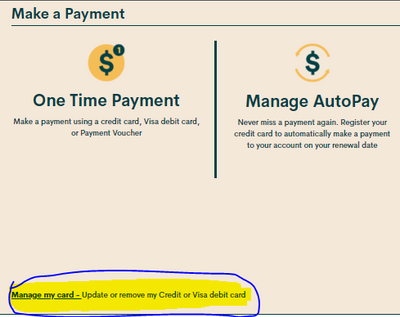- Community Home
- Get Support
- Paying for my plan
- Subscribe to RSS Feed
- Mark Topic as New
- Mark Topic as Read
- Float this Topic for Current User
- Subscribe
- Mute
- Printer Friendly Page
- Mark as New
- Subscribe
- Mute
- Subscribe to RSS Feed
- Permalink
- Report Inappropriate Content
04-16-2020 09:19 AM - edited 01-05-2022 10:23 AM
Hello I was wondering if I should trust my auto pay when playing for my plan I seem to see a few issues with it not feeling to secure using it thanks
Solved! Go to Solution.
- Mark as New
- Subscribe
- Mute
- Subscribe to RSS Feed
- Permalink
- Report Inappropriate Content
04-16-2020 09:29 AM
@shep22 wrote:Hello I was wondering if I should trust my auto pay when playing for my plan I seem to see a few issues with it not feeling to secure using it thanks
From what I am hearing I wouldnt. So a couple days before make a payment so you know you will be covered you can make a payment in you self serve account by following teh below instructions;
Registering A Credit Or Visa Debit Card
If you didn’t register a card at activation, you can do so by signing in to Self-Serve. Once signed in, click on the ‘Payment’ tab, then scroll to the bottom of the page and select ‘Register my Credit or Visa Debit Card’. We accept credit cards (Visa, MasterCard, American Express) and Visa Debit cards that have been issued by Canadian or American financial institutions and are associated with addresses in Canada or the U.S. If you are using a payment card, leave the apartment/suite number in the payment information section blank.
How To Make A Payment
- Sign in to Self-Serve.
- Click on the Payment tab
- From here, you can make a one-time payment or set up AutoPay.
- Mark as New
- Subscribe
- Mute
- Subscribe to RSS Feed
- Permalink
- Report Inappropriate Content
04-16-2020 09:26 AM
@shep22 autopay probably fails less than 5% of the time make a 1$ one time payment to test it. If it works, then it should be okay. Just pay attention for your 611 payment thankyou message. See screenshot below on where to do it.
- Mark as New
- Subscribe
- Mute
- Subscribe to RSS Feed
- Permalink
- Report Inappropriate Content
04-16-2020 09:24 AM
Most times it works but sometimes it doesn't. You could make a top payment to cover balance as a backup should the autopay fail
- Mark as New
- Subscribe
- Mute
- Subscribe to RSS Feed
- Permalink
- Report Inappropriate Content
04-16-2020 09:21 AM - edited 04-16-2020 09:24 AM
@shep22 Good morning I would suggest leaving your auto pay the way it is so you can get the two dollars every cycle but I would suggest that you make a manual payment a day or two ahead of your plan Renewal date this way it will ensure that your plan is paid for and all should be well Also you could pay with vouchers that are still available at Walmart and maybe a few other stores
- Why does leaving prev carrier's SIM in phone cause problems? in Get Support
- Plans are listed as $X / month but billing occurs every 30 days in Get Support
- Boxing Week $35 CA/US/Mex plan not available to all existing customers? in Get Support
- Promotional plan not available to me in Get Support
- Subscribing a new $35 Plan in Get Support