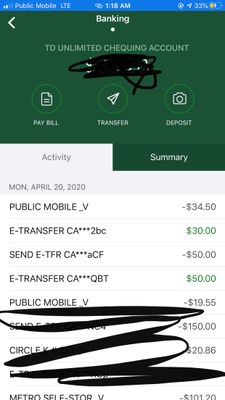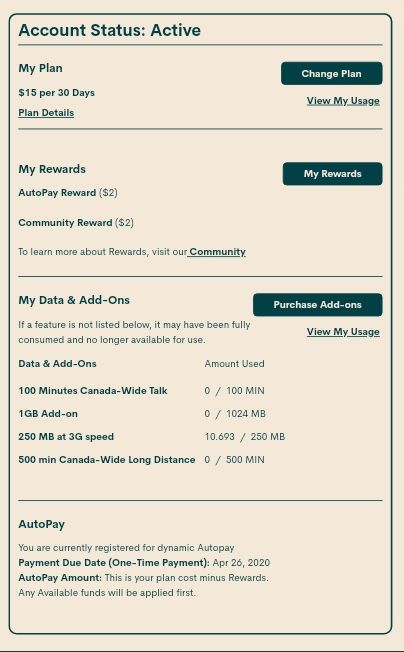Paid for data
- Mark as New
- Subscribe
- Mute
- Subscribe to RSS Feed
- Permalink
- Report Inappropriate Content
04-19-2020 12:20 AM - edited 01-05-2022 10:26 AM
- Mark as New
- Subscribe
- Mute
- Subscribe to RSS Feed
- Permalink
- Report Inappropriate Content
04-19-2020 11:34 AM
@jjrobertson93 Go into your selfserve account and click on the payment history tab, select the appropriate data range and check to see if the payment appearing on your cc statement is reflected. If it is and it's not on your account balance then you have already added the add-on.
If it's not, then submit a ticket to Public for investigation.
To submit a ticket to the Moderator Team, please start a conversation with the Public's virtual assistant, SIMon by clicking here or the icon (bottom right of your screen).
If you are still having problems contacting Public Mobile then click here. The link sends you to the private message function and adds the moderator team as recipient for a private message. You just have to enter a title and text in the body of the message describing the problem and post. The message will be received by the moderator team and they will respond to it. You will receive the response in your private message inbox.
Please note that account verification may be required when contacting the Moderator Team
- Mark as New
- Subscribe
- Mute
- Subscribe to RSS Feed
- Permalink
- Report Inappropriate Content
04-19-2020 07:27 AM - edited 04-19-2020 02:09 PM
@jjrobertson93 Its a two step process, I see that you added the funds $30 + 15% applicable taxes = $34.50
Now you need to buy the 2 add ons.
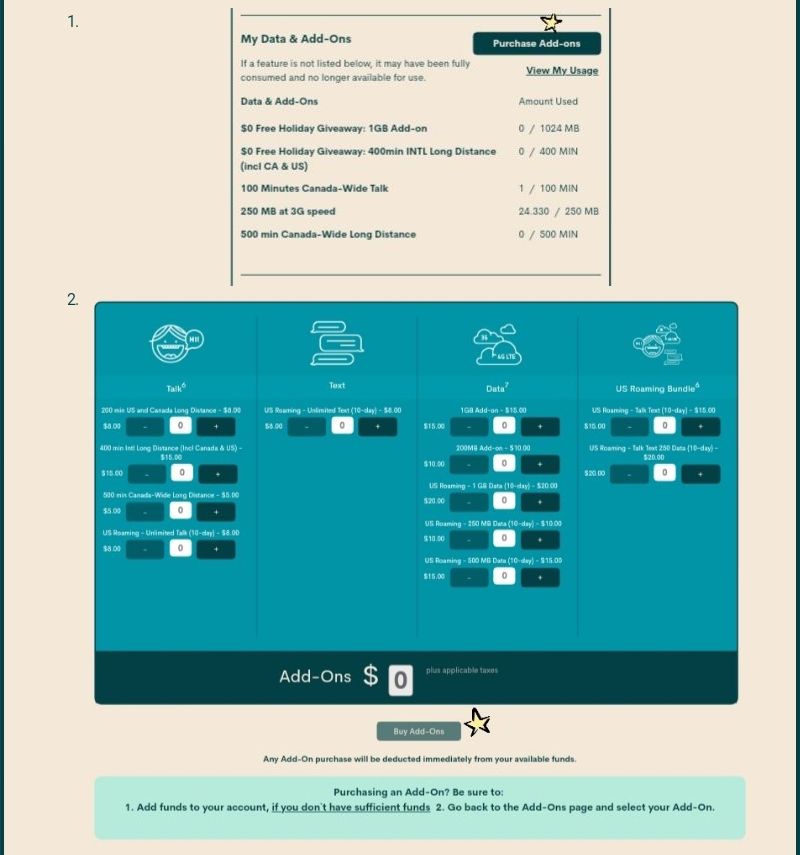
Stay safe.
- Mark as New
- Subscribe
- Mute
- Subscribe to RSS Feed
- Permalink
- Report Inappropriate Content
04-19-2020 05:58 AM
@jjrobertson93 Whenever you intend to make a change within your account like adding funds, purchasing add ons, plan changes etc.....employ these steps. Clear your browser, open only one tab in secret/incognito mode using chrome, Firefox or safari as they work best with public mobiles site. This helps avoid error messages, the circle of death, greyed out boxes and other glitchy stuff.
- Mark as New
- Subscribe
- Mute
- Subscribe to RSS Feed
- Permalink
- Report Inappropriate Content
04-19-2020 02:20 AM - edited 04-19-2020 02:21 AM
@jjrobertson93 wrote:No I paid for it and it never went to my account
Did you have a look at this link which shows you the process to purchase an add on and where the balances are etc.
https://productioncommunity.publicmobile.ca/t5/Plans-Add-Ons/HOWTO-Purchasing-Add-ons/m-p/198974
Was your cc charged?
- Mark as New
- Subscribe
- Mute
- Subscribe to RSS Feed
- Permalink
- Report Inappropriate Content
04-19-2020 02:15 AM
@jjrobertson93 so you account balance shows zero?
If your account balance doesnt ahow zero and shows the funds then it may have been a glitch as you were processing. Go back and purchase the add on again.
- Mark as New
- Subscribe
- Mute
- Subscribe to RSS Feed
- Permalink
- Report Inappropriate Content
04-19-2020 02:07 AM
No I paid for it and it never went to my account
- Mark as New
- Subscribe
- Mute
- Subscribe to RSS Feed
- Permalink
- Report Inappropriate Content
04-19-2020 12:33 AM
@jjrobertson93 wrote:I’ve paid for 2 gb of data just now see attached and they are not on my account
@jjrobertson93 Dial *611 from your phone. Is that amount reported as an account balance? If yes, it means that the money is in your account so you just have to go in and purchase the actual add-ons. It a two step process:
- Fund you account
- Purchase the add-on(s)
- Mark as New
- Subscribe
- Mute
- Subscribe to RSS Feed
- Permalink
- Report Inappropriate Content
04-19-2020 12:33 AM
- Mark as New
- Subscribe
- Mute
- Subscribe to RSS Feed
- Permalink
- Report Inappropriate Content
04-19-2020 12:22 AM
I suspect that you may have only topped up your Public Mobile account balance but not actually purchased the add-on. I suggest going into your self serve account to see if the add-on lists the data amount in your data and add-ons section.