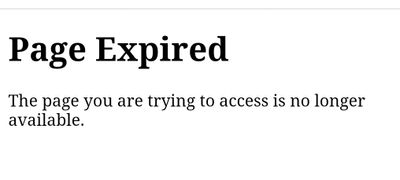- Community Home
- Get Support
- Page Expired
- Subscribe to RSS Feed
- Mark Topic as New
- Mark Topic as Read
- Float this Topic for Current User
- Subscribe
- Mute
- Printer Friendly Page
- Mark as New
- Subscribe
- Mute
- Subscribe to RSS Feed
- Permalink
- Report Inappropriate Content
12-09-2022 01:02 PM
- Mark as New
- Subscribe
- Mute
- Subscribe to RSS Feed
- Permalink
- Report Inappropriate Content
12-09-2022 08:48 PM
Thanks! That is the answer. "Do not click on login
- Mark as New
- Subscribe
- Mute
- Subscribe to RSS Feed
- Permalink
- Report Inappropriate Content
12-09-2022 02:42 PM
- Mark as New
- Subscribe
- Mute
- Subscribe to RSS Feed
- Permalink
- Report Inappropriate Content
12-09-2022 01:43 PM
Clean browsing history, delete cookies and try again.
- Mark as New
- Subscribe
- Mute
- Subscribe to RSS Feed
- Permalink
- Report Inappropriate Content
12-09-2022 01:11 PM
I got page expired error quite frequently until I logoff my active self-server session myself without letting my active session automatic logoff by the system after inactivity. I don't get the page expired error as often anymore. I am getting a odd one if I forgot to logoff manually.
- Mark as New
- Subscribe
- Mute
- Subscribe to RSS Feed
- Permalink
- Report Inappropriate Content
12-09-2022 01:10 PM
Public Mobile has web page cache issue so you might be looking at obsolete status. Click on little spinner refresh icons lower down. Try using different browser. Try Incognito/private mode. Clear browser’s cache. Try forced refresh. Use computer and not phone to log in.
- Mark as New
- Subscribe
- Mute
- Subscribe to RSS Feed
- Permalink
- Report Inappropriate Content
12-09-2022 01:09 PM
are you using Chrome? are you using saved password?
if you are, after you selected your saved username/password, DO NOT click logon. Chrome will automatically log you in and you won't get the error
Or if you still get the error, try to just click BACK and then REFRESH on Chrome
And if you still getting the error, please try using incognito mode to login and it should clear the problem
- Mark as New
- Subscribe
- Mute
- Subscribe to RSS Feed
- Permalink
- Report Inappropriate Content
12-09-2022 01:08 PM
Are you using the correct website?
It is the Self-serve website.
- Mark as New
- Subscribe
- Mute
- Subscribe to RSS Feed
- Permalink
- Report Inappropriate Content
12-09-2022 01:03 PM
Try logging into your account using a browser in incognito or private mode and try again.