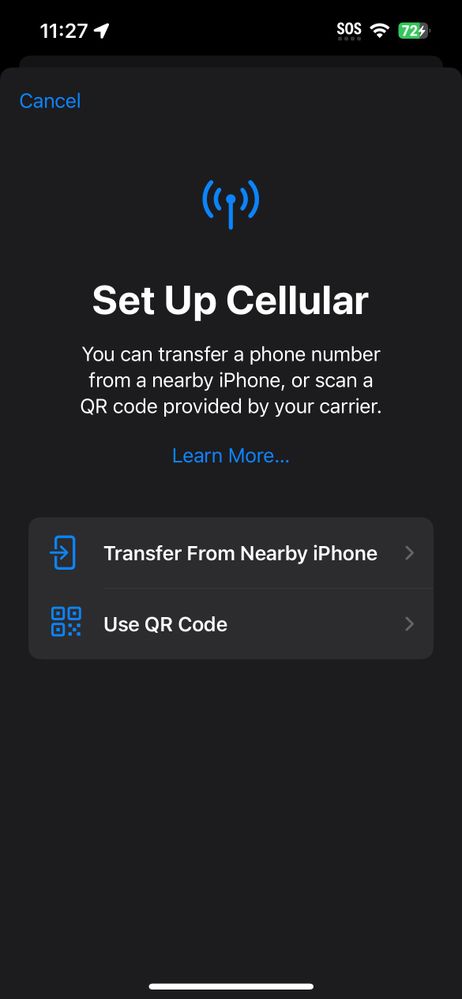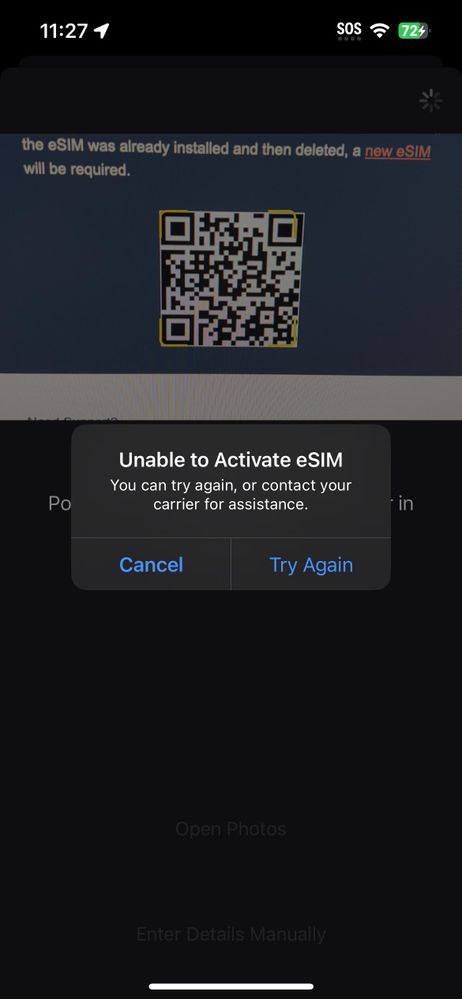- Community Home
- Get Support
- PSA: eSim to eSim while porting a number doesn't w...
- Subscribe to RSS Feed
- Mark Topic as New
- Mark Topic as Read
- Float this Topic for Current User
- Subscribe
- Mute
- Printer Friendly Page
PSA: eSim to eSim while porting a number doesn't work.
- Mark as New
- Subscribe
- Mute
- Subscribe to RSS Feed
- Permalink
- Report Inappropriate Content
08-17-2023 10:53 AM
Just wanted to warn people currently on an eSim from another carrier such as Koodo to not try to do an e-sim to e-sim number port on their iPhone 14, and likely any other device.
You won't get a chance to type Yes to the Koodo message to port your number, and your account will end up in limbo. Now my friend has to contact Koodo to have his number reactivated, and cannot use his public mobile account either. Going from Sim to eSim will be fine, but when adding the eSim failed on his iPhone it automatically deleted all of the stored eSims -- resulting in neither phone plan continuing to work.
Makes me happy that I've stuck with good old sim cards up to this point.
He can't even log into his public mobile app, because surprise surprise he can't receive a text with the 2FA code.
Also the QR code doesn't work because it said the sim was previously added and deleted, even though it was never added properly in the first place. (The QR code invalidates even if the initial eSim activation fails)
At least on Bell you can restore a deleted eSim through the app. Judging by other posts on here, Telus/Koodo/PM doesn't have such ability.
Koodo's disclaimer says if your eSim gets deleted, or if the porting deletes your existing eSim -- it's your responsibility to get sim cards from your previous carrier and Koodo to complete the port. So I would assume Public is the same, since all 3 are Telus.
What a gong show.
- Labels:
-
Joining Public
-
Service
- Mark as New
- Subscribe
- Mute
- Subscribe to RSS Feed
- Permalink
- Report Inappropriate Content
10-01-2023 03:10 PM
I have to say this was not my experience. I ported a number that was on an eSIM with another carrier to a Public mobile eSIM and it worked fine. The only issue was that I accidentally turned off the eSIM from the carrier I was porting from, so initially I didn't get the confirmation text message, but once I flipped it back on I got the confirmation text and was able to reply. The process was just as smooth otherwise as porting from physical SIM to physical SIM which I have also done before.
- Mark as New
- Subscribe
- Mute
- Subscribe to RSS Feed
- Permalink
- Report Inappropriate Content
08-17-2023 12:17 PM - edited 08-17-2023 12:19 PM
Still not resolved. One of my rabbits jumped on the keyboard and accepted softec's solution... 🤣
Yeah the QR code not working was included in the first post... this will be up to @CS_Agent to issue a new eSIM QR code.
- Mark as New
- Subscribe
- Mute
- Subscribe to RSS Feed
- Permalink
- Report Inappropriate Content
08-17-2023 12:05 PM
That's what shown in the original screenshot, I was scanning that manually after the eSIM activation through the dumb public mobile app didn't work.
In my opinion (and I know you have nothing to do with this) is the QR code should be the first thing given to the customer, instead of the app. It's just 100% easier to scan the code and continue with the process. They really have over-complicated something so simple.
Whatever, I'll wait for CS Agent to reply and give me a new QR code. Hopefully that works.
- Mark as New
- Subscribe
- Mute
- Subscribe to RSS Feed
- Permalink
- Report Inappropriate Content
08-17-2023 12:01 PM
- Mark as New
- Subscribe
- Mute
- Subscribe to RSS Feed
- Permalink
- Report Inappropriate Content
08-17-2023 11:56 AM
@softechIt was installed on the phone and hung at "Activating" on the eSIM screen for some time then failed and removed itself. At that point it removed my Koodo eSIM as well so I was SOS with no service. I'll hit up support. I tried that before but it was a bot that didn't understand what was required... 😕 all this to save $10 a month LOL
- Mark as New
- Subscribe
- Mute
- Subscribe to RSS Feed
- Permalink
- Report Inappropriate Content
08-17-2023 11:54 AM
was the PM QR code ever installed on the phone and just got deleted?
But anyway, no worry, support can regnerate you a new QR code. You will just need to message them here to start the conversation:
- Mark as New
- Subscribe
- Mute
- Subscribe to RSS Feed
- Permalink
- Report Inappropriate Content
08-17-2023 11:52 AM
@softech Thanks for the suggestion. I am the actual owner here. I ended up going to Koodo and getting a new SIM card. So I'm out $10, but whatever.
The problem is now, how do I start the process all over again? If I log into the PM App, it simply logs be into my account. If I scan the QR code it says it's invalid per the screenshot in @mik101's post.
I can pay $5 for another eSIM, which I am not doing, this is ridiculous lol, or PM can send me a new QR code.
What is the method for PM to send me a new QR code/start the activation process again now that I am moving from a physical SIM to an eSIM with PM?
-- There must be a way to generate a new QR code/restart the process. If there is not, this is a huge oversight from the PM/Telus development team.
Thanks!
- Mark as New
- Subscribe
- Mute
- Subscribe to RSS Feed
- Permalink
- Report Inappropriate Content
08-17-2023 11:10 AM - edited 08-17-2023 11:14 AM
His eSims all were deleted when the other activation failed. Probably an iOS bug in the 17 beta. If the Koodo one hadn't been removed during the failed install then yes he would have been able to switch back to that as primary.
- Mark as New
- Subscribe
- Mute
- Subscribe to RSS Feed
- Permalink
- Report Inappropriate Content
08-17-2023 11:07 AM - edited 08-17-2023 11:11 AM
actually, in your case, you can go to Sim Manager and make sure Koodo eSIM is still enabled and you will get the Koodo text.
Another way is to set Koodo eSIM as the Primary sim, the phone will reboot and you will get the Koodo text