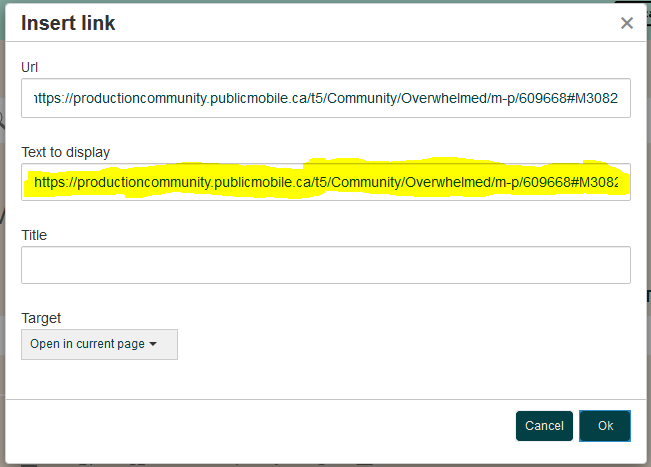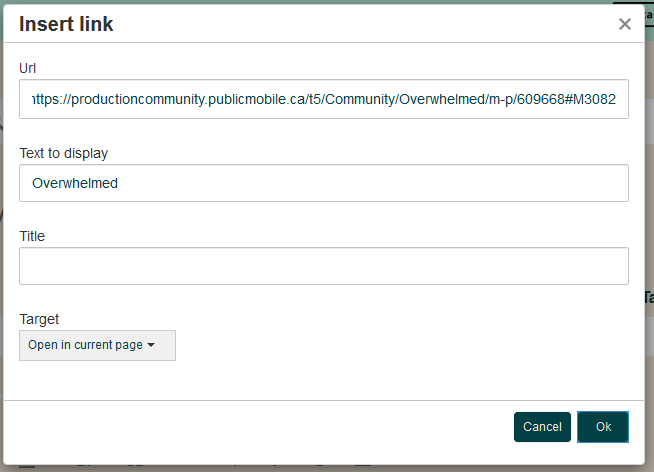- Community Home
- Get Support
- Overwhelmed
- Subscribe to RSS Feed
- Mark Topic as New
- Mark Topic as Read
- Float this Topic for Current User
- Subscribe
- Mute
- Printer Friendly Page
- Mark as New
- Subscribe
- Mute
- Subscribe to RSS Feed
- Permalink
- Report Inappropriate Content
10-27-2020 10:26 AM - edited 01-05-2022 03:55 PM
I feel honoured by your responses. Who knew?
Been "using" this part of the site for a couple of days now.
I need to say that I am overjoyed by the tremendous responses I have and am receiving.
In the end, it is about helping - my Bravos to you for making that very clear.
I will keep at. I see slow and steady will get me further.
Kudos to you all, I would like to respond to each of you and thank you for your time. However, for now please accept this while I figure stuff out - of course, with your assistance:) Need time.
Cheers, we will talk soon!!
Solved! Go to Solution.
- Labels:
-
Community
- Mark as New
- Subscribe
- Mute
- Subscribe to RSS Feed
- Permalink
- Report Inappropriate Content
11-04-2020 01:52 PM
In my excitement of my new found skill I forgot to say thank you! If it wasn't for you creating this thread I would have not learned how to provide a hidden link so as gesture of appreciation please take a moment and relax and imagine a zen-like ocean view and just let it all go.......
- Mark as New
- Subscribe
- Mute
- Subscribe to RSS Feed
- Permalink
- Report Inappropriate Content
10-30-2020 05:08 PM
I have been in your shoes....trust me ask anyone? If you have the time and spend an hour a day little by little you gain the knowledge and the skills to navigate the community, self manage your account and service. Next thing you know you'll be troubleshooting your friends phones for them!
As you can see by this thread I have finally learned how to hide a link behind a word! That's thanks to you! It only took me a year or so and some cannonfodder to achieve. So you never know what contributions you can make by your participation in the community even when you're just a "newbie". Everyone's participation is appreciated and adds to the overall diversity that enriches the community.
- Mark as New
- Subscribe
- Mute
- Subscribe to RSS Feed
- Permalink
- Report Inappropriate Content
10-30-2020 12:20 PM
@Anonymous
Got it.
- Mark as New
- Subscribe
- Mute
- Subscribe to RSS Feed
- Permalink
- Report Inappropriate Content
10-30-2020 12:18 PM
@treefrog wrote:
Thank you I wasn't quite sure how the permalink works but now I do.
Permalink is a keyword here. That's not what's being talked about here.
Click the three dots at the upper right of a post and the choices include Permalink. That opens to a page with that post being presented. You can then opt to use that url next ....
What parts of this thread are talking about is adding a clickable link of a piece of text rather than the whole long messy url.
- Mark as New
- Subscribe
- Mute
- Subscribe to RSS Feed
- Permalink
- Report Inappropriate Content
10-30-2020 10:38 AM
@Kered1
We are all new at some point youll be fine.
Thank you I wasn't quite sure how the permalink works but now I do.
- Mark as New
- Subscribe
- Mute
- Subscribe to RSS Feed
- Permalink
- Report Inappropriate Content
10-29-2020 08:53 PM
@CFPartDeux wrote:Hmmm, seems like something else has been messed with around here - my reply from 2 mins. ago is showing up ahead of your reply from 56 mins. ago...... 😮
Some switch was flipped in the system earlier today. Go to My settings/Preferences/Linear Layout and choose Oldest first. Then it'll be back to what it has been all along.
- Mark as New
- Subscribe
- Mute
- Subscribe to RSS Feed
- Permalink
- Report Inappropriate Content
10-29-2020 08:39 PM
Hmmm, seems like something else has been messed with around here - my reply from 2 mins. ago is showing up ahead of your reply from 56 mins. ago...... 😮
- Mark as New
- Subscribe
- Mute
- Subscribe to RSS Feed
- Permalink
- Report Inappropriate Content
10-29-2020 08:34 PM - edited 10-29-2020 08:36 PM
@darlicious wrote:Here's my problem after I do all that how do i exit that "box" back to the reply page?
See the "Ok"button in the bottom, right corner? How have you been doing it up to this point? 🤔
Oops, didn't notice that you'd tossed in another post. 🙄
- Mark as New
- Subscribe
- Mute
- Subscribe to RSS Feed
- Permalink
- Report Inappropriate Content
10-29-2020 07:40 PM - edited 10-29-2020 07:44 PM
Edit: Eureka moment......just like the quote button there's no exit unless my tablet is turned sideways!! I gave up long ago in frustration because my only way to exit was back or cancel.
- Mark as New
- Subscribe
- Mute
- Subscribe to RSS Feed
- Permalink
- Report Inappropriate Content
10-29-2020 07:37 PM
Here's my problem after I do all that how do i exit that "box" back to the reply page?
- Mark as New
- Subscribe
- Mute
- Subscribe to RSS Feed
- Permalink
- Report Inappropriate Content
10-29-2020 06:59 PM
You can also select the word that you want to use after typing it and then click the link icon and the selected word will pre-fill in that box. Then paste the link above.
- Mark as New
- Subscribe
- Mute
- Subscribe to RSS Feed
- Permalink
- Report Inappropriate Content
10-29-2020 06:48 PM
@darlicious wrote:It took me six months to finally be able to successfully copy and paste a link and i still cant hide it behind a word
I'm not COMPLETELY sure this is what you're referring to, but I THINK it is..... take this thread as an example to include as a link. When you click on the "Link" gadget, and you copy the URL(address of the link), and paste it into the "URL" line in the window, as shown in the 1st pic below, if you also click in the next line(the "Text to display" line), it'll automatically insert the same URL there. If you want that link "hidden behind a word", simply highlight the URL that's in the line, as shown in yellow, delete it, and then type in whatever you want. In my case, I typed in "Overwhelmed", and the result is a clickable link: Overwhelmed
- Mark as New
- Subscribe
- Mute
- Subscribe to RSS Feed
- Permalink
- Report Inappropriate Content
10-28-2020 12:15 PM - edited 10-28-2020 12:21 PM
Welcome to PM.
Correct. There are two accounts to deal with. The self-serve account is used to manage your payment and to monitor your usage. The account on this forum is for learning and ask for help and support.
There is a link on between this forum and your self-serve account. Since you have two PM accounts, you can have two forum accounts. The link is the email address linking forum account to the PM account.
I have 8 PM accounts and only have 1 forum account. I can create support ticket to get help for any PM account which I have.
- Mark as New
- Subscribe
- Mute
- Subscribe to RSS Feed
- Permalink
- Report Inappropriate Content
10-28-2020 12:12 PM - edited 10-28-2020 12:13 PM
@Kered13 Actually if you click Browse top left then all categories open up. Pick the category that your question pertains to then you will be brought to that section of the forums and you will see "asked a question".
- Mark as New
- Subscribe
- Mute
- Subscribe to RSS Feed
- Permalink
- Report Inappropriate Content
10-28-2020 12:09 PM
Not very computer savvy - I wanted to ask a question but could not figure out how.
Signing in to the Community after registering I found on the main page a search line so I asked - how to ask a question, how to post a question, where is the question page etc. I spoke with Simon - got nowhere. I almost opened up a ticket but ran out of time.
Yes, you must register for the community even though you are signed into your account. At least that is what happened to me.
I quickly mentioned my plight to my spouse who is a new user. My spouse knew that all you had to do is scroll down to the bottom of the page, click on community which will take you to the ask a question page. Like, duh!!
So, a Geek I am not:)🤔
Just thought I would share in case any other new users are as daft as me.
If I have left anything out, I am sure the wonderful support will offer any additions necessary.
- Mark as New
- Subscribe
- Mute
- Subscribe to RSS Feed
- Permalink
- Report Inappropriate Content
10-28-2020 04:35 AM
Overwhelming indeed! There can be quite the learning curve here depending on your skill set coming in but it wont take long for you to feel more comfortable. Dont be afraid to ask the questions....even the ones you might think are dumb.
Just over a year ago I made my first foray into the community additionally handicapped by my lifelong avoidance of anything technologically based and that's evidenced by certain areas I avoid at all costs like simple simon. Can't stand him....used him once and that was enough for me! It took me six months to finally be able to successfully copy and paste a link and i still cant hide it behind a word but I copped onto most things because everyone is very helpful and happy to give advice publicly and privately.
Get to know the search bar you will soon be best friends. There's a wealth of knowledge in there you just have get to know the right key words to use for the best results. A member gave some great advice that has stuck in my head....."Remember Google is your friend." Using these two references can answer almost any question. The amazing part is how often google sends me right back here for the answer it only sent me to one other providers community once!
My private mailbox is always open......dont hesitate to drop me a line anytime!
- Mark as New
- Subscribe
- Mute
- Subscribe to RSS Feed
- Permalink
- Report Inappropriate Content
10-27-2020 09:39 PM
Hello @Kered13 ,
It can be overwhelming, no doubt!
Not able to go into a store/kiosk and ask questions, or not having a customer service number to call and talk to a live voice.
But, "we Community" tend to be quite active (As I have learned) on this forum, and much assistance is available if you read up or ask questions.
All for one and one for all!
- Mark as New
- Subscribe
- Mute
- Subscribe to RSS Feed
- Permalink
- Report Inappropriate Content
10-27-2020 11:12 AM
@Kered13 Thanks for your opinion. We are here to help and support each other! Hope you are enjoying the savings and service of PM😊
- Can't view current subscription in Get Support
- Do I have to cancel pending change to book new pending change? in Get Support
- Slooowww Mobile Data during Power Outage. in Get Support
- Maxwest NeoFlip Lte - "MMS memory is full, please clear memory"—But how?! FIXED in Get Support
- Setting up voice mail in Get Support