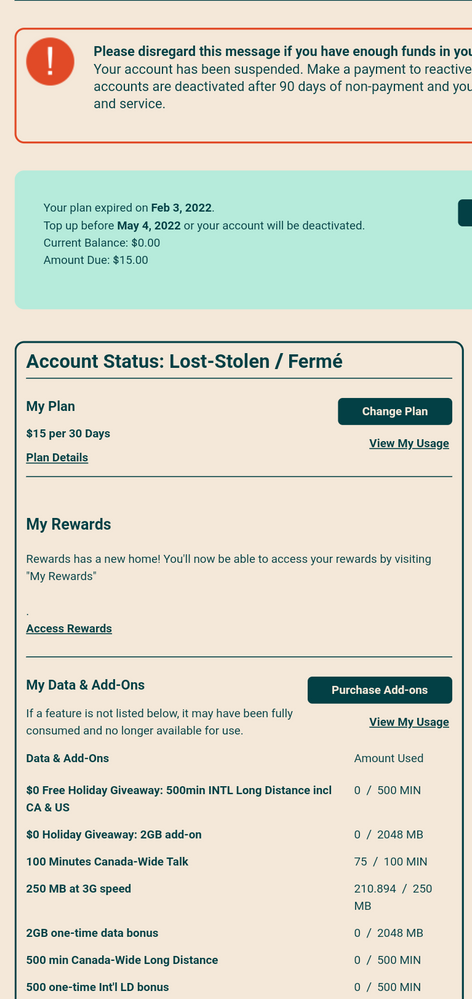- Community Home
- Get Support
- Re: Out of the country, trying to reactivate my 2 ...
- Subscribe to RSS Feed
- Mark Topic as New
- Mark Topic as Read
- Float this Topic for Current User
- Subscribe
- Mute
- Printer Friendly Page
- Mark as New
- Subscribe
- Mute
- Subscribe to RSS Feed
- Permalink
- Report Inappropriate Content
04-03-2022 05:30 PM
Hello all, I"m out of the country, returning in couple of weeks, I had paused my phones for couple of months online in self serve as public mobile does not roam here internationally.
I'm trying to re-activate my two phones online, but the submit button doesn't work for making a payment from my online accounts.
Can any moderators help to activate my two phones?
My credit card is still saved online, but submit won't work!
Thanks in advance. Is
Solved! Go to Solution.
- Labels:
-
Payment
- Mark as New
- Subscribe
- Mute
- Subscribe to RSS Feed
- Permalink
- Report Inappropriate Content
04-03-2022 09:04 PM
Lol...Rodney Dangerfield over here.....
To contact customer support click below:
https://productioncommunity.publicmobile.ca/t5/notes/composepage/note-to-user-id/22437
To pre-verify your account include your full name, address, email, phone # and 4 digit acct pin #.
- Mark as New
- Subscribe
- Mute
- Subscribe to RSS Feed
- Permalink
- Report Inappropriate Content
04-03-2022 07:22 PM
Thank you JL9, I agree things should be more intuitive, all in all, with excellent customer service right here on the forum from all users, it really helps a lot. I did remove all images immediately just in case, thank you.
- Mark as New
- Subscribe
- Mute
- Subscribe to RSS Feed
- Permalink
- Report Inappropriate Content
04-03-2022 06:58 PM
ugggh I wish it were a little more intuitive and you didn't have to jump through funny hoops for some of these things
- Mark as New
- Subscribe
- Mute
- Subscribe to RSS Feed
- Permalink
- Report Inappropriate Content
04-03-2022 06:57 PM
mogli: ok..the image with the account status was fine. The other images had your referral code on them. That's not allowed here.
- Mark as New
- Subscribe
- Mute
- Subscribe to RSS Feed
- Permalink
- Report Inappropriate Content
04-03-2022 06:43 PM
Ok will do thank you!
- Mark as New
- Subscribe
- Mute
- Subscribe to RSS Feed
- Permalink
- Report Inappropriate Content
04-03-2022 06:40 PM
Happy for you. So that's done. So now your images with the red marks have "illegal" information on them. You can edit your posts and then go to https://productioncommunity.publicmobile.ca/t5/media/gallerypage/user-id/49802/tab/all and hover over the images and click on the x that appears in the upper right of the image.
- Mark as New
- Subscribe
- Mute
- Subscribe to RSS Feed
- Permalink
- Report Inappropriate Content
04-03-2022 06:33 PM
dust2dust you're awesome ! it worked thank you so much! Thanks to everyone as well, I appreciate all the input and guidance, so quick ! perfecto!
- Mark as New
- Subscribe
- Mute
- Subscribe to RSS Feed
- Permalink
- Report Inappropriate Content
04-03-2022 06:29 PM
Exactly as expected. So click on plan & add-on on the toolbar below the logo and then click on the lost/stolen and then resume. Then you can make your payment. But I would wait until you're closer to returning. You have lots of time.
- Mark as New
- Subscribe
- Mute
- Subscribe to RSS Feed
- Permalink
- Report Inappropriate Content
04-03-2022 06:27 PM - edited 04-03-2022 06:45 PM
Hi dust2dust, I have this :
<image snipped>
- Mark as New
- Subscribe
- Mute
- Subscribe to RSS Feed
- Permalink
- Report Inappropriate Content
04-03-2022 06:23 PM - edited 04-03-2022 06:45 PM
No, I have no red plan expired banner. I have this on both my accounts for the two numbers:
<image snipped>
- Mark as New
- Subscribe
- Mute
- Subscribe to RSS Feed
- Permalink
- Report Inappropriate Content
04-03-2022 06:23 PM
Just about there. So you're on the $25 plan and it expired Feb. 8 and you have no balance. So now just a little further down...what do you have like the image given above this by the other user..
- Mark as New
- Subscribe
- Mute
- Subscribe to RSS Feed
- Permalink
- Report Inappropriate Content
04-03-2022 06:20 PM - edited 04-03-2022 06:44 PM
HI All, my account looks like this :
<image snipped>
- Mark as New
- Subscribe
- Mute
- Subscribe to RSS Feed
- Permalink
- Report Inappropriate Content
04-03-2022 06:14 PM
Auto pay will not work when suspended only when you have active service or "expired" status when going thru renewal. Your other option would be to call 1 855 4PUBLIC and enter your 10 digit phone number and make a payment with your credit card but you need to know your 4 digit account pin #. As long as you are not suspended via lost/stolen your plan will automatically reactivate thru the 611/IVR service. Or you could pay by voucher without your account pin# thru either access #.
Does your account look like this?
To contact customer support click below:
https://productioncommunity.publicmobile.ca/t5/notes/composepage/note-to-user-id/22437
To pre-verify your account include your full name, address, email, phone # and 4 digit acct pin #.
- Mark as New
- Subscribe
- Mute
- Subscribe to RSS Feed
- Permalink
- Report Inappropriate Content
04-03-2022 06:13 PM
Autopay only happens once during renewal at the end of the 30 days of service. There's no other way to trigger it and it doesn't happen on its own. That afternoon or 2 months later. Reactivating needs money on balance.
Can you answer if you see the red Plan Expired? Maybe give an image of your overview page. Don't include any identifiable information.
- Mark as New
- Subscribe
- Mute
- Subscribe to RSS Feed
- Permalink
- Report Inappropriate Content
04-03-2022 06:07 PM
I've tried all the suggestions so far, nothing works. First time I'm fighting for a company to take my payment lol I have just sent a message to a CS agent, lets see what happens.
The message I get online does state to disregard if I have paid or am on auto pay. Well, I am on autopay, but why does it say my account is suspended ?
- Mark as New
- Subscribe
- Mute
- Subscribe to RSS Feed
- Permalink
- Report Inappropriate Content
04-03-2022 06:00 PM
Does it say Plan Expired in red on your overview page account status? Or does it say Lost/stolen?
The lost/stolen thing can be used to pause the account. You're not actually saying it's lost/stolen...just suspending service. Then when you go past what was your previous renewal date you need to resume the service which will then say Plan Expired in red and then you can pay and then it will reactivate. Unless you already have sufficient balance from before you suspended.
- Mark as New
- Subscribe
- Mute
- Subscribe to RSS Feed
- Permalink
- Report Inappropriate Content
04-03-2022 05:52 PM
Hi, I had just paused my service for a couple of months, I know it takes 90 days to lose the service, it's not stolen or anything: it says:
- Mark as New
- Subscribe
- Mute
- Subscribe to RSS Feed
- Permalink
- Report Inappropriate Content
04-03-2022 05:50 PM
Sorry I clicked on accept solution by mistake
- Mark as New
- Subscribe
- Mute
- Subscribe to RSS Feed
- Permalink
- Report Inappropriate Content
04-03-2022 05:42 PM - edited 04-03-2022 05:43 PM
Are you suspended via lost/stolen? If so you need to resume service via lost/stolen in order to make a top up payment.
To contact customer support click below:
https://productioncommunity.publicmobile.ca/t5/notes/composepage/note-to-user-id/22437
To pre-verify your account include your full name, address, email, phone # and 4 digit acct pin #.
- Mark as New
- Subscribe
- Mute
- Subscribe to RSS Feed
- Permalink
- Report Inappropriate Content
04-03-2022 05:38 PM
I think the above is right so maybe do all of this closer to when you return. If you resume then pay enough then the account will reactivate. Unless you're under the wire for the 90 days.
- Mark as New
- Subscribe
- Mute
- Subscribe to RSS Feed
- Permalink
- Report Inappropriate Content
04-03-2022 05:37 PM
Hi Softech, I used firefox and chrome .. both same issue, I'll try the other option for amount, thanks.
- Mark as New
- Subscribe
- Mute
- Subscribe to RSS Feed
- Permalink
- Report Inappropriate Content
04-03-2022 05:36 PM
Hi JPK929, I have tried both resume service under plans and add-ons .. and also tried to pay a one time amount, no luck, same submit button issue.
- Mark as New
- Subscribe
- Mute
- Subscribe to RSS Feed
- Permalink
- Report Inappropriate Content
04-03-2022 05:33 PM
@mogli What error message did you get?
At least try to use a different browser (Edge/Chrome/Firefox), Incognito mode or try on another device
Also, when paying, try not to use "Amount Due" but select the option "Other (Enter the desired payment amount)" and manually enter the plan amount, that usually works better