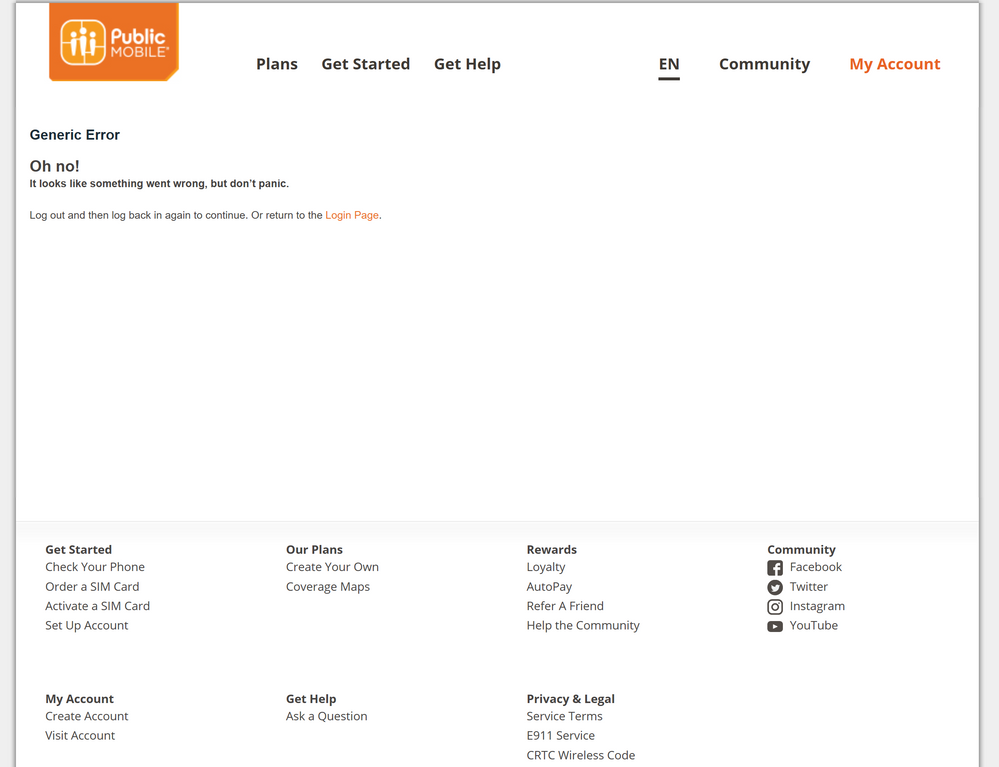- Community Home
- Get Support
- Re: Opening a PM account
- Subscribe to RSS Feed
- Mark Topic as New
- Mark Topic as Read
- Float this Topic for Current User
- Subscribe
- Mute
- Printer Friendly Page
Opening a PM account
- Mark as New
- Subscribe
- Mute
- Subscribe to RSS Feed
- Permalink
- Report Inappropriate Content
11-28-2018 10:53 PM - edited 01-05-2022 02:37 AM
Opening an account with PM has been so far very frustrating. I started the process 45' ago, and through various glickes like "Alternate Phone Number Regex Help," have a hyphenated last name, I got to the page where I inserted my CC information. After filling out the required payment information and submitting the information, I got to the page that tells me "Oh No! Something went wrong". Please see the attachment. Trying to log in using the provided informayion does not get me anywhere. Starting the process from the beginning, by adding the SIM # and information brings me back to the accounr error page. Why is it so hard to open an account by porting the number from another wireless company to PM? I want to port two numbers, and after my first try, I have 0% faith in succeeding with transferring my second number. Please provide a solution for this. Both PM SIMs have purchased from a PM authorized dealer. Thank you
- Labels:
-
Joining Public
- Mark as New
- Subscribe
- Mute
- Subscribe to RSS Feed
- Permalink
- Report Inappropriate Content
11-29-2018 09:08 AM
I am try to help sorry
- Mark as New
- Subscribe
- Mute
- Subscribe to RSS Feed
- Permalink
- Report Inappropriate Content
11-29-2018 09:07 AM
@crystalholtby78 are you asking for a stranger to give you their sim card number and top up voucher codes so you can activate the sim for them?
- Mark as New
- Subscribe
- Mute
- Subscribe to RSS Feed
- Permalink
- Report Inappropriate Content
11-29-2018 09:01 AM
I can open it for u if that work I know how give me the your name and the sim cards and the top up card and do it for u
- Mark as New
- Subscribe
- Mute
- Subscribe to RSS Feed
- Permalink
- Report Inappropriate Content
11-29-2018 09:00 AM
Is your sim card number right and refer me and we both get 25 dollar
- Mark as New
- Subscribe
- Mute
- Subscribe to RSS Feed
- Permalink
- Report Inappropriate Content
11-29-2018 07:50 AM
@albadea wrote:Here is a quick update. In the end I was able to port both numbers. I am thinking out loud here, but it had to do with the fact that the plan with now the old carrier, was a family plan with my wife's number being primary, and mine secondary. This is the only explanation I can come up with. Anyway, all done now!
Glad you were able to get things to work. I got the same error yesterday when trying to activate without porting. I think it is just the system and nothing that you did. The mods were quick to respond to me and get the account activated.
- Mark as New
- Subscribe
- Mute
- Subscribe to RSS Feed
- Permalink
- Report Inappropriate Content
11-29-2018 12:09 AM
@albadea wrote:Here is a quick update. In the end I was able to port both numbers. I am thinking out loud here, but it had to do with the fact that the plan with now the old carrier, was a family plan with my wife's number being primary, and mine secondary. This is the only explanation I can come up with. Anyway, all done now!
It could have been that but I think it was just time. For some weird reason some ports take a long time. Mine was done as fast as I could turn my phone on and use it.
Glad you got it sorted. Enjoy.
- Mark as New
- Subscribe
- Mute
- Subscribe to RSS Feed
- Permalink
- Report Inappropriate Content
11-28-2018 11:50 PM
Here is a quick update. In the end I was able to port both numbers. I am thinking out loud here, but it had to do with the fact that the plan with now the old carrier, was a family plan with my wife's number being primary, and mine secondary. This is the only explanation I can come up with. Anyway, all done now!
- Mark as New
- Subscribe
- Mute
- Subscribe to RSS Feed
- Permalink
- Report Inappropriate Content
11-28-2018 11:29 PM - edited 11-28-2018 11:31 PM
@albadea To add to what @Dunkman posted, recommend you activate and setup with a new phone number. Test everything you have on the plan, in & out, then login to self serve and do the port.
Seems to be less hassle that way.
If either response to your particular request leads to the resolution of your issue , please help other community members by marking that post as the solution. Thank You
- Mark as New
- Subscribe
- Mute
- Subscribe to RSS Feed
- Permalink
- Report Inappropriate Content
11-28-2018 11:23 PM
The website is finicky. Might want try a different web browser, clearing cache or going incognito/privacy mode. Sometimes, you may need to wait some time before re-trying again.
For the credit card section, make sure that the address and name is exactly what matches your credit card information. Leave the apartment number section blank.
I know that it can be frustrating, but once it starts working, Public Mobile will meet most people's needs.