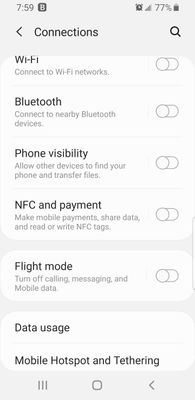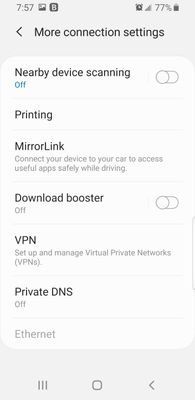- Community Home
- Get Support
- Number ported, SIM activated, but unable to enter ...
- Subscribe to RSS Feed
- Mark Topic as New
- Mark Topic as Read
- Float this Topic for Current User
- Subscribe
- Mute
- Printer Friendly Page
- Mark as New
- Subscribe
- Mute
- Subscribe to RSS Feed
- Permalink
- Report Inappropriate Content
03-25-2020 01:37 PM - edited 01-05-2022 10:04 AM
I have set up an account with PM, had my number ported, SIM activated, and had contact with a moderator. I have not been able to get my phone to work (Samsung Galaxy S8). Tried to change my APN settings, but told to go to "Settings, More, Access Point Names, etc" - but on my phone under Settings there is no "More" and I can not find where the APN settings are. I've tried reinserting the SIM card, rebooted the phone numerous times, I've tried to search for APN, Access Point, Wireless & Networks, Mobile Networks, Network Settings, etc. but still cannot find these settings. When I go to SIM card Status - everything shows "Not available". Noticed that under IMS registration status is shows 'not registered'. I have sent moderator, but the only replies have said that the number has been ported and the SIM activated, along with the instructions on what to change the APN settings to. No reply to my further messages, so have been unable to get my phone working. Anyone else had this problem? (So far, I'm not too impressed with PM and their 'customer service').
Solved! Go to Solution.
- Labels:
-
Joining Public
- Mark as New
- Subscribe
- Mute
- Subscribe to RSS Feed
- Permalink
- Report Inappropriate Content
11-18-2020 06:52 PM
Well....I ended up buying a new phone and the Public Mobile SIM card worked fine. So meanwhile I've just been using my old phone (Samsung Galaxy S8) for accessing the internet and playing games as I thought it was useless if it wouldn't recognize a SIM card. Tried buying a new SIM card tray, but that made no difference. Long story....but meanwhile my husband wanted a basic cell phone, and Shaw is offering $0/month if you have internet with them. Took the S8 to a repair shop to see if they could do anything about the SIM card, only to find out that SIM cards from various other carriers work in it ---- just not the SIM card from Public Mobile (and that I didn't need to previously buy a new phone!). Anyways, my hubby is set up and working with the S8 on Shaw Mobile, and I'll be porting my phone over to them shortly. Bye bye Public Mobile!
- Mark as New
- Subscribe
- Mute
- Subscribe to RSS Feed
- Permalink
- Report Inappropriate Content
03-27-2020 09:06 PM - edited 03-27-2020 09:08 PM
@gfawley wrote:I was finally able to get another unlocked phone to try the SIM card in. Works fine. So now I know for sure it is my phone and not the SIM.
Well, while not the ideal scenario, at least you've partially figured out where the problem lies.
I'm thinking it is probably the SIM card in the SIM card tray mustn't be making contact enough inside the phone, or something is wrong with the contacts in the phone. Not a great time to be looking for a new phone, but I guess I have no choice.
This is a somewhat common issue - I've seen it on these forums a few times, and my wife's old Samsung Galaxy S3 had that issue. Unfortunately, with having a phone with a SIM tray, it's a little more difficult to fix, whereas with my wife's S3, all I did, was cut a piece of paper slightly larger than the SIM, and placed it on top of the SIM, while inserting both the SIM and paper into the SIM slot..... basically, all it was doing, was adding a little bit extra downwards pressure on the SIM, and forcing it to make contact with the phone's contacts in the SIM slot.
I suggest doing a search, both on these forums, and on the 'net, for that issue, because I have read that some folks here have fixed a similar issue with their SIM trays. You might also want to shine a light, if possible, into the SIM tray area, and maybe use a magnifying glass, to see if you can spot an issue with the contacts inside the phone.
- Mark as New
- Subscribe
- Mute
- Subscribe to RSS Feed
- Permalink
- Report Inappropriate Content
03-27-2020 08:22 PM
Hey - it is worth a try as I can't imagine it will hurt the phone. I'll let you know if it helps at all.
- Mark as New
- Subscribe
- Mute
- Subscribe to RSS Feed
- Permalink
- Report Inappropriate Content
03-27-2020 06:27 PM - edited 03-27-2020 06:36 PM
@gfawley wrote:I was finally able to get another unlocked phone to try the SIM card in. Works fine. So now I know for sure it is my phone and not the SIM. I'm thinking it is probably the SIM card in the SIM card tray mustn't be making contact enough inside the phone, or something is wrong with the contacts in the phone. Not a great time to be looking for a new phone, but I guess I have no choice.
Thanks for everyone's input & suggestions.
Can you spray some compressed air into the sim card tray to clean the contacts?
- Mark as New
- Subscribe
- Mute
- Subscribe to RSS Feed
- Permalink
- Report Inappropriate Content
03-27-2020 06:24 PM
I was finally able to get another unlocked phone to try the SIM card in. Works fine. So now I know for sure it is my phone and not the SIM. I'm thinking it is probably the SIM card in the SIM card tray mustn't be making contact enough inside the phone, or something is wrong with the contacts in the phone. Not a great time to be looking for a new phone, but I guess I have no choice.
Thanks for everyone's input & suggestions.
- Mark as New
- Subscribe
- Mute
- Subscribe to RSS Feed
- Permalink
- Report Inappropriate Content
03-26-2020 12:31 PM
@gfawley wrote:full bars for reception (PC Mobile works off Telus system in our area and has worked fine for the last 10+ years) so we are not in a dead-zone
drat. I had hoped it was a simple fix.
- Mark as New
- Subscribe
- Mute
- Subscribe to RSS Feed
- Permalink
- Report Inappropriate Content
03-26-2020 12:22 PM
To answer a few people's questions/suggestions:
my phone is not rooted
no other non-stock OS things installed
full bars for reception (PC Mobile works off Telus system in our area and has worked fine for the last 10+ years) so we are not in a dead-zone
will be trying a factory reset when I have a chance today (I may be at home, but I normally work from home and am actually busy this time of year - so it is frustrating to spend so much time on getting my phone to work with this new SIM and on the PM network).
The app "Mobile Networks" doesn't even recognize that I have a SIM card installed, so am beginning to think that it might be a faulty SIM card (if it isn't my phone).
Thanks for everyone's suggestions.
- Mark as New
- Subscribe
- Mute
- Subscribe to RSS Feed
- Permalink
- Report Inappropriate Content
03-26-2020 10:43 AM
small rural community, eh?
crazy question, is your house in a dead zone?
- Mark as New
- Subscribe
- Mute
- Subscribe to RSS Feed
- Permalink
- Report Inappropriate Content
03-26-2020 08:58 AM - edited 03-26-2020 09:06 AM
@gfawley wrote:I've installed the app "Mobile Network Settings" - and it doesn't see the SIM card at all (even though I've reinserted the SIM card a few times)
And, yes, this whole thing doesn't make sense (I'm running Android version 9 fyi)Tomorrow I may try doing a factory reset and see what happens.
Thanks for the update. Did you get this phone as a used phone? Or new?
Is it a stock system? Or did you root it and install a different ROM? Do you have other non-stock OS things installed? (not apps)
I guess you could uninstall that app now.
Obviously you'll backup your data somewhere somehow before that reset if you like your data.
Edit: lol...someone discovered that if they change the language then the menu item appears and is functional. Worth a shot I guess before that reset.
- Mark as New
- Subscribe
- Mute
- Subscribe to RSS Feed
- Permalink
- Report Inappropriate Content
03-26-2020 01:37 AM
I've installed the app "Mobile Network Settings" - and it doesn't see the SIM card at all (even though I've reinserted the SIM card a few times)
And, yes, this whole thing doesn't make sense (I'm running Android version 9 fyi)
Tomorrow I may try doing a factory reset and see what happens.
- Mark as New
- Subscribe
- Mute
- Subscribe to RSS Feed
- Permalink
- Report Inappropriate Content
03-26-2020 12:18 AM - edited 03-26-2020 12:18 AM
@gfawley What version of Android is that phone running?
I just read this whole thread, and it makes ZERO sense that there's no "Network" settings within the phone's settings. I know different versions of Android have some things buried differently than other versions, but not being able to find something as basic as the network settings is ridiculous. 😯
- Mark as New
- Subscribe
- Mute
- Subscribe to RSS Feed
- Permalink
- Report Inappropriate Content
03-26-2020 12:06 AM
Nice find JoyLuck. I interpret the problem as not seeing the Mobile networks choice under Connections.
So I googled around too and found an app that might work for the OP in that vein.
It's called Mobile Network Settings by some dude called diewland. Apparently he has a thing for wland.:)
- Mark as New
- Subscribe
- Mute
- Subscribe to RSS Feed
- Permalink
- Report Inappropriate Content
03-25-2020 11:31 PM
@gfawley wrote:I've contacted the moderator (or rather, they finally got back to me), and the SIM was reset. Didn't help so they have opened a ticket for a technical person to take a look at it. The ONLY thing I haven't tried is a factory reset on my phone, but am hoping they can figure things out on their end of things before I try this. As I previously stated, I am unable to try it in another phone as my previous phone no longer works (...and I live in a small rural community and my neighbors are presently under 14 day self-isolation).
If you google the internet other people have had issues with the APN options missing on various models of phones.
Have a look at this post where the solution was to use an app called MyAPN
https://android.stackexchange.com/questions/203396/add-apn-button-option-missing
- Mark as New
- Subscribe
- Mute
- Subscribe to RSS Feed
- Permalink
- Report Inappropriate Content
03-25-2020 11:06 PM
I've contacted the moderator (or rather, they finally got back to me), and the SIM was reset. Didn't help so they have opened a ticket for a technical person to take a look at it. The ONLY thing I haven't tried is a factory reset on my phone, but am hoping they can figure things out on their end of things before I try this. As I previously stated, I am unable to try it in another phone as my previous phone no longer works (...and I live in a small rural community and my neighbors are presently under 14 day self-isolation).
- Mark as New
- Subscribe
- Mute
- Subscribe to RSS Feed
- Permalink
- Report Inappropriate Content
03-25-2020 11:01 PM
- Mark as New
- Subscribe
- Mute
- Subscribe to RSS Feed
- Permalink
- Report Inappropriate Content
03-25-2020 07:15 PM
Can you post a screenshot of the Connections screen?
Where did you buy this phone from?
Which carrier were you with before PC mobile, and I'm guessing you had PC mobile prepaid, right?
- Mark as New
- Subscribe
- Mute
- Subscribe to RSS Feed
- Permalink
- Report Inappropriate Content
03-25-2020 07:15 PM
@gfawley Until you are able to connect to the PM network the APN settings will not make a difference.
You need to figure out why your phone is not registering more than likely it's blacklisted or you account hasn't been provisioned properly.
- Mark as New
- Subscribe
- Mute
- Subscribe to RSS Feed
- Permalink
- Report Inappropriate Content
03-25-2020 07:14 PM - edited 03-25-2020 07:15 PM
@gfawley are some of your settings blank? Have you done a factory reset. Sometimes one is required for Samsung phones to work properly on PM. I had to do it with my old j1 2016. Back up your phone and try it.
- Mark as New
- Subscribe
- Mute
- Subscribe to RSS Feed
- Permalink
- Report Inappropriate Content
03-25-2020 07:11 PM
@gfawley I'm stumped. Did you contact the moderators and ask them to to reset your SIM? As I suggested earlier? Please do. Thanks. Let us know how it turns out. Thanks.
Keep an eye on the envelope top right of your screen. The mods answer will show up there.
You can also enable email notification to receive a private message notification in your email INBOX.
My settings > PREFERENCES > Private Messenger > enable "Receive email notifications for new private messages" > Save
- Mark as New
- Subscribe
- Mute
- Subscribe to RSS Feed
- Permalink
- Report Inappropriate Content
03-25-2020 07:09 PM
I'm unable to manually set PM as my network as I can't get to the network settings.
- Mark as New
- Subscribe
- Mute
- Subscribe to RSS Feed
- Permalink
- Report Inappropriate Content
03-25-2020 06:58 PM
@gfawley try manually selecting PM as your network and restart your phone. Turn your phone off, wait 30 seconds and restart it.
- Mark as New
- Subscribe
- Mute
- Subscribe to RSS Feed
- Permalink
- Report Inappropriate Content
03-25-2020 06:55 PM
I was with PC Mobile for the past two years with this phone - and had it unlocked before I went with them. So it should still be unlocked. And of course, it isn't blacklisted. Thanks anyways.
- Mark as New
- Subscribe
- Mute
- Subscribe to RSS Feed
- Permalink
- Report Inappropriate Content
03-25-2020 06:39 PM
@gfawley Your phone is locked or it's blacklisted.
Your phone might be locked to the previous provider. You must get the Network Unlock PUK code from your previous provider.
If your phone is a Samsung you might be able to get an unlock code from the Samsung website via a chat
To start a live chat session from Samsung's Contact Us page: http://www.samsung.com/ca/info/contactus.html?CID=AFL-hq-mul-0813-11000170.
Hope this helps!
- Mark as New
- Subscribe
- Mute
- Subscribe to RSS Feed
- Permalink
- Report Inappropriate Content
03-25-2020 06:34 PM
Under "Connections" there is no "Mobile Networks", so couldn't go any further.
Tried both those codes, and both came back "Not Registered On Network"
I don't have another phone in which to try the SIM (and can't borrow one at the moment due to the whole self-isolating thing). The only thing I haven't tried is a factory reset (am loathe to do so unless it is absolutely necessary).
I have a ticket open now for the technical support team.
Thanks for your suggestions anyways.
- Mark as New
- Subscribe
- Mute
- Subscribe to RSS Feed
- Permalink
- Report Inappropriate Content
03-25-2020 06:10 PM
Really strange that you do not have network settings on your phone. How many steps can you follow through in the link from @gblackma's first post? (this link)
At which step do you get stuck because your phone settings differ from those in the guide?
With the PM sim inserted, can you try calling these codes using your phone's dialer:
##72786#
Enter the 8 symbol/digits then hit "call". If you get a popup asking you to perform update, select yes. If nothing happens, do the same with this code below:
*22803
Let us know what happens, thanks.
- Mark as New
- Subscribe
- Mute
- Subscribe to RSS Feed
- Permalink
- Report Inappropriate Content
03-25-2020 03:11 PM
- Mark as New
- Subscribe
- Mute
- Subscribe to RSS Feed
- Permalink
- Report Inappropriate Content
03-25-2020 03:06 PM
I've tried all gblackma's suggestions to no avail. I was previously with PC Mobile with an unlocked phone, so that is not the issue. I'll try talking with a moderator again (it would have been nice if the previous moderator I was in touch with actually continued our conversation, rather than opening another ticket).
- Mark as New
- Subscribe
- Mute
- Subscribe to RSS Feed
- Permalink
- Report Inappropriate Content
03-25-2020 03:02 PM
Can't try the SIM in another phone, as this is the only working phone I've got. Unable to 'borrow' a phone from anyone else due to self-isolating.
- Mark as New
- Subscribe
- Mute
- Subscribe to RSS Feed
- Permalink
- Report Inappropriate Content
03-25-2020 02:08 PM
@gfawley wrote:Have tried doing a network reset, then rebooted. No difference.
.Can you confirm if the phone is unlocked now ?
- Mark as New
- Subscribe
- Mute
- Subscribe to RSS Feed
- Permalink
- Report Inappropriate Content
03-25-2020 02:06 PM - edited 03-25-2020 02:07 PM
@gfawley wrote:Thanks for the suggestions, but...
Under SIM card status - everything shows as Not Available
Tried making a phone call - says "Not registered on network"
Cannot locate "network settings"
Is there something wrong with my phone or the SIM card? It was working no problem before I ported over to PM.
@gfawley Access your selfserve account and try the lost/stolen reset trick in the hopes of getting you account kick started.
- declare you phone lost
- wait for a couple of minutes
- declare your phone found
- restart your phone