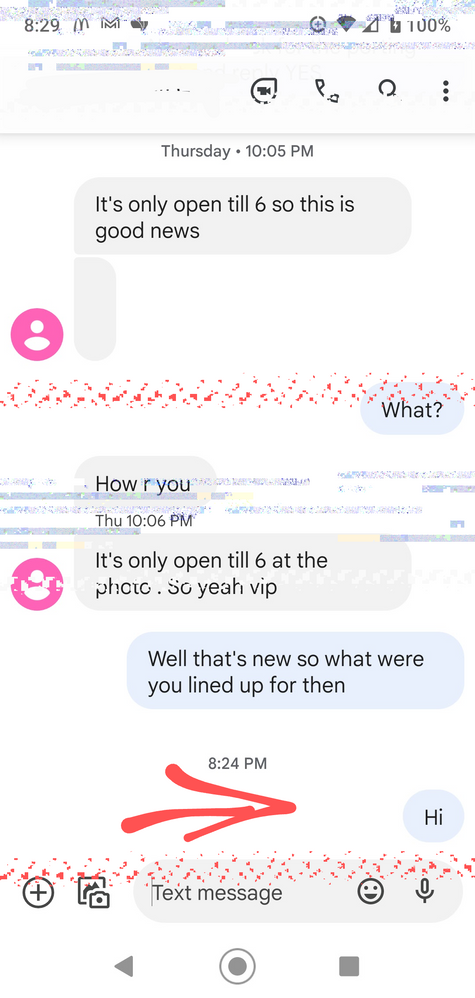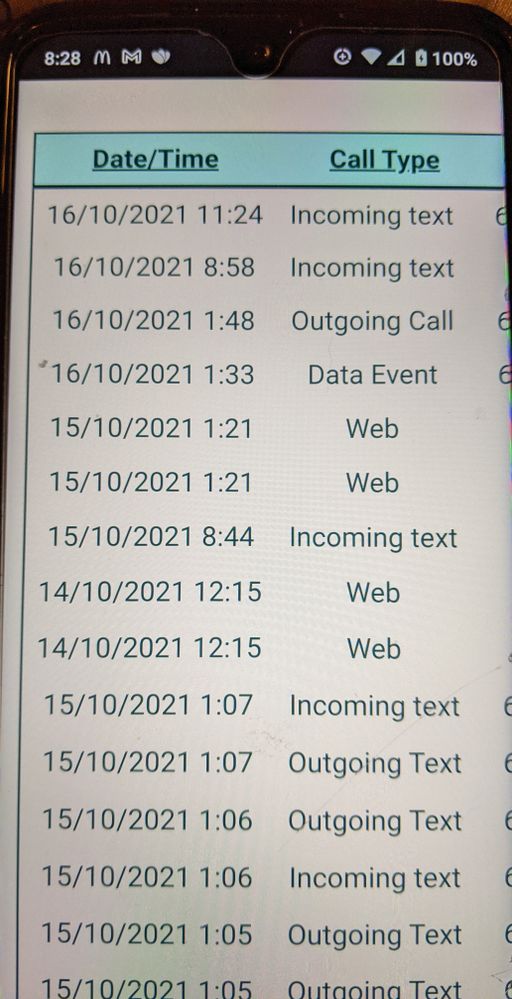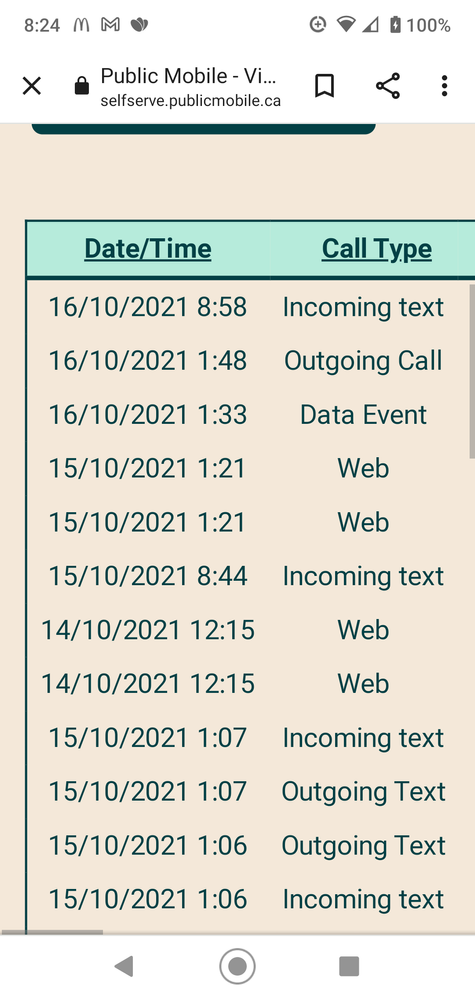- Community Home
- Get Support
- Not seeing my sms messages in the history log
- Subscribe to RSS Feed
- Mark Topic as New
- Mark Topic as Read
- Float this Topic for Current User
- Subscribe
- Mute
- Printer Friendly Page
Not seeing my sms messages in the history log
- Mark as New
- Subscribe
- Mute
- Subscribe to RSS Feed
- Permalink
- Report Inappropriate Content
10-16-2021 10:57 PM - edited 01-06-2022 03:33 AM
I tried sending test SMS messages between my phone and my wife's (both using public mobile) and have waited for several hours but do not see any entries in the history log. Logged off and on several times and still no entries. Any reason why this would happen?
- Labels:
-
Service
- Mark as New
- Subscribe
- Mute
- Subscribe to RSS Feed
- Permalink
- Report Inappropriate Content
10-26-2021 10:32 AM
@ef130968 wrote:I've tried to do everything mentioned and nothing seems to work.
How would I get a moderator to perhaps do a reset on my account which seems to be my only option remaining at this point.
If nothing works, then why did you mark your problem as "Solved"?
If you want to contact CS, you can send a private message via:
https://productioncommunity.publicmobile.ca/t5/notes/composepage/note-to-user-id/22437
- Mark as New
- Subscribe
- Mute
- Subscribe to RSS Feed
- Permalink
- Report Inappropriate Content
10-26-2021 10:31 AM
@ef130968 wrote:I've tried to do everything mentioned and nothing seems to work.
How would I get a moderator to perhaps do a reset on my account which seems to be my only option remaining at this point.
As mentioned above, are you either using iMessage or RCS messaging (Android) instead of standard SMS texts. These messages require either data or wifi and likely will be documented as a data even versus SMS text.
You could try to contact CSA to see what they can do. It looks like a glitch in the self service account/website.
- Mark as New
- Subscribe
- Mute
- Subscribe to RSS Feed
- Permalink
- Report Inappropriate Content
10-26-2021 10:16 AM
I've tried to do everything mentioned and nothing seems to work.
How would I get a moderator to perhaps do a reset on my account which seems to be my only option remaining at this point.
- Mark as New
- Subscribe
- Mute
- Subscribe to RSS Feed
- Permalink
- Report Inappropriate Content
10-17-2021 04:26 PM
@Anonymous
That is another way of looking at it.....
- Mark as New
- Subscribe
- Mute
- Subscribe to RSS Feed
- Permalink
- Report Inappropriate Content
10-17-2021 11:34 AM
What if these were actually iMessages and not SMS? iMessages would not get logged.
- Mark as New
- Subscribe
- Mute
- Subscribe to RSS Feed
- Permalink
- Report Inappropriate Content
10-17-2021 09:02 AM
It's not the devices** per se its the website. I sent a text message. I logged in on chrome. Then on Firefox. Then incognito on my phone and it gave me the updated usage. My tablet can be particularly bad while any of my phones will almost always give up to date usage. But I could still log in on the tablet and its still not updated.
**As in its not that the device isn't communicating the usage to the account. The account just isn't playing nice with the browser and/or device.
- Mark as New
- Subscribe
- Mute
- Subscribe to RSS Feed
- Permalink
- Report Inappropriate Content
10-17-2021 08:52 AM - edited 10-17-2021 09:44 AM
@ef130968 - just to confirm...ensure you do not have your wife's number accidentally as Blocked Contact on your device.
I just tested this with 2 phones; first no blocking - details of incoming and outgoing were instant.
Than I blocked the phone number. It has been a few minutes, i toggled airplane mode and back again. And still nothing in the detailed usage.
I then, unblocked the number, and it still didn't show up on the detail usage...maybe it will come in delayed.
EDIT - striked out above, as I don't think it is a Blocked Contact issue
@darlicious naughty devices.
@ef130968 try logging into your Account via your Cell Phone. Do you see the in/out texts there?
- Mark as New
- Subscribe
- Mute
- Subscribe to RSS Feed
- Permalink
- Report Inappropriate Content
10-17-2021 08:38 AM
@ef130968 wrote:I tried sending test SMS messages between my phone and my wife's (both using public mobile) and have waited for several hours but do not see any entries in the history log. Logged off and on several times and still no entries. Any reason why this would happen?
I concur that the text in/out should be instant on your details of your "View Usage".
Try toggling your devices into airplane mode, than back to regular mode; or a reboot of the devices wouldn't hurt either. Either of these actions may just trigger something on the network to update your usage.
- Mark as New
- Subscribe
- Mute
- Subscribe to RSS Feed
- Permalink
- Report Inappropriate Content
10-16-2021 11:34 PM
- Mark as New
- Subscribe
- Mute
- Subscribe to RSS Feed
- Permalink
- Report Inappropriate Content
10-16-2021 11:30 PM
Thanks @darlicious for clarifying..
- Mark as New
- Subscribe
- Mute
- Subscribe to RSS Feed
- Permalink
- Report Inappropriate Content
10-16-2021 11:20 PM
That only applies to data usage. Minutes and texts are almost instant.
- Mark as New
- Subscribe
- Mute
- Subscribe to RSS Feed
- Permalink
- Report Inappropriate Content
10-16-2021 11:14 PM
The Usage history is delayed by 6 or 12 hours I think. PM only upload them via scheduled batch, that is not a live (instant) log
- Mark as New
- Subscribe
- Mute
- Subscribe to RSS Feed
- Permalink
- Report Inappropriate Content
10-16-2021 11:01 PM
Yes I get this happening sometimes as well. Don't click the remember me box. Use a different browser preferably in secret/incognito mode. If it still isn't updating use a different device. I will usually put my tablet down and pick up my phone (still on wifi) and log in to see up to the minute daily usage history.