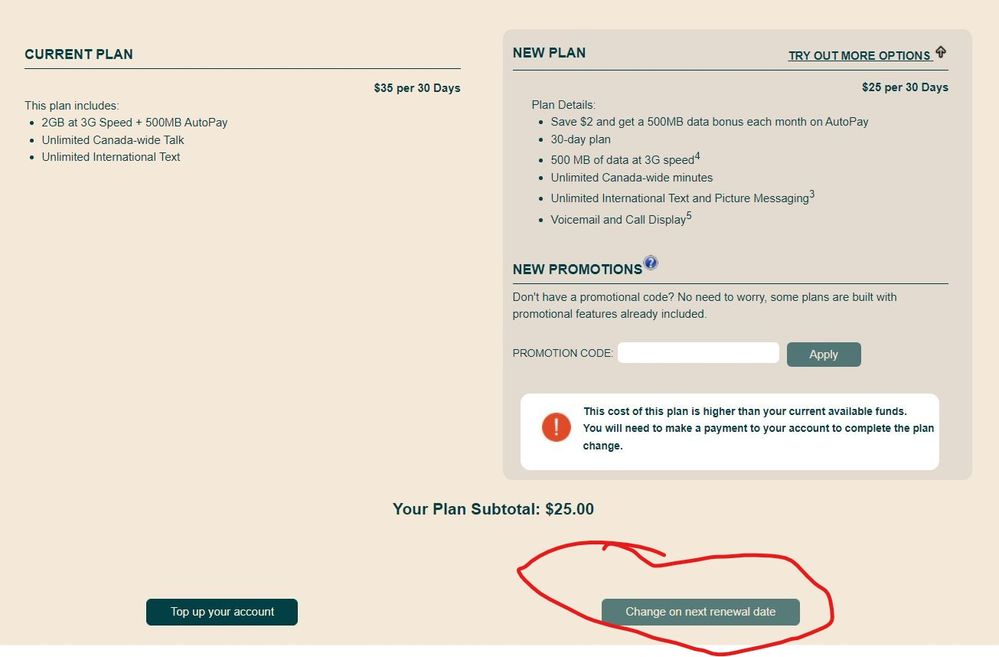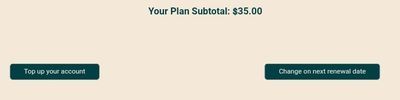No option to change plan on next renewal date
- Mark as New
- Subscribe
- Mute
- Subscribe to RSS Feed
- Permalink
- Report Inappropriate Content
01-10-2022 02:48 PM - edited 01-10-2022 09:10 PM
I would like to change my plan to the $25/month but it says I don't have enough money in my account to do so (because I'm on autopay) and it won't let me select the option to "change on next renewal date", only to top up which is not what I want to do since I'm on auto-pay. Anyone know what needs to happen for me to be able to select "change on next renewal date"? Thanks!
EDIT: I reached out to an agent and the problem is fixed, Not sure why this was an issue to begin with but happy it has been resolved. Thank you all for your support!
- Mark as New
- Subscribe
- Mute
- Subscribe to RSS Feed
- Permalink
- Report Inappropriate Content
01-10-2022 07:23 PM
@abbyschelew Are you sure your account status is active? When is your renewal date? Double check you have AutoPay turned on.
______________________________________________________________________
I am not a mod. Do not send me private message with your personal info.
If you need to contact PM Customer Support Agent, send a Private Message.
- Mark as New
- Subscribe
- Mute
- Subscribe to RSS Feed
- Permalink
- Report Inappropriate Content
01-10-2022 06:28 PM - edited 01-10-2022 06:31 PM
@Anonymous - 🙄 really ?!
@abbyschelew - well this is interesting. I just tried to change my plan on next renewal, and it worked for me.
Is your account currently in ACTIVE status?
EDIT - BUT, if I select the highest $ plan, in which I do not have enough Available Funds to cover that cost - I Get Your Same Message!
So, this tells me something changed in Self Serve. Best to top up to your current plan. Don't worry as others say, that money is still yours and will be used on future renewals.
Just make sure to choose Change on Next Renewal.
- Mark as New
- Subscribe
- Mute
- Subscribe to RSS Feed
- Permalink
- Report Inappropriate Content
01-10-2022 05:25 PM
I did try two other browsers, still doesn't work. The button on the left says: Change plan now and then I still am unable to select the button on the right that says change plan on renewal date
- Mark as New
- Subscribe
- Mute
- Subscribe to RSS Feed
- Permalink
- Report Inappropriate Content
01-10-2022 04:04 PM - edited 01-10-2022 04:05 PM
@abbyschelew : Dang! Have you tried a different browser? I just tried it wondering if maybe it was not working. It works.
Edit: Did the other button become available or does it still say top up?
- Mark as New
- Subscribe
- Mute
- Subscribe to RSS Feed
- Permalink
- Report Inappropriate Content
01-10-2022 03:56 PM
Added $35 to my account and it still will not let me choose to change plans upon renewal. Thanks for all your help anyways!
- Mark as New
- Subscribe
- Mute
- Subscribe to RSS Feed
- Permalink
- Report Inappropriate Content
01-10-2022 03:39 PM
@abbyschelew : No. I asked in case you had a recurring promo data bucket that could be at risk if you change plans down. All good. Carry on. But do deposit $35 ...just in case.
- Mark as New
- Subscribe
- Mute
- Subscribe to RSS Feed
- Permalink
- Report Inappropriate Content
01-10-2022 03:36 PM
Yes, I did get the one-time holiday promo they gave out. Why, do I need to mention that somewhere?
- Mark as New
- Subscribe
- Mute
- Subscribe to RSS Feed
- Permalink
- Report Inappropriate Content
01-10-2022 03:32 PM - edited 01-10-2022 03:33 PM
@abbyschelew : Yes as mentioned...everything flows in and out of Available Funds. Credits whenever. Rewards at renewal. Buying add-ons. Doing an immediate plan change (not now!). Then what's needed to pay the plan cost at renewal after all that will come out of the pre-registered payment card with autopay toggled on.
Edit: whoops forgot to mention...it might actually be prudent to deposit your original plan cost of $35.
And also by the way ... you didn't get any promo data or anything recently did you?
- Mark as New
- Subscribe
- Mute
- Subscribe to RSS Feed
- Permalink
- Report Inappropriate Content
01-10-2022 03:25 PM
Oh ok, that's good to know... Ok I'll try adding money to my account and see what happens...
- Mark as New
- Subscribe
- Mute
- Subscribe to RSS Feed
- Permalink
- Report Inappropriate Content
01-10-2022 03:24 PM - edited 01-10-2022 03:25 PM
@abbyschelew Don't worry about auto-pay. The system always ands credits first to balance (rewards) then debits from balance first then if extra funds are owed it will charge the card.
- Mark as New
- Subscribe
- Mute
- Subscribe to RSS Feed
- Permalink
- Report Inappropriate Content
01-10-2022 03:23 PM
I can try that, but I'm worried that I will end up adding $25 and then since I'm on autopay I'll be left with this random $25 credit which I don't want. Otherwise, I guess I could wait until the day because my account renews and change plans immediately?
- Mark as New
- Subscribe
- Mute
- Subscribe to RSS Feed
- Permalink
- Report Inappropriate Content
01-10-2022 03:17 PM
@abbyschelew : Can you get your balance up to $25 and see if the button appears. It shouldn't matter because it should take care of the payment at renewal but just to see if it un-greys.
Don't hit the change plan now left side when it shows up! 🙂
- Mark as New
- Subscribe
- Mute
- Subscribe to RSS Feed
- Permalink
- Report Inappropriate Content
01-10-2022 03:15 PM
Tried that, unfortunately the incognito window didn't fix the problem.
- Mark as New
- Subscribe
- Mute
- Subscribe to RSS Feed
- Permalink
- Report Inappropriate Content
01-10-2022 03:12 PM
Yes, I did click on the circle. This is what I see:
- Mark as New
- Subscribe
- Mute
- Subscribe to RSS Feed
- Permalink
- Report Inappropriate Content
01-10-2022 03:01 PM
@abbyschelew Try in an incognito browser after clearing history/cookies.
- Mark as New
- Subscribe
- Mute
- Subscribe to RSS Feed
- Permalink
- Report Inappropriate Content
01-10-2022 02:58 PM - edited 01-10-2022 02:59 PM
All those massive copy pastes lol.
@abbyschelew Did you make sure you clicked the little circle next to the plan you want? As @Anonymous mentioned.
Left to top up now and right will be change at next renewal.
- Mark as New
- Subscribe
- Mute
- Subscribe to RSS Feed
- Permalink
- Report Inappropriate Content
01-10-2022 02:57 PM
Hi, I did select the circle button but it won't let me select this change plan upon renewal option
- Mark as New
- Subscribe
- Mute
- Subscribe to RSS Feed
- Permalink
- Report Inappropriate Content
01-10-2022 02:56 PM
Idea of autopay is Not to have and load every 30 days money into your account manually so scheduling plan change on next renewal Should work.

Did you click on circle beside plan to proceed to next screen?
- Mark as New
- Subscribe
- Mute
- Subscribe to RSS Feed
- Permalink
- Report Inappropriate Content
01-10-2022 02:49 PM - edited 01-10-2022 02:50 PM
@abbyschelew : Did you select the plan with the little circle (radio button) to wake up those buttons?
Edit: Sigh. You don't need to reset your home network. That's a waste of time. And lets try to get to the bottom of the process before contacting CSA's shall we.
- Mark as New
- Subscribe
- Mute
- Subscribe to RSS Feed
- Permalink
- Report Inappropriate Content
01-10-2022
02:49 PM
- last edited on
01-10-2022
07:19 PM
by
NDesai
![]()
i suggest you close all Browser and do clear cache and cookies for any Browser,
and try open one Browser incognito mode,
or try it for a different Browser and open incognito mode,
how to open Browser incognito mode visit Here link,
how to clear cache and cookies and History visit Here link,
and use a Browser from your computer,is better
use Browser microsoft edge or chrome latest version
and just make sure your Browser is up to date update
sometime is the Browser is not update is give a issue.
how to update your Browser visit Here link,
and Restart your computer, is will help a lot,
and if you use a home internet take your power internet off for about
a 1 minute and put it back on,to refreshing your network,
and click Here link to you know how to Change Your Plan online,
you can choose at your next plan renewal date. To change your plan.
or if you can't fix it you need to Contact Customer Support Agent by CS_Agent, and Explain your issue to them can solve your issue, they are nice service Team the will help you 100%.
Here’s How To Contact Customer Support Agent
- you can send a private message to Customer Support Agent by Click Here link,
- please include in your message,
- phone number,
- Email address,
- Customer Support Agent by CS_Agent, will Response to your inbox by private message
- During business hours, we strive to answer customer messages swiftly. You will often get an answer within an hour. During peak periods, you may need to wait up to 48 hours.Customer Support Agents are available:
- Monday to Sunday: 6 AM to 10 PM EST
- Note: Public Mobile No Support by phone call or Email.. only by CS_Agent, private message..
Check your private message inbox (click on the envelope top right of your screen)
Good Luck...