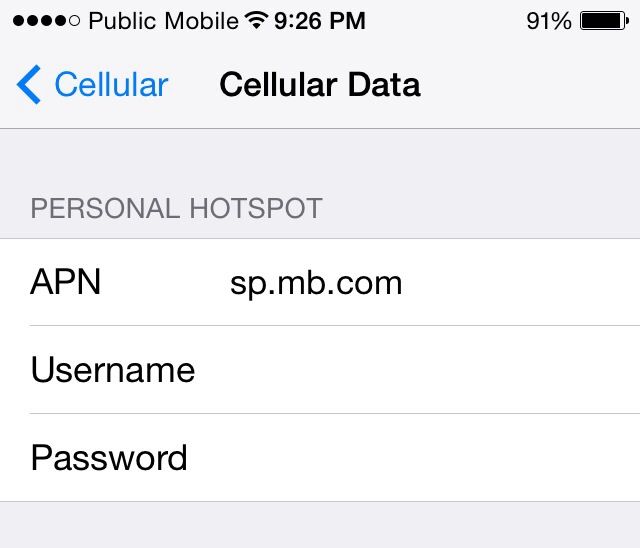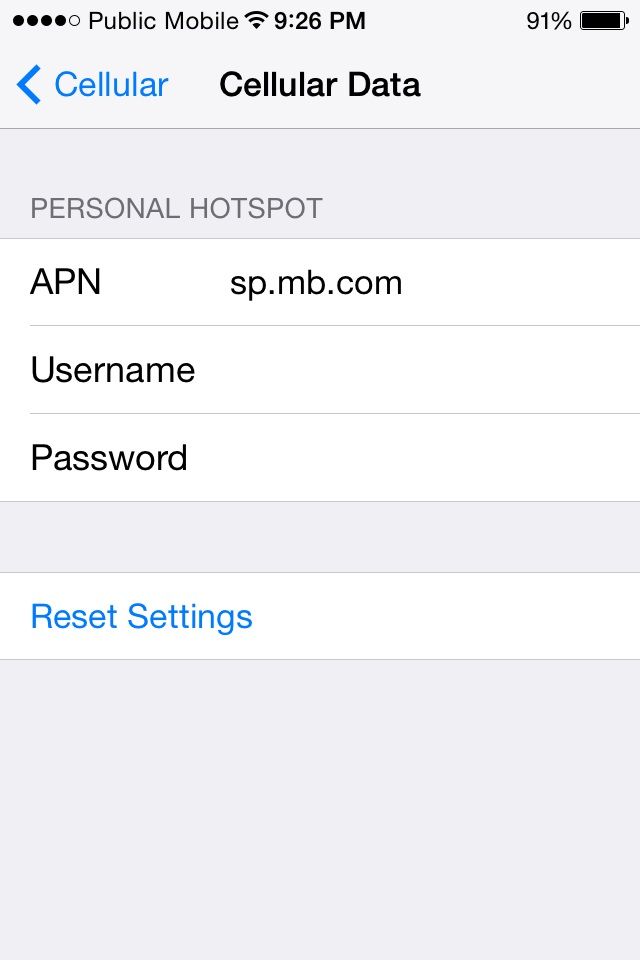- Community Home
- Get Support
- Re: No cellular data service
- Subscribe to RSS Feed
- Mark Topic as New
- Mark Topic as Read
- Float this Topic for Current User
- Subscribe
- Mute
- Printer Friendly Page
- Mark as New
- Subscribe
- Mute
- Subscribe to RSS Feed
- Permalink
- Report Inappropriate Content
07-10-2018 06:36 PM - edited 01-05-2022 05:05 AM
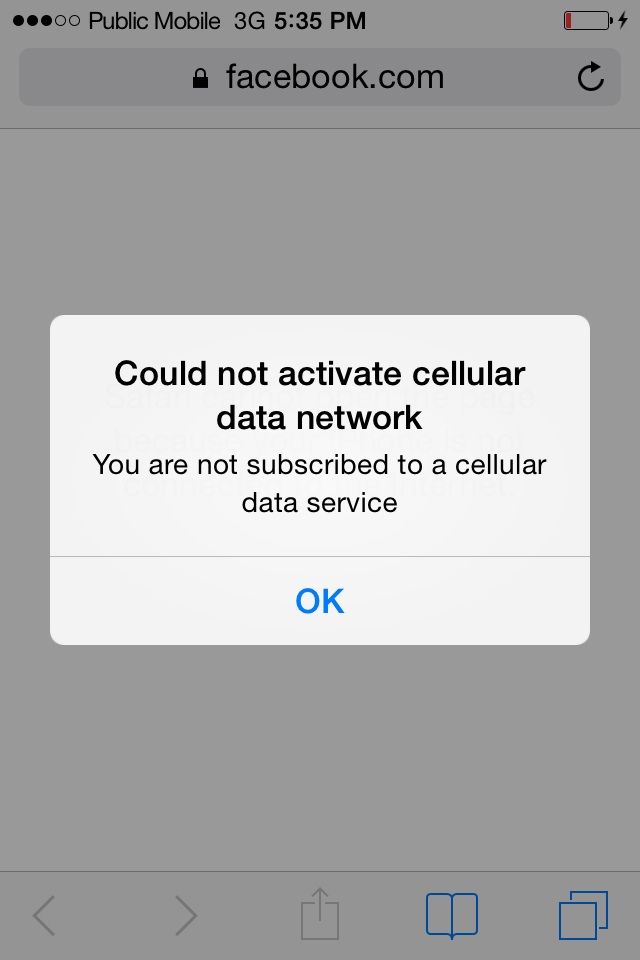
Does anyone know why this keep happening. Currently I am on a 4gb 30 days plan.
Solved! Go to Solution.
- Labels:
-
Service
- Mark as New
- Subscribe
- Mute
- Subscribe to RSS Feed
- Permalink
- Report Inappropriate Content
12-15-2018 11:42 PM
I just had this issue and the link below helped me get data back.
https://apn-canada.gishan.net/en/apn/public-mobile
- Mark as New
- Subscribe
- Mute
- Subscribe to RSS Feed
- Permalink
- Report Inappropriate Content
07-11-2018 11:09 AM
It looks like you need to go to the website provided to access the settings you need to change. From what I can see you only have access to the settings for your personal hotspot on your phone, which has been pointed out already.
- Mark as New
- Subscribe
- Mute
- Subscribe to RSS Feed
- Permalink
- Report Inappropriate Content
07-11-2018 12:09 AM
@irritated wrote:Firstly, you're providing great assistance. Secondly, I hope that original poster lives near a PM store. Instead of losing sleep now, do it later - wake up early go store might be resolved faster/easier in person. speaking of which, good night 🙂
PM store???
- Mark as New
- Subscribe
- Mute
- Subscribe to RSS Feed
- Permalink
- Report Inappropriate Content
07-10-2018 11:48 PM
- Mark as New
- Subscribe
- Mute
- Subscribe to RSS Feed
- Permalink
- Report Inappropriate Content
07-10-2018 11:37 PM
Firstly, you're providing great assistance. Secondly, I hope that original poster lives near a PM store. Instead of losing sleep now, do it later - wake up early go store might be resolved faster/easier in person. speaking of which, good night 🙂
- Mark as New
- Subscribe
- Mute
- Subscribe to RSS Feed
- Permalink
- Report Inappropriate Content
07-10-2018 11:32 PM
Right under public mobile and right above personal hotspot, it says in big letters Cellular data
- Mark as New
- Subscribe
- Mute
- Subscribe to RSS Feed
- Permalink
- Report Inappropriate Content
07-10-2018 11:29 PM
@MacMe yes that is what I did cellular>cellular network setting> cellular data. If you check the top of the screen it says cellular data.
- Mark as New
- Subscribe
- Mute
- Subscribe to RSS Feed
- Permalink
- Report Inappropriate Content
07-10-2018 10:32 PM
@Ginni-Aemaan wrote:@MacMe in the pic it clearly says cellular data on top of hotspot. That is exactly what I am refering to I am in correct setting as shown in the web address you forwarded and it does show me option to change apn setting but not mms mmcs
@jp2 i am in the cellular data settings not in personal hotspot which is completely different
Your screenshot shows you're in "Personal Hotspot", which is the wrong area.
Could you go back to your home screen and click on the following:
Settings->General->Cellular->Cellular Data Network
- Mark as New
- Subscribe
- Mute
- Subscribe to RSS Feed
- Permalink
- Report Inappropriate Content
07-10-2018 10:24 PM
@MacMe in the pic it clearly says cellular data on top of hotspot. That is exactly what I am refering to I am in correct setting as shown in the web address you forwarded and it does show me option to change apn setting but not mms mmcs
@jp2 i am in the cellular data settings not in personal hotspot which is completely different
- Mark as New
- Subscribe
- Mute
- Subscribe to RSS Feed
- Permalink
- Report Inappropriate Content
07-10-2018 09:51 PM
You need to choose "Cellular Data Network", not Personal Hotspot:
https://apn-canada.gishan.net/en/apn/public-mobile/apple-iphone-4
- Mark as New
- Subscribe
- Mute
- Subscribe to RSS Feed
- Permalink
- Report Inappropriate Content
07-10-2018 09:46 PM
I'm not familiar with iPhone but it looks like you are in hot spot settings not your mobile connection.
Please note even if you have a 3G speed plan it will still show you are on the 4G LTE network they just throttle you to 3G speeds. It may take up to 72 hours for the throttle to be applied to your account so enjoy the high speed while you have it.
- Mark as New
- Subscribe
- Mute
- Subscribe to RSS Feed
- Permalink
- Report Inappropriate Content
07-10-2018 09:28 PM
@MacMe this does not work on my iPhone 4 (gsm). I only get the below setting in the cellular data network and I have already tried editing that.
- Mark as New
- Subscribe
- Mute
- Subscribe to RSS Feed
- Permalink
- Report Inappropriate Content
07-10-2018 07:58 PM - edited 07-10-2018 07:59 PM
@Ginni-Aemaan wrote:I am a new customer, how do you set APN settings for PM?
All information here:
Direct link to the configuration information can be found here:
- Mark as New
- Subscribe
- Mute
- Subscribe to RSS Feed
- Permalink
- Report Inappropriate Content
07-10-2018 07:55 PM
@jp2 I am a new customer, how do you set APN settings for PM?
- Mark as New
- Subscribe
- Mute
- Subscribe to RSS Feed
- Permalink
- Report Inappropriate Content
07-10-2018 06:49 PM
Are you a new customer or new to data usage?
Have you setup the APN settings?
Do you have a data usage limit on your phone?