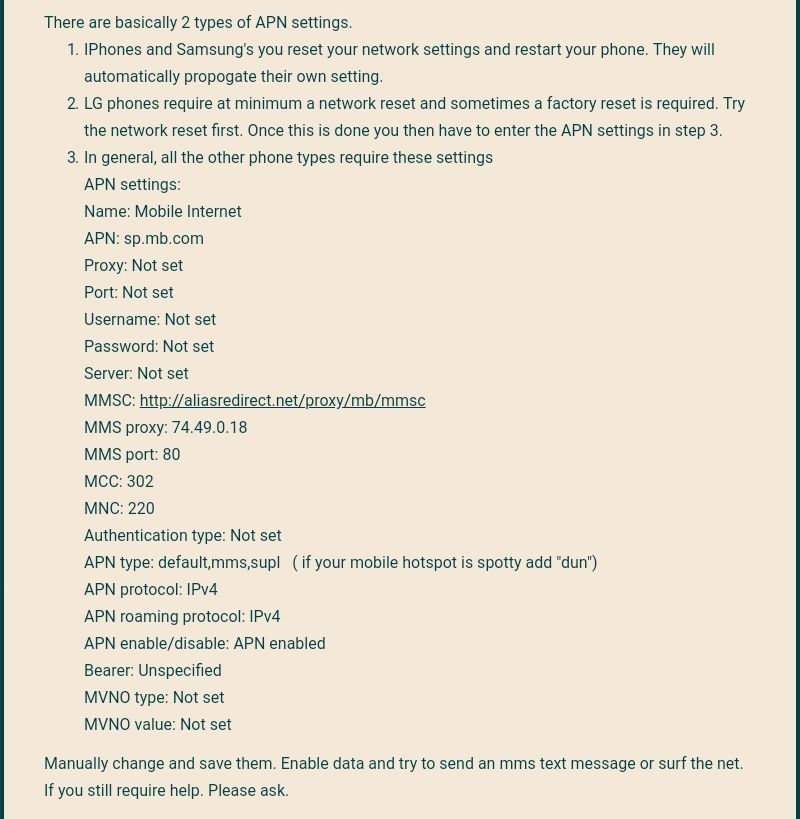- Community Home
- Get Support
- Re: No Phone Service
- Subscribe to RSS Feed
- Mark Topic as New
- Mark Topic as Read
- Float this Topic for Current User
- Subscribe
- Mute
- Printer Friendly Page
No Phone Service
- Mark as New
- Subscribe
- Mute
- Subscribe to RSS Feed
- Permalink
- Report Inappropriate Content
04-24-2020 04:41 PM - edited 01-05-2022 10:31 AM
- Mark as New
- Subscribe
- Mute
- Subscribe to RSS Feed
- Permalink
- Report Inappropriate Content
04-24-2020 06:10 PM
@georgemeek Did you have service before? Did you try the sim in another tray / device? What is your phone plan?
- Mark as New
- Subscribe
- Mute
- Subscribe to RSS Feed
- Permalink
- Report Inappropriate Content
04-24-2020 05:13 PM
@georgemeek have you checked your self serve account to make sure you account is active?
- Mark as New
- Subscribe
- Mute
- Subscribe to RSS Feed
- Permalink
- Report Inappropriate Content
04-24-2020 05:12 PM - edited 04-24-2020 05:48 PM
- Mark as New
- Subscribe
- Mute
- Subscribe to RSS Feed
- Permalink
- Report Inappropriate Content
04-24-2020 04:44 PM
Have a look at this thread with the same question you just asked:
https://productioncommunity.publicmobile.ca/t5/Getting-Started/No-Phone-Service/m-p/533665
- Mark as New
- Subscribe
- Mute
- Subscribe to RSS Feed
- Permalink
- Report Inappropriate Content
04-24-2020 04:44 PM
@georgemeek hi a little more information would be helpful
- Mark as New
- Subscribe
- Mute
- Subscribe to RSS Feed
- Permalink
- Report Inappropriate Content
04-24-2020 04:44 PM
You already posted this question here https://productioncommunity.publicmobile.ca/t5/Getting-Started/No-Phone-Service/m-p/533665
Please add more details about the problem there.
- Mark as New
- Subscribe
- Mute
- Subscribe to RSS Feed
- Permalink
- Report Inappropriate Content
04-24-2020 04:24 PM - edited 04-24-2020 04:25 PM
@georgemeek did you try the network reset on your IPhone 6 that I suggested earlier in your other post? Thanks.
@computergeek541 please remove @georgemeek 's phone number. Thanks.
- Mark as New
- Subscribe
- Mute
- Subscribe to RSS Feed
- Permalink
- Report Inappropriate Content
04-24-2020 04:22 PM
@georgemeek After removing your personal info from you post, try rebooting your phone first to see if that will help.
What plan do you have, is it the $15 plan with limited outgoing minutes and you may have them all up? Then you can just purchase the $5/500 mins add-on to make more calls.
- Mark as New
- Subscribe
- Mute
- Subscribe to RSS Feed
- Permalink
- Report Inappropriate Content
04-24-2020 04:21 PM
@georgemeek Try these
tricks to restart/ reset your phone service. You could try in order:
1. Restarting your phone. Turn your phone off, wait 30 seconds and restart.
2.Putting your phone on aeroplane mode for 5 minutes. Take it off and restart.
3.From your self service account enable the lost/ stolen feature log out, wait 5 minutes, log in and take it off. Log out and restart your phone.
4. Add a one time payment and of $2 To your account and restart your phone .
If these tricks don't work contact a moderator and ask them to reset your SIM. Click on the green questionmark in the white circle at the bottom right of your screen. This connects to the autobot Simon. Type moderator and follow the prompts to get to one (CLICK on "Account specific question" and "No I want a human" and "Submit a ticket Click me!")
Once connected, you will be asked to log in again with your community user name and password. Please do, this allows you to continue and send your message.
Check your private message sent box (click on the envelope top right of your screen) to make sure the message was sent. Also keep an eye on the envelope, the mods answer will show up there. Once it does, you will be asked to verify your self service account, with your password and login. Doing allows the process to continue.
If you need to, you can also enable email notification to receive a private message notification sent to your email. Go into your community account > my settings > PREFERENCES > Private Messenger > enable "Receive email notifications for new private messages" > Save
Stay safe.
- Mark as New
- Subscribe
- Mute
- Subscribe to RSS Feed
- Permalink
- Report Inappropriate Content
04-24-2020 04:19 PM
@georgemeek You should edit your post and remove your personal number.
Have you tried restarting your phone? What does the message about your account status when you call 611?
- Mark as New
- Subscribe
- Mute
- Subscribe to RSS Feed
- Permalink
- Report Inappropriate Content
04-24-2020 04:18 PM
Please choose the 3 vertical dots and edit out your number. This is a public forum.
- Mark as New
- Subscribe
- Mute
- Subscribe to RSS Feed
- Permalink
- Report Inappropriate Content
04-24-2020 04:17 PM - last edited on 04-24-2020 04:22 PM by Christopher_M
*** *** ****- Please rest my account - it is current & paid up- you suggestion