- Community Home
- Get Support
- Re: New sim
- Subscribe to RSS Feed
- Mark Topic as New
- Mark Topic as Read
- Float this Topic for Current User
- Subscribe
- Mute
- Printer Friendly Page
- Mark as New
- Subscribe
- Mute
- Subscribe to RSS Feed
- Permalink
- Report Inappropriate Content
12-27-2022 04:28 PM
Lost my phone. I purchased a new one and a new sim but can't seem to activate the new sim on my account
Solved! Go to Solution.
- Labels:
-
Service
- Mark as New
- Subscribe
- Mute
- Subscribe to RSS Feed
- Permalink
- Report Inappropriate Content
12-27-2022 05:03 PM
Not too sure about that, @softech
In the case of SIM swaps (fraud) of years past, they were able to do some pretty surprising things on the back-end.
I'm guessing there might be some capabilities - just don't know to what extent. You may be correct, though... still, best for all to avoid in any case.
- Mark as New
- Subscribe
- Mute
- Subscribe to RSS Feed
- Permalink
- Report Inappropriate Content
12-27-2022 04:57 PM
- Mark as New
- Subscribe
- Mute
- Subscribe to RSS Feed
- Permalink
- Report Inappropriate Content
12-27-2022 04:55 PM
haha @Handy1 , no worry .. we all have our moment, I don't think OP will go through the whole process... when it comes to credit card screen, OP will say nono.. i am not paying more 🙂
- Mark as New
- Subscribe
- Mute
- Subscribe to RSS Feed
- Permalink
- Report Inappropriate Content
12-27-2022 04:53 PM
@HALIMACS wrote:
I'm sure the Customer Support Agents might be able to swap the associated number over in back-end processes after the fact - but it is a process folks definitely want to avoid.
@HALIMACS sim card cannot swap on the back end. Once it is activated.. it's done.. There is some account association limitation there
- Mark as New
- Subscribe
- Mute
- Subscribe to RSS Feed
- Permalink
- Report Inappropriate Content
12-27-2022 04:52 PM
@softech @I sure I’m embarrassed right now , and can’t undo
- Mark as New
- Subscribe
- Mute
- Subscribe to RSS Feed
- Permalink
- Report Inappropriate Content
12-27-2022 04:49 PM
haha. @Handy1 , no worry, worst case just a new account with a new number 🙂
and of course, another new sim card for the old account 🙂
- Mark as New
- Subscribe
- Mute
- Subscribe to RSS Feed
- Permalink
- Report Inappropriate Content
12-27-2022 04:47 PM
- Mark as New
- Subscribe
- Mute
- Subscribe to RSS Feed
- Permalink
- Report Inappropriate Content
12-27-2022 04:44 PM
Honest oversight, @Handy1
You wouldn't believe how many other users go through with a WHOLE NEW activation when they only needed to change the associated SIM card through self-serve.
I'm sure the Customer Support Agents might be able to swap the associated number over in back-end processes after the fact - but it is a process folks definitely want to avoid.
- Mark as New
- Subscribe
- Mute
- Subscribe to RSS Feed
- Permalink
- Report Inappropriate Content
12-27-2022 04:37 PM
- Mark as New
- Subscribe
- Mute
- Subscribe to RSS Feed
- Permalink
- Report Inappropriate Content
12-27-2022 04:33 PM - edited 12-27-2022 04:34 PM
@SenzuelD you do not activate you sim from the activation portal!!
instead, you login My Account (using desktop or laptop only as the mobile site for that has problem) and request Change Sim card.
Go to My Account , click Quick Link on the top right, then select Change SIM card and follow the steps
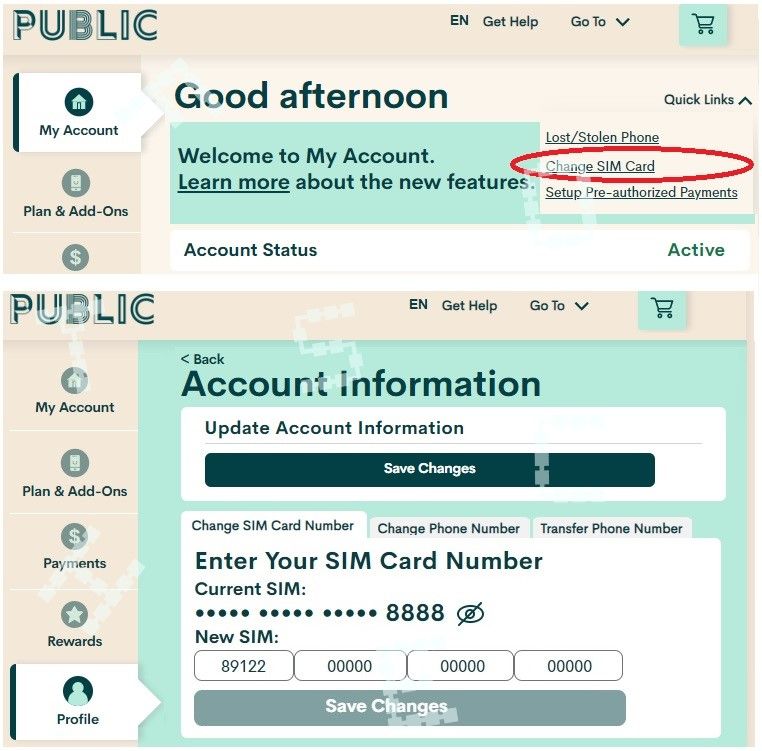
- Mark as New
- Subscribe
- Mute
- Subscribe to RSS Feed
- Permalink
- Report Inappropriate Content
12-27-2022 04:32 PM
@Handy1 wrote:@SenzuelD go to public mobile main page and find the tab to activate, follow the prompts from there it’s easy
To clarify, you won't want to click on anything that says "activate" on the Public Mobile website as that will open a brand new Public Mobile account. The opton to switch to a new SIM card is in the profile section of your Self Serve account.
- Mark as New
- Subscribe
- Mute
- Subscribe to RSS Feed
- Permalink
- Report Inappropriate Content
12-27-2022 04:31 PM - edited 12-27-2022 04:33 PM
DO NOT activate the SIM card @SenzuelD
All you need to do is log into self-serve, then go to the Change SIM section and update/associate the new SIM card to the existing account.
If you "activate" the card by using the activation process, you'll create a whole new account and be unable to associate your existing number with it, which is unlikely what you want to do...
- Mark as New
- Subscribe
- Mute
- Subscribe to RSS Feed
- Permalink
- Report Inappropriate Content
12-27-2022 04:30 PM - edited 12-27-2022 04:31 PM
@SenzuelD go to public mobile main page and find the tab to activate, follow the prompts from there it’s easy
