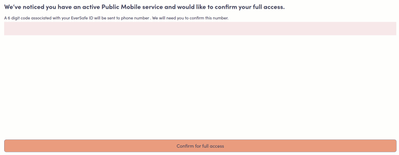- Community Home
- Get Support
- Need EverSafe code sent to email
- Subscribe to RSS Feed
- Mark Topic as New
- Mark Topic as Read
- Float this Topic for Current User
- Subscribe
- Mute
- Printer Friendly Page
Need EverSafe code sent to email
- Mark as New
- Subscribe
- Mute
- Subscribe to RSS Feed
- Permalink
- Report Inappropriate Content
12-04-2023
03:01 PM
- last edited on
12-08-2023
07:18 PM
by
computergeek541
![]()
Hi,
Still can not get my friends service working since she tried to sign up Nov 26th. Part of the reason is now she can not get into her app or login on the web as the OTP code keeps sending it to her phone that has no service. She is stuck in a loop.
Is there another way to login to the app or web so the EverSafe OTP code gets sent to her registered email?
Once that happens, we can change her esim to the PM physical sim that she has purchased, and I think her service should work.
The communication to Customer Service is prehistoric and non effective as responses are sent far and few between from there end, with different agents each time, or no responses at all. Nothing against the agents, as it is this poor system structure, and not necessarily them.
Thanks for your help....
- Labels:
-
My Account
- Mark as New
- Subscribe
- Mute
- Subscribe to RSS Feed
- Permalink
- Report Inappropriate Content
12-23-2023 06:07 PM
I can confirm this works if you follow the exact instructions and sequence.
- Mark as New
- Subscribe
- Mute
- Subscribe to RSS Feed
- Permalink
- Report Inappropriate Content
12-08-2023 06:26 PM
@xsparky Excellent we happy to hear it , and welcome to public mobile 🙂
- Mark as New
- Subscribe
- Mute
- Subscribe to RSS Feed
- Permalink
- Report Inappropriate Content
12-08-2023 06:23 PM
Thanks to all for the responses to my issue of "No Service" for 10 days.
This did get this resolved finally, through an agent that had to enter and activate my physical sim from there end. Otherwise I was locked out of my account because the EverSafe code was not being sent to my email as well. I could NOT get into my account. And I tried multiple ways.
Once my service finally started, I got 45 EverSafe codes sent to my phone.
I'm sure the customer support agents were overwhelmed from the black friday sale, but that is no excuse to take 10 days to get activated. Horrible service from Public Mobile.
I feel this forum message system is very prehistoric, especially when you do not know when the agent is going to contact you for addition information perhaps. I ended up dealing with multiple agents. I had to resend or re explain the issue over and over. This only got resolved when I had constant and relatively quick responses from one agent. FINALLY !
There has to be a better way.....
- Mark as New
- Subscribe
- Mute
- Subscribe to RSS Feed
- Permalink
- Report Inappropriate Content
12-04-2023 03:46 PM
Odd. If you're still having issues you can reach a CS Agent via this link
https://productioncommunity.publicmobile.ca/t5/notes/composepage/note-to-user-id/22437
- Mark as New
- Subscribe
- Mute
- Subscribe to RSS Feed
- Permalink
- Report Inappropriate Content
12-04-2023 03:43 PM
Hi @Chalupa_Batman, thanks for the reply. I have clicked the resend code so many times that I've lost count lol.
This is the screen that I reach after 4 clicks, then the cycle repeats.
- Mark as New
- Subscribe
- Mute
- Subscribe to RSS Feed
- Permalink
- Report Inappropriate Content
12-04-2023 03:41 PM
Hi @Chalupa_Batman, thanks for the reply. I have clicked the resend code so many times that I've lost count lol.
- Mark as New
- Subscribe
- Mute
- Subscribe to RSS Feed
- Permalink
- Report Inappropriate Content
12-04-2023 03:40 PM
Thanks all, I have sent a message to customer service, and we will see the outcome soon I hope.
- Mark as New
- Subscribe
- Mute
- Subscribe to RSS Feed
- Permalink
- Report Inappropriate Content
12-04-2023 03:31 PM
Hi @AaronYap you have to click on the resend code a few times for it to pop up.
- Mark as New
- Subscribe
- Mute
- Subscribe to RSS Feed
- Permalink
- Report Inappropriate Content
12-04-2023 03:18 PM
for you question, have you checked whether your friends email address is right?
- Mark as New
- Subscribe
- Mute
- Subscribe to RSS Feed
- Permalink
- Report Inappropriate Content
12-04-2023 03:18 PM
I wish I could do this... no option appears for me. I've tried on mobile, desktop, different browsers, to no avail. Terrible onboarding experience with Public Mobile so far. I guess we'll just have to see if CS is able to do anything about it as I've submitted a ticket. On a separate note, do you know if I can cancel my subscription without resolving this login issue?
- Mark as New
- Subscribe
- Mute
- Subscribe to RSS Feed
- Permalink
- Report Inappropriate Content
12-04-2023 03:09 PM
Hi @xsparky
Make sure you're using the app to sign her up. Here is how you can get the code sent to her email.
Can’t get the 6 digit 2FA code to your phone?
First, sign into your account at www.publicmobile.ca and use the email you signed up with and the password. If it asks you for a 6 digit code, it will say at the top left CONFIRM YOUR IDENTITY.- Enter the 6- digit code sent to *********. But it’s not working!!! As you see by the screenshot below, 1. Click the This is a trusted device. 2. Didn’t get the code? Click on that.

Then, the next window that pops up is this.

Click on Send email. Here it will send you the 6 digit code to the email you registered with. This step is very important. Do not just copy and paste. Enter each digit using your keypad.
You should now be able to get into your account.
- Mark as New
- Subscribe
- Mute
- Subscribe to RSS Feed
- Permalink
- Report Inappropriate Content
12-04-2023 03:08 PM
@xsparky Ask support to som card swap the number for you and then you will be able to get code sent to the new SIM card to access your account
send a private message To CS_Agents
⬇️⬇️⬇️⬇️⬇️ Link below ⬇️⬇️⬇️⬇️⬇️
https://productioncommunity.publicmobile.ca/t5/notes/composepage/note-to-user-id/22437
- Mark as New
- Subscribe
- Mute
- Subscribe to RSS Feed
- Permalink
- Report Inappropriate Content
12-04-2023 03:03 PM
HI @xsparky
try to click Didn't receive code and see if send email is the option there
if same, then just ask CS agent to help to update the physical sim card number for your friend, please submit a ticket with CS Agent here:
https://productioncommunity.publicmobile.ca/t5/notes/composepage/note-to-user-id/22437