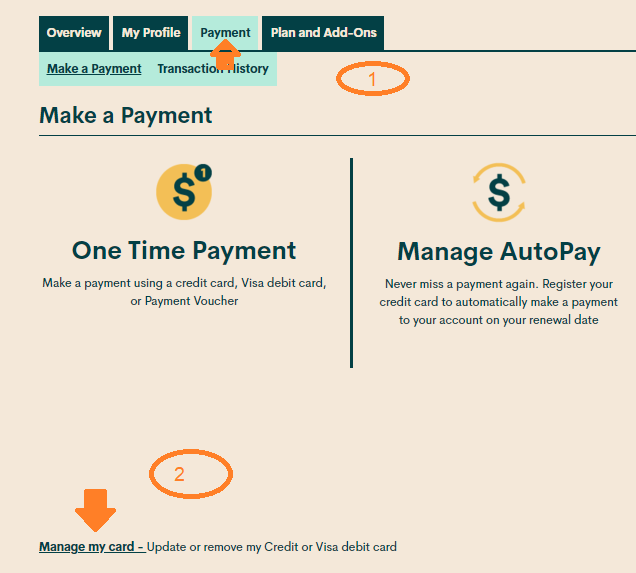- Community Home
- Get Support
- Re: My credit card expires
- Subscribe to RSS Feed
- Mark Topic as New
- Mark Topic as Read
- Float this Topic for Current User
- Subscribe
- Mute
- Printer Friendly Page
- Mark as New
- Subscribe
- Mute
- Subscribe to RSS Feed
- Permalink
- Report Inappropriate Content
06-18-2020 03:59 PM - edited 01-05-2022 11:45 AM
- Mark as New
- Subscribe
- Mute
- Subscribe to RSS Feed
- Permalink
- Report Inappropriate Content
06-18-2020 04:04 PM - edited 06-18-2020 04:06 PM
Alternatively, you can pay by other means (example: payment voucher)
https://www.publicmobile.ca/en/bc/get-help/articles/voucher-payment-options
Keep in mind that if you no longer have a valid card registered on your account, you won't qualify for the $2 autopay credit every 30 days.
- Mark as New
- Subscribe
- Mute
- Subscribe to RSS Feed
- Permalink
- Report Inappropriate Content
06-18-2020 04:02 PM
If you would like to change the card that is automatically charged, scroll to the bottom of the ‘Payment’ tab, then select ‘Manage my card’. This will allow you to update or remove your credit or Visa Debit card.
Two options are available: "Replace this credit card" and "Remove this credit card"
Use "Replace this credit card" to update the CC info
If you're having trouble registering or updating your credit card, here are a few tips you can try:
- Make sure the billing information you entered is exactly as shown on your credit card statement.
- Do not include any apartment/condo/suite numbers, and do not enter any special characters or abbreviations in the address line.
Hope this helps!
- Mark as New
- Subscribe
- Mute
- Subscribe to RSS Feed
- Permalink
- Report Inappropriate Content
06-18-2020 04:00 PM
- Mark as New
- Subscribe
- Mute
- Subscribe to RSS Feed
- Permalink
- Report Inappropriate Content
06-18-2020 04:00 PM
@Talisman368Once you have your new card, you can go here
https://www.publicmobile.ca/en/bc/get-help/articles/update-or-remove-your-payment-card