- Community Home
- Get Support
- Re: @Moderator_Team
- Subscribe to RSS Feed
- Mark Topic as New
- Mark Topic as Read
- Float this Topic for Current User
- Subscribe
- Mute
- Printer Friendly Page
- Mark as New
- Subscribe
- Mute
- Subscribe to RSS Feed
- Permalink
- Report Inappropriate Content
04-13-2022 12:30 PM
Hi I had my phone stolen and got a new Sim card and now I wasted a month of service trying to get it working and I still ain't got it working iv been trying to get ahold of costumer service and get this figured out but this is next to impossible for a client of yours I did the switch over for the Sim card like I have before in the past and then Un did the lost or stolen phone deal and it never worked I got a code on my email and can't figure out where I put the code in to get the phone to work can you please help me before I loose my mind also a little credit towards my account would be nice ???
Solved! Go to Solution.
- Labels:
-
Service
- Mark as New
- Subscribe
- Mute
- Subscribe to RSS Feed
- Permalink
- Report Inappropriate Content
04-13-2022 12:56 PM
It is a prepaid service so credits and refunds are usually not a thing especially if the change your sim process was working correctly. With that said they are understanding and if you speak to an agent they may be able to help you with that in some fashion
- Mark as New
- Subscribe
- Mute
- Subscribe to RSS Feed
- Permalink
- Report Inappropriate Content
04-13-2022 12:34 PM
@stephen_a_hardy , the code you received is part of the confirmation process to switch out the SIM card. Give it another try and see if you can get it to work. Anyway, if you are struggling and unable to get the SIM swap completed, you can initiate a support ticket by using the Get Help or Chatbot (SIMon) links at the bottom of the webpage. Good luck.
- Mark as New
- Subscribe
- Mute
- Subscribe to RSS Feed
- Permalink
- Report Inappropriate Content
04-13-2022 12:34 PM - edited 04-13-2022 12:35 PM
@stephen_a_hardy did you login to My Account and request Change SIM card?
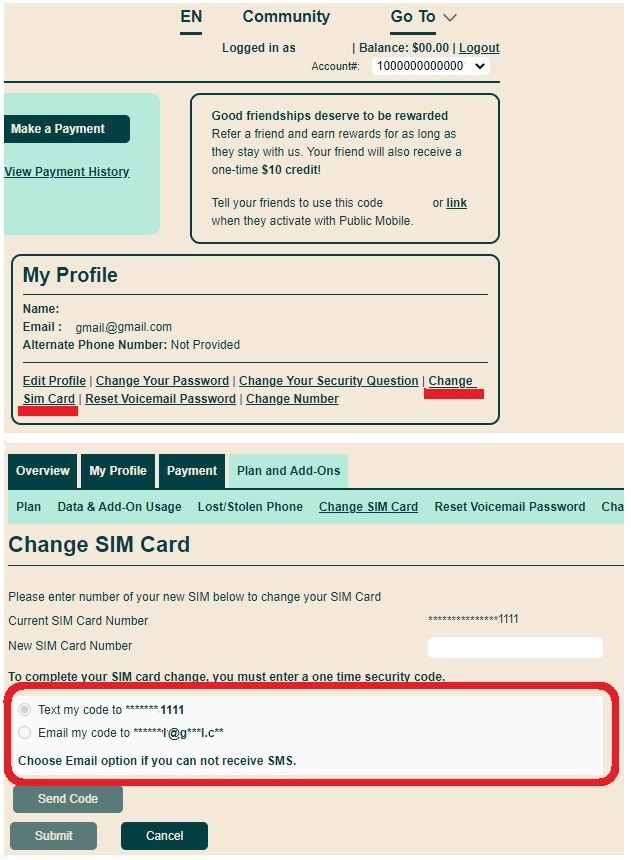
Pick email my code as the choice as you lost your old sim. This is a quick process
If you have done that but still not able to connect with your new SIM, please open a ticket with PM Support
1. If you have access to My account: Click on the bubble on the lower right or https://publicmobile.ca/chatbot.
Start by typing "Submit a ticket", then click "Contact Us", Then click "Other", then click "Click here to submit a ticket ↗"
2. If you don't have access to My Account or have trouble with Chatbot: Private message CS Agent at:
https://productioncommunity.publicmobile.ca/t5/notes/composepage/note-to-user-id/22437
**Monitor your Community inbox (envelope icon on the top right) after the ticket is opened. CS Agent will reply you there
