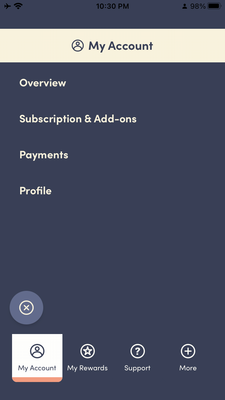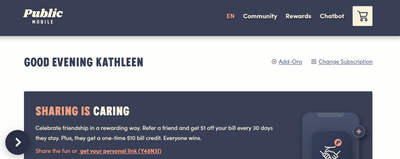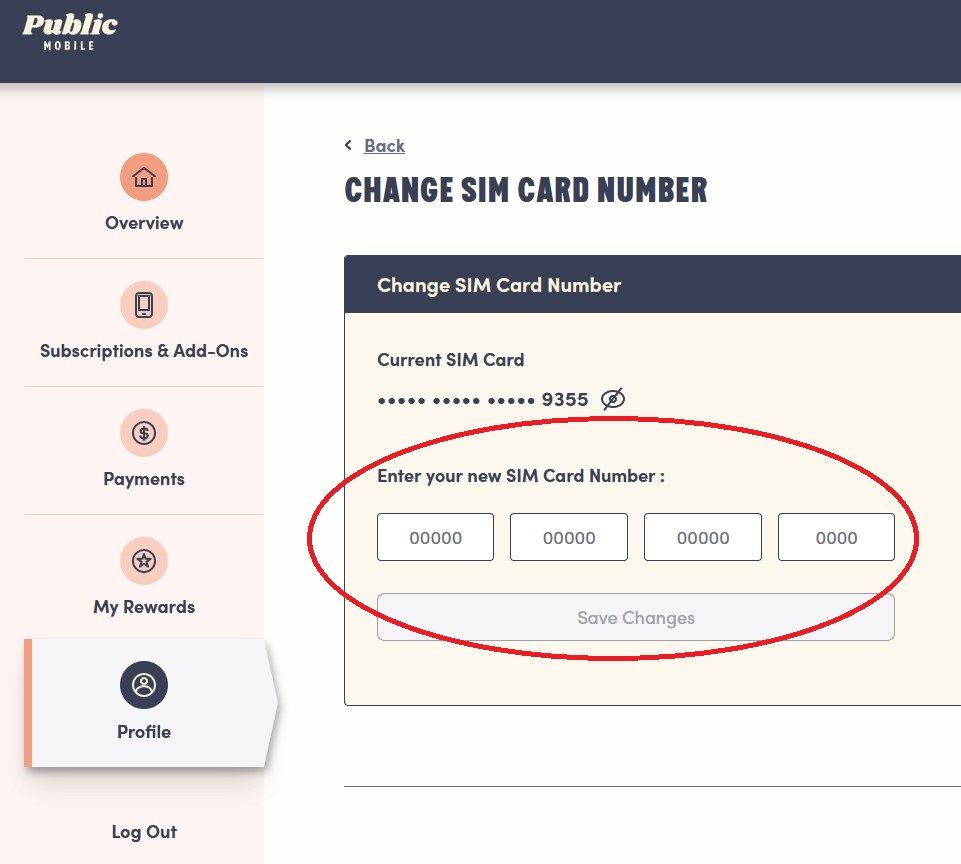- Community Home
- Get Support
- Lost phone on train, sim card is being used and im...
- Subscribe to RSS Feed
- Mark Topic as New
- Mark Topic as Read
- Float this Topic for Current User
- Subscribe
- Mute
- Printer Friendly Page
Lost phone on train, sim card is being used and im unable to figure out how im spose to change SIM #
- Mark as New
- Subscribe
- Mute
- Subscribe to RSS Feed
- Permalink
- Report Inappropriate Content
01-11-2024
11:31 PM
- last edited on
01-12-2024
03:59 AM
by
computergeek541
![]()
On Monday i lost my phone on a train ride, later I found out someone was using it to make calls etc. I disabled the service and bought a new sim card. I've looked literally everywhere on the app and website but there is no "profile" button to click on to change or even see my sim card number anyone know what to do?? i hate this god awful profider and i just want it to let me leave.
- Labels:
-
My Account
-
Phones
- Mark as New
- Subscribe
- Mute
- Subscribe to RSS Feed
- Permalink
- Report Inappropriate Content
01-12-2024 06:56 AM
@Kathy11_Rae11 You probably already found it by now but if not you see the white > shape in a black circle in your screenshot? That's what you click/tap to get the menu you are looking for.
- Mark as New
- Subscribe
- Mute
- Subscribe to RSS Feed
- Permalink
- Report Inappropriate Content
01-12-2024 01:29 AM - edited 01-12-2024 01:31 AM
If you are using the PM app. Just click on the “X” in dark circle bottom left…there you will find the Profile section to change the SIM Card Number.
- Mark as New
- Subscribe
- Mute
- Subscribe to RSS Feed
- Permalink
- Report Inappropriate Content
01-11-2024 11:46 PM
@Kathy11_Rae11 This link will take you there
- Mark as New
- Subscribe
- Mute
- Subscribe to RSS Feed
- Permalink
- Report Inappropriate Content
01-11-2024 11:40 PM
After i log into public it just sends me this
if you can send the exact web address that page comes up as that would be helpful
- Mark as New
- Subscribe
- Mute
- Subscribe to RSS Feed
- Permalink
- Report Inappropriate Content
01-11-2024 11:36 PM
@Kathy11_Rae11 Once you have new SIM card in hand if you can log into your account profile page you can sim swap the number there
SIM SWAPPING profile tabs

Note only do this on lap top or computer/ not mobile device
if you can’t log into your account get support to sim swap the number for you
send a private message To CS_Agents
⬇️⬇️⬇️⬇️⬇️ Link below ⬇️⬇️⬇️⬇️⬇️
https://productioncommunity.publicmobile.ca/t5/notes/composepage/note-to-user-id/22437
- Mark as New
- Subscribe
- Mute
- Subscribe to RSS Feed
- Permalink
- Report Inappropriate Content
01-11-2024 11:35 PM