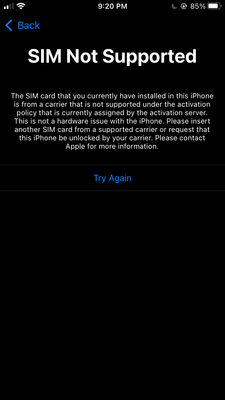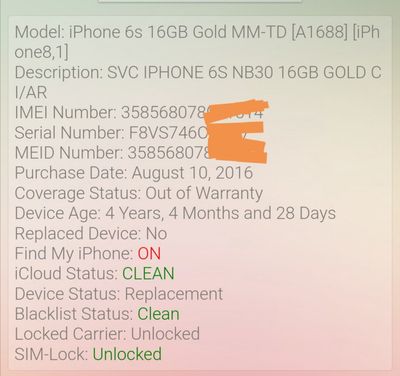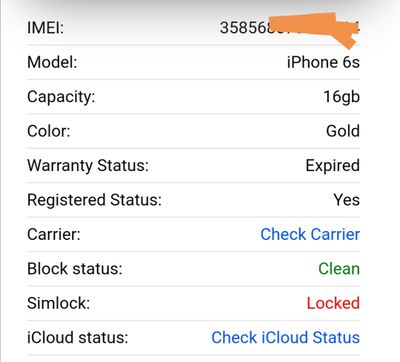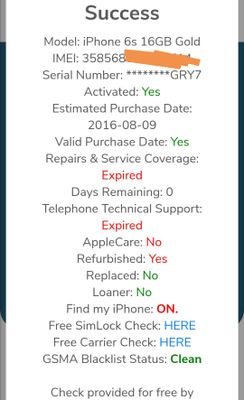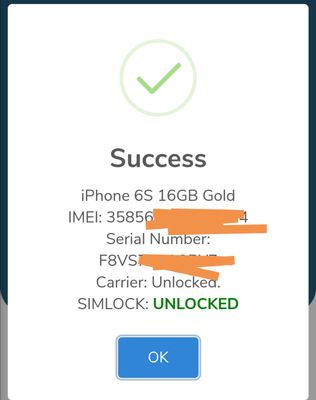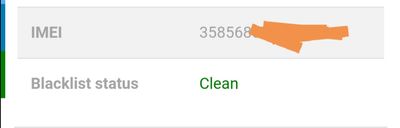- Community Home
- Get Support
- Re: Is my iPhone 6S locked? SIM issues
- Subscribe to RSS Feed
- Mark Topic as New
- Mark Topic as Read
- Float this Topic for Current User
- Subscribe
- Mute
- Printer Friendly Page
Is my iPhone 6S locked? SIM issues
- Mark as New
- Subscribe
- Mute
- Subscribe to RSS Feed
- Permalink
- Report Inappropriate Content
01-06-2021 09:29 PM - edited 01-05-2022 04:45 PM
I got this message when trying to put the Public Mobile SIM in my iPhone 6S. I bought this phone off kijiji so I’m not sure if it’s locked or where it’s locked to, but when I look at my device settings - it says my network is Public Mobile,
What does this mean? Help lol
edited by computergeek541: image removed
- Labels:
-
Phones
- Mark as New
- Subscribe
- Mute
- Subscribe to RSS Feed
- Permalink
- Report Inappropriate Content
01-07-2021 11:33 PM
@cristinjay any updates for us?
- Mark as New
- Subscribe
- Mute
- Subscribe to RSS Feed
- Permalink
- Report Inappropriate Content
01-07-2021 12:03 AM
Another site showing unlocked (again not sure as I'm getting mixed results) really need you to plug into iTunes. However this site is kind of promising as it shows your IMEI, Serial and MEID..I blocked the endings out but if the beginnings match yours. Might be a good sign maybe. Figures crossed. Goodnight got to go!
- Mark as New
- Subscribe
- Mute
- Subscribe to RSS Feed
- Permalink
- Report Inappropriate Content
01-06-2021 11:53 PM
@cristinjay bah. Tried a few more sites still getting mixed results. Some say locked some say unlocked. Dont have time tonight to dig deeper and find what carrier it came from. Sorry. Will check tomorrow if you reply and let us know what happened after plugging it with wire to computer for iTunes.
@LurganIeUk Google. iPhone IMEI checker, Free iPhone checker, iPhone carrier lock checker. Things along those lines and a bunch of sites come up that provide different info. Was trying to find one site I used back in the day (that was great) that would give all info about the phone. Everything. Carrier it was on or is locked to, status, blacklist or reported stolen etc, etc. But I guess that site disappeared. I don't have time tonight to go on GSM forums and research a better site to use so I simply rushed using Google. 🤷♂️
- Mark as New
- Subscribe
- Mute
- Subscribe to RSS Feed
- Permalink
- Report Inappropriate Content
01-06-2021 11:16 PM
@Jb456 wrote:@cristinjay FYI. Click your avatar top right and select my profile. Scroll down to your pictures. The picture with your IMEI still shows there delete it.
Anyways I used it to check 3 sites. One said locked and two said it is unlocked.
Your phone is not blacklisted either (apparently if the site is reliable).
Put Public mobile sim card in your phone. Plug the phone with the wire. Connect phone to a computer and then open up iTunes.
See if it pushes the unlock finalization. Also do any other updates it requires while connected to iTunes.
Keep us Posted!
Would care to share those 3 sites?
- Mark as New
- Subscribe
- Mute
- Subscribe to RSS Feed
- Permalink
- Report Inappropriate Content
01-06-2021 11:04 PM - edited 01-06-2021 11:04 PM
@cristinjay FYI. Click your avatar top right and select my profile. Scroll down to your pictures. The picture with your IMEI still shows there delete it.
Anyways I used it to check 3 sites. One said locked and two said it is unlocked.
Your phone is not blacklisted either (apparently if the site is reliable).
Put Public mobile sim card in your phone. Plug the phone with the wire. Connect phone to a computer and then open up iTunes.
See if it pushes the unlock finalization. Also do any other updates it requires while connected to iTunes.
Keep us Posted!
- Mark as New
- Subscribe
- Mute
- Subscribe to RSS Feed
- Permalink
- Report Inappropriate Content
01-06-2021 10:45 PM
@cristinjay wrote:
I got this message when trying to put the Public Mobile SIM in my iPhone 6S. I bought this phone off kijiji so I’m not sure if it’s locked or where it’s locked to, but when I look at my device settings - it says my network is Public Mobile,
What does this mean? Help lol
edited by computergeek541: image removed
Check your IMEI number here. Once search has generated....scroll down to read all.
- Mark as New
- Subscribe
- Mute
- Subscribe to RSS Feed
- Permalink
- Report Inappropriate Content
01-06-2021 09:33 PM - edited 01-06-2021 09:35 PM
@cristinjay wrote:
What does this mean? Help lol
It's locked. You'll have to ask the previous carrier to unlock it or pay a third party service.
I have removed the screenshot in question from your message, but you'll still need to removed it from your Community profile.
- Mark as New
- Subscribe
- Mute
- Subscribe to RSS Feed
- Permalink
- Report Inappropriate Content
01-06-2021 09:31 PM - edited 01-06-2021 09:32 PM
@cristinjay , your phone is SIM locked and needs to be unlocked. Please remove the screen cap showing your phone IMEI.