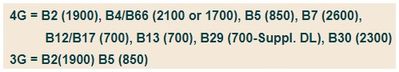- Community Home
- Get Support
- Internet
- Subscribe to RSS Feed
- Mark Topic as New
- Mark Topic as Read
- Float this Topic for Current User
- Subscribe
- Mute
- Printer Friendly Page
- Mark as New
- Subscribe
- Mute
- Subscribe to RSS Feed
- Permalink
- Report Inappropriate Content
06-27-2022 07:50 PM
I have reception and i can text and call but I don't have data and i paid 40$ to have the 4.5 g of internet.
Solved! Go to Solution.
- Labels:
-
Phones
- Mark as New
- Subscribe
- Mute
- Subscribe to RSS Feed
- Permalink
- Report Inappropriate Content
07-02-2022 09:10 AM
@Max8 Realme C21 is not really compatible with PM network
this are the frequencies the phone has and BOLD are the compatible ones
(Please note that it has International version and India version)
3G bands HSDPA 850 / 900 / 2100
4G bands 1, 3, 5, 7, 8, 20, 28, 38, 40, 41 - International
1, 3, 5, 8, 38, 40, 41 - India
and these are the bands used in PM
I am not sure if you have the India variant or the International one, but from what you said , sound like the India variant
As you see, your phone has 1 of the 2 bands needed on 3G for voice, that's why voice and text still work, but I think it works poorly still
Data on LTE has only 1 or 2 matching bands and hence you experiencing the data issue now
You can try to change your Preferred network to 3G Only /WCDMA Only / HSPA Only and that might have better Data connection, but it will still be spotty
Overall, if you want better and stable reception, I would look for another phone
- Mark as New
- Subscribe
- Mute
- Subscribe to RSS Feed
- Permalink
- Report Inappropriate Content
07-02-2022 08:02 AM
I tried my card sim on a different phone and it worked perfectly on the other phone.
So I think the issue is my phone.
I reset the network and it did not work.
I bought this cellphone in Paris and it is a Realme C21.
I don't know what I should do next ?
Thank you very much to helping me !
- Mark as New
- Subscribe
- Mute
- Subscribe to RSS Feed
- Permalink
- Report Inappropriate Content
06-27-2022
09:26 PM
- last edited on
07-07-2022
04:26 PM
by
Luddite
![]()
@Max8 - So calling and texting works okay, but no data.
Is your data option turn ON in the settings of your device?
Try to restart your phone, and perform a Reset of your device's Network Settings.
This also resets Wi-Fi networks and passwords, cellular settings, and VPN and APN settings that you've used before.
Iphone:
To Reset Network Settings, begin by opening the Settings app. Next, tap General -> Transfer or Reset iPhone -> Reset -> Reset Network Settings. and enter your passcode.
Your iPhone will reset network settings and restart itself.
android:
Find and tap Settings > System > Advanced > Reset options > Reset network settings.
Can you also try your SIM card into another phone to see if data works?
Is your phone compatible with public mobile? Maybe check out some sources here:
https://www.kimovil.com/en/frequency-checker/CA
https://www.frequencycheck.com/
EDIT to add...Check your APN settings. For Android phones try editing to this.
https://www.publicmobile.ca/en/on/get-help/articles/what-you-should-do-after-activating
https://www.publicmobile.ca/en/on/get-help/articles/set-up-data-on-an-android-phone
[highlight by Luddite]
- Mark as New
- Subscribe
- Mute
- Subscribe to RSS Feed
- Permalink
- Report Inappropriate Content
06-27-2022 08:26 PM
No i did not ran out because i just got this contract about 4-5 days ago and i never got Data.
I just came back in Canada from Europe and there i paid the minimum to keep my number.
Now that i am back i did take the 40$ contract but my internet never worked.
Where is my reception Line at the top of my screen i never saw the "data sign" (4g or the other sign) only my reception lines.
- Mark as New
- Subscribe
- Mute
- Subscribe to RSS Feed
- Permalink
- Report Inappropriate Content
06-27-2022 07:57 PM - edited 06-27-2022 07:58 PM
@Max8 Hi did it just stop working ? is it possible you ran out? Check in your self serve in your data and add on section, there should be a line for data if not then you’ve run out