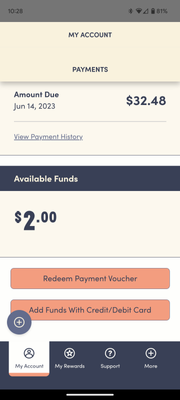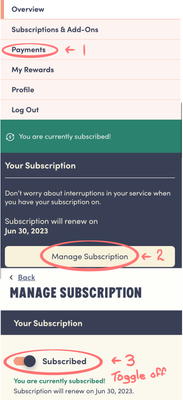- Community Home
- Get Support
- I'm new and paid for my first month now time to pa...
- Subscribe to RSS Feed
- Mark Topic as New
- Mark Topic as Read
- Float this Topic for Current User
- Subscribe
- Mute
- Printer Friendly Page
- Mark as New
- Subscribe
- Mute
- Subscribe to RSS Feed
- Permalink
- Report Inappropriate Content
06-02-2023 01:25 PM
I can't find how to pay the second month ? My last month plan was when I started with Public and got the 3g plan unlimited for $35. and looking at the plans they do not list it ???
I thought I could somehow find a ''Payment'' and ''My account'' and option to pay. everytime I click on something it has me signing in and waiting for a confirmation thru my email to open the new window to then not find what I'm looking for, AND I just want to pay and continue with that plan I originally signed up to !
If possible I would like to pay for 6 months or a year in advance but I'm not sure if that is possible.
This test drive is not going good !
Solved! Go to Solution.
- Labels:
-
Payment
- Mark as New
- Subscribe
- Mute
- Subscribe to RSS Feed
- Permalink
- Report Inappropriate Content
06-02-2023 01:35 PM
Did you sign up here using vouchers and support? Or did you sign up using a credit card? If the latter then autopay will have turned on and it should just renew on its own if it all works properly. It now sounds like you've bought a roaming add-on.
All plans here are 30 days, not a month by the way.
- Mark as New
- Subscribe
- Mute
- Subscribe to RSS Feed
- Permalink
- Report Inappropriate Content
06-02-2023 01:32 PM
PM plans were never for a month, they've always been 30 days.
- Mark as New
- Subscribe
- Mute
- Subscribe to RSS Feed
- Permalink
- Report Inappropriate Content
06-02-2023 01:30 PM
So I did find something , when paid this came up ? US Roam-Talk Txt 3 GB Data(15d)
a915d) does that now mean the original plan I had that was one month is now 30 days ?
- Mark as New
- Subscribe
- Mute
- Subscribe to RSS Feed
- Permalink
- Report Inappropriate Content
06-02-2023 01:30 PM
For your constant login issue, click on the check box for "trusted device". Or try a different browser
For Payment, once you logged in, go to Payment page, then click Add Funds with Credit/Debit Card
A chat window will open and you can complete the payment there
you can also buy vouchers from store like SDM/711/Shell/London Drug and pay using *611
- Mark as New
- Subscribe
- Mute
- Subscribe to RSS Feed
- Permalink
- Report Inappropriate Content
06-02-2023 01:29 PM - edited 06-02-2023 01:29 PM
You can add a credit card and setup auto pay if you like. But yes, you can also pay more and leave a credit there too (I personally wouldn't, but you can).
In the app you can press the + sign and make a payment.
- Mark as New
- Subscribe
- Mute
- Subscribe to RSS Feed
- Permalink
- Report Inappropriate Content
06-02-2023 01:28 PM
@Quirky_7 There is a payment tab in your my account
Turn auto pay off 3 easy clicks
Or if you know the 4 digit PIN number
*611
look on drop down menu … you can also get vouchers and 611
- Mark as New
- Subscribe
- Mute
- Subscribe to RSS Feed
- Permalink
- Report Inappropriate Content
06-02-2023 01:28 PM
HI @Quirky_7
Did you click the "Trusted Device" box at the bottom of the 2FA code screen?