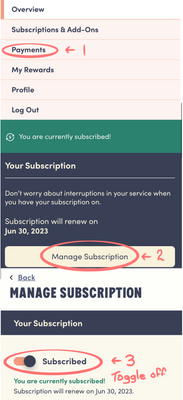- Community Home
- Get Support
- I don't need verification code via texting
- Subscribe to RSS Feed
- Mark Topic as New
- Mark Topic as Read
- Float this Topic for Current User
- Subscribe
- Mute
- Printer Friendly Page
- Mark as New
- Subscribe
- Mute
- Subscribe to RSS Feed
- Permalink
- Report Inappropriate Content
06-02-2023
12:56 PM
- last edited on
06-04-2023
03:08 AM
by
computergeek541
![]()
Hi,
I just loged into my account and I noticed I updated my account by consenting receiving Eversafe confirmation code. I DON'T need this because I usually go abroad and don't have my this phone number. Would you please help me cancel this? Waiting for your nice help. Thanks.
Solved! Go to Solution.
- Labels:
-
My Account
- Mark as New
- Subscribe
- Mute
- Subscribe to RSS Feed
- Permalink
- Report Inappropriate Content
06-02-2023 05:32 PM - edited 06-02-2023 05:34 PM
You can register an e-mail address so that you don't need the phone service, but you will need to confirm the code that gets e-mailed to you.
You will have to open the app, hit the '+' sign under the My Account tab, and choose 'Profile'.
Next, tap on 'Manage EverSafe ID'. Add your e-mail address here.
- Mark as New
- Subscribe
- Mute
- Subscribe to RSS Feed
- Permalink
- Report Inappropriate Content
06-02-2023 04:06 PM
That doesn't work for mobile phones. It still keeps asking for 2fa every time.
It does work for computer: it stopped asking for 2fa the next time logging in on my computer.
- Mark as New
- Subscribe
- Mute
- Subscribe to RSS Feed
- Permalink
- Report Inappropriate Content
06-02-2023 01:09 PM
@hTideGnow Oops and sorry for confusion @Sherry13131 i took from post your are abroad and want to cancel plan … ignore me 😞
- Mark as New
- Subscribe
- Mute
- Subscribe to RSS Feed
- Permalink
- Report Inappropriate Content
06-02-2023 01:06 PM
@Handy1 wrote:@Sherry13131 You can do it yourself in my account
Turn auto pay off 3 easy clicks
Or if you know the 4 digit PIN number
*611
HI @Handy1 wrong post? or pasted from wrong source?
- Mark as New
- Subscribe
- Mute
- Subscribe to RSS Feed
- Permalink
- Report Inappropriate Content
06-02-2023 01:05 PM
@Sherry13131 You can do it yourself in my account
Turn auto pay off 3 easy clicks
Or if you know the 4 digit PIN number
*611
- Mark as New
- Subscribe
- Mute
- Subscribe to RSS Feed
- Permalink
- Report Inappropriate Content
06-02-2023 01:03 PM
@Sherry13131 eversafe should only update your login info and password. No changes to your account.
- Mark as New
- Subscribe
- Mute
- Subscribe to RSS Feed
- Permalink
- Report Inappropriate Content
06-02-2023 01:02 PM
HI @Sherry13131 Unlike the old My Account system, there is no option to opt-out 2FA 😞
- Mark as New
- Subscribe
- Mute
- Subscribe to RSS Feed
- Permalink
- Report Inappropriate Content
06-02-2023 12:59 PM
@Sherry13131 sorry, 2FA from PM cannot be disabled
You can however click the "Trusted device" box and then it won't ask you again on the same device , unless the cache is cleared
You can also have the code send to email (after EverSafe ID is fully setup) if you have trouble receiving 2FA on the phone
- Lost SIM Card - Unable to Access My Account via Email 2FA (Redirects to Homepage) in Get Support
- Old phone broken, can't log in to account with new device in Get Support
- Missing sim / cannot do sms verification in Get Support
- Cant get verification texts while in Europe in Get Support
- can not activat e-sim,my phon is full in Get Support