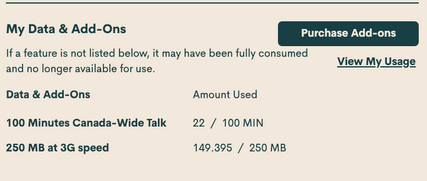- Community Home
- Get Support
- Re: I am not impressed with what is going on with ...
- Subscribe to RSS Feed
- Mark Topic as New
- Mark Topic as Read
- Float this Topic for Current User
- Subscribe
- Mute
- Printer Friendly Page
- Mark as New
- Subscribe
- Mute
- Subscribe to RSS Feed
- Permalink
- Report Inappropriate Content
11-17-2021 03:54 PM - edited 01-04-2022 05:10 AM
I would like to have the 4.5 gb plan I am new to this whole phone thing and have no idea where my data went I wuld like to change without having to lose out on paying for a whole new plan without having to pay for another full plan is this possiable or can I just put the money forth with the extra funds and the funds I already paid?
Solved! Go to Solution.
- Labels:
-
Service
- Mark as New
- Subscribe
- Mute
- Subscribe to RSS Feed
- Permalink
- Report Inappropriate Content
11-17-2021 08:14 PM
@Gracie2 wrote:I would like to have the 4.5 gb plan I am new to this whole phone thing and have no idea where my data went I wuld like to change without having to lose out on paying for a whole new plan without having to pay for another full plan is this possiable or can I just put the money forth with the extra funds and the funds I already paid?
@Gracie2 - how long ago did your plan renew, or it was activate?
Check your Self Serve account to see if your Plan Data shows up in your Overview section.
If it does, then you still have data to use.
If it does not appear, that means you used it all up.
If you can leave your DATA option toggled off normally, than turn it on only when needed that can save on unwanted DATA usage.
Also, check your settings to ensure you have restricted background data turn on for your apps/phone.
- Mark as New
- Subscribe
- Mute
- Subscribe to RSS Feed
- Permalink
- Report Inappropriate Content
11-17-2021 05:50 PM - edited 11-17-2021 05:51 PM
@Gracie2 Not sure if you are on Android, if so, these settings screens can tell you where you data gone. Just change the Period start date to the beginning of your Current PM cycle start date.
- Mark as New
- Subscribe
- Mute
- Subscribe to RSS Feed
- Permalink
- Report Inappropriate Content
11-17-2021 05:06 PM
If you are new to this whole phone thing....then you need to learn about how to manage your data. For most the $40/5gb plan (w/autopay) is plenty of data. But you can't go around using your mobile phone like you do at home on wifi. Certain things like video content or searching your google photos use a lot of data. Comparitively asking and answering questions here or using e-mail use very little.
When is your renewal? You may want to schedule a change plan on next renewal. Change your plan now....if you have no data left then unless you go on a data diet or buy a $15/1gb data add on this is usually the most affordable way to get more data if you have a week or more to go in your plan.
Here is some more tips on data usage that can help you conserve data usage and/or find where high data usage is coming from.....
- Turn your data saver on.*
- Set your data tracker to the correct calendar dates of your 30 day cycle.
- Set your data warning. ( I set mine to 25% of plan data**.)
- Set your data limiter. (I set mine to 50%.**)
- Turn off all background data in your app usage settings.***
- Set video content to play on wifi only ( or off altogether) in each individual app's settings.
- Turn off wifi assist for iPhone or the Android equivalent.
- For low data plans turn off mobile data and turn on when needed or to download MMS.
- Use free wifi when available.
- Double check that your phone is connected to wifi. Your phone can sometimes not automatically reconnect to wifi after rebooting, resetting or leaving/entering a wifi area.
*Android and iPhone's data saver tools work differently it is prudent to check settings in each phone's apps for such things as your photo app for device syncing, backing up etc.... Note: viewing or searching for backed up/stored photos can use considerable mobile data.
**Public Mobile sends out a text from 611 giving a warning at 75% and 95% of total data usage. If you have data add ons these warnings include both plan data and add on data.
**So if you just have 1gb of plan data you will get a warning at 756mb/1024mb and 973mb/1024mb. However if you have 1gb of plan data and a 5gb data add on (1024mb+5120mb=6144mb) these warnings will recieved at 4608mb/6144mb and 5837mb/6144mb respectively.
**This is why setting your data warning and limiter is important so that an errant app's sudden usage can be noticed and/or stopped by your phone's data usage tools rather than relying on pm's limited warnings system.
***Background data can use up to 38% of your data that is pure wastage.
Get in the habit of taking screenshots of your overview page and payment history before and after renewal for record keeping and checking that your data and/or limited minute/text counter resets.
- Mark as New
- Subscribe
- Mute
- Subscribe to RSS Feed
- Permalink
- Report Inappropriate Content
11-17-2021 04:41 PM
and click Here link to you know how to Change Your Plan online,
you choose to change at your next plan renewal date. To change your plan,
for more information about Managing Your Data Usage visit Here link to save your data...
and turn off background data, to save your data.
when your data limit used all, is will be off until next renewal cycle,
at public mobile 30 day Prepaid Service No fees extra charges,
- Mark as New
- Subscribe
- Mute
- Subscribe to RSS Feed
- Permalink
- Report Inappropriate Content
11-17-2021 04:04 PM
@Gracie2 : What is telling you that you seem to be out of data? Did you check the self-serve overview page under My Data & Add-ons? Or are you using your phone itself as your measurement? Your phone might have some limiters set up too.
- Mark as New
- Subscribe
- Mute
- Subscribe to RSS Feed
- Permalink
- Report Inappropriate Content
11-17-2021 04:02 PM
@Gracie2 wrote:I would like to have the 4.5 gb plan I am new to this whole phone thing and have no idea where my data went
Did you logon to My Account and check the Usage History? Look for the Web traffic and it will show you when and how much your data used. Go thought each page.
Best to find out where your data went is to use an app
Android has it built in but you have to change the cycle start date to match PM's
For iOS, the built in one is useful if you have click the reset button on the last cycle start date. Maybe try to use App like "My Data Manager" to help
- Mark as New
- Subscribe
- Mute
- Subscribe to RSS Feed
- Permalink
- Report Inappropriate Content
11-17-2021 03:56 PM
@Gracie2 wrote:I would like to have the 4.5 gb plan I am new to this whole phone thing and have no idea where my data went I wuld like to change without having to lose out on paying for a whole new plan without having to pay for another full plan is this possiable or can I just put the money forth with the extra funds and the funds I already paid?
The only way to change your plan without losing what you've already paid for your current plan is to go into your Self Serve account and set the system to schedule a plan change to occur at the time of your next renewal.