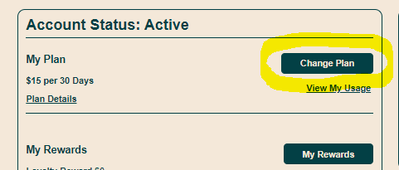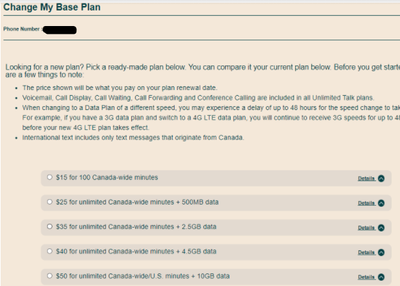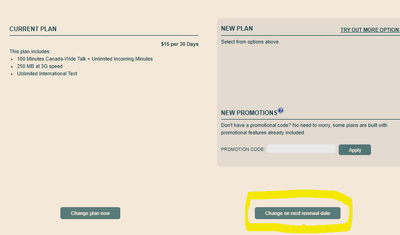- Community Home
- Get Support
- Re: I am not able to change my plan
- Subscribe to RSS Feed
- Mark Topic as New
- Mark Topic as Read
- Float this Topic for Current User
- Subscribe
- Mute
- Printer Friendly Page
I am not able to change my plan
- Mark as New
- Subscribe
- Mute
- Subscribe to RSS Feed
- Permalink
- Report Inappropriate Content
12-26-2021 03:24 PM - edited 01-04-2022 04:48 AM
- Mark as New
- Subscribe
- Mute
- Subscribe to RSS Feed
- Permalink
- Report Inappropriate Content
12-26-2021 04:45 PM
@apanadesai wrote:I logged into selfserve but I am not getting details on my current plan and I am unable to choose a new one either. I am on a 25 CAD plan right now but need to downgrade to a 15 CAD plan per month.
I see this issue on a regular basis. Quite often, clearing caches, using incognito mode, closing browsers, using different browsers doesn't fix this issue. I've found that those steps sometimes do help with an issue such as the entire Self Serve website being a blank page, but for the empty plan details, I've found that the fix is usually time, with things resolving itself if I simply wait.
- Mark as New
- Subscribe
- Mute
- Subscribe to RSS Feed
- Permalink
- Report Inappropriate Content
12-26-2021 04:15 PM
Here's how @apanadesai :
To change plans, first login to Self Serve to this screen: (try clearing cache and cookies & using incognito tab 1st)
Then, click Change Plan:
Then select desired Plan:
Then choose Change on Next Renewal Date:
- Mark as New
- Subscribe
- Mute
- Subscribe to RSS Feed
- Permalink
- Report Inappropriate Content
12-26-2021 03:56 PM
@apanadesai wrote:HI there,
I logged into selfserve but I am not getting details on my current plan and I am unable to choose a new one either. I am on a 25 CAD plan right now but need to downgrade to a 15 CAD plan per month.
@apanadesai - just a finicky website sometimes, that can happen to most of us.
If troubleshooting already provided does not help, try a totally different device to log into your account.
- Mark as New
- Subscribe
- Mute
- Subscribe to RSS Feed
- Permalink
- Report Inappropriate Content
12-26-2021 03:48 PM
Whenever you intend to make a change in your self serve account it is best to follow this protocol to avoid error messages and other weird stuff from happening....
- Clear your browser.
- Reboot your device.
- Open one tab only.
- Use secret/incognito mode.
- Chrome, Firefox, Safari or MS Edge work best.
You should now be able to schedule a plan change on next renewal to the $15 plan.
- Mark as New
- Subscribe
- Mute
- Subscribe to RSS Feed
- Permalink
- Report Inappropriate Content
12-26-2021 03:24 PM
i suggest you close all Browser and do clear cache and cookies for any Browser,
and try open one Browser incognito mode,
or try it for a different Browser and open incognito mode,
how to open Browser incognito mode visit Here link,
how to clear cache and cookies and History visit Here link,
and use a Browser from your computer,is better
use Browser microsoft edge or chrome latest version
and just make sure your Browser is up to date update
sometime is the Browser is not update is give a issue.
how to update your Browser visit Here link,
and Restart your computer, is will help a lot,
and if you use a home internet take your power internet off for about
a 1 minute and put it back on,to refreshing your network,
and click Here link to you know how to Change Your Plan online,
you can choose at your next plan renewal date. To change your plan.
or if you can't fix it you need to Contact Customer Support Agent by CS_Agent, and Explain your issue to
them can solve your issue, they are nice service Team the will help you 100%.
Here’s How To Contact Customer Support Agent by Submit a Ticket,
- Get help with your account the easy way by starting a conversation with our virtual assistant, SIMon. It’ll take you to relevant help articles, or if it’s something more urgent, it can help you submit a ticket to Customer Support Agent by CS_Agent, Click Here link,to get started. Type,, Ticket ,, Click ,, Contact Us ,, Select your issue ,,
Click here to submit a ticket↗↗.
- or you can send a private message to Customer Support Agent by Click Here link,
- please include in your message,
- phone number,
- Email address,
- Customer Support Agent by CS_Agent, will Response to your inbox by private message
- During business hours, we strive to answer customer messages swiftly. You will often get an answer within an hour. During peak periods, you may need to wait up to 48 hours.Customer Support Agents are available:
- Monday to Sunday: 6 AM to 10 PM EST
- Note: Public Mobile No Support by phone call or Email.. only by CS_Agent, private message..
Check your private message inbox (click on the envelope top right of your screen)
Good Luck..